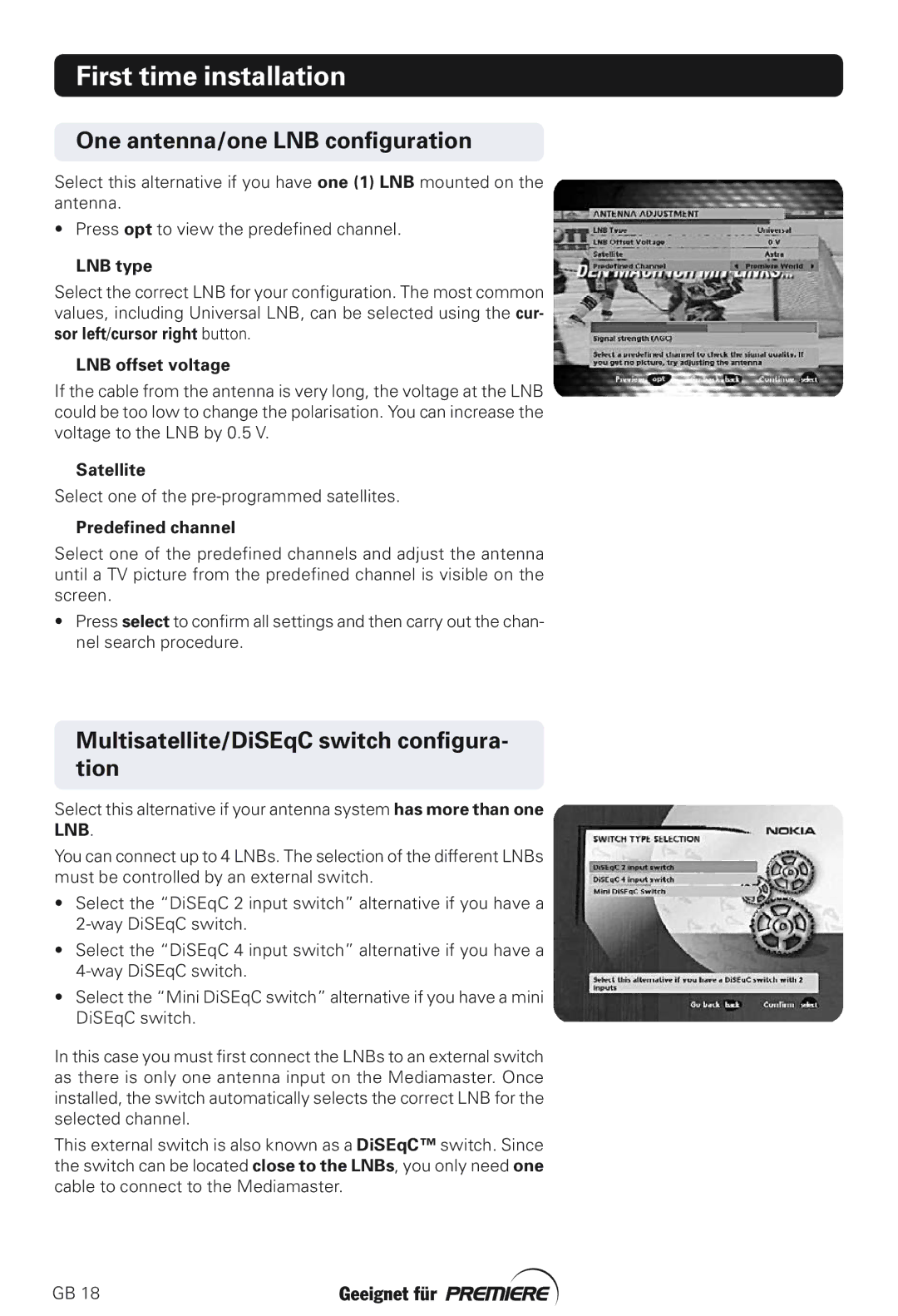First time installation
One antenna/one LNB configuration
Select this alternative if you have one (1) LNB mounted on the antenna.
• Press opt to view the predefined channel.
LNB type
Select the correct LNB for your configuration. The most common values, including Universal LNB, can be selected using the cur- sor left/cursor right button.
LNB offset voltage
If the cable from the antenna is very long, the voltage at the LNB could be too low to change the polarisation. You can increase the voltage to the LNB by 0.5 V.
Satellite
Select one of the
Predefined channel
Select one of the predefined channels and adjust the antenna until a TV picture from the predefined channel is visible on the screen.
•Press select to confirm all settings and then carry out the chan- nel search procedure.
Multisatellite/DiSEqC switch configura- tion
Select this alternative if your antenna system has more than one LNB.
You can connect up to 4 LNBs. The selection of the different LNBs must be controlled by an external switch.
•Select the “DiSEqC 2 input switch” alternative if you have a
•Select the “DiSEqC 4 input switch” alternative if you have a
•Select the “Mini DiSEqC switch” alternative if you have a mini DiSEqC switch.
In this case you must first connect the LNBs to an external switch as there is only one antenna input on the Mediamaster. Once installed, the switch automatically selects the correct LNB for the selected channel.
This external switch is also known as a DiSEqC™ switch. Since the switch can be located close to the LNBs, you only need one cable to connect to the Mediamaster.
GB 18