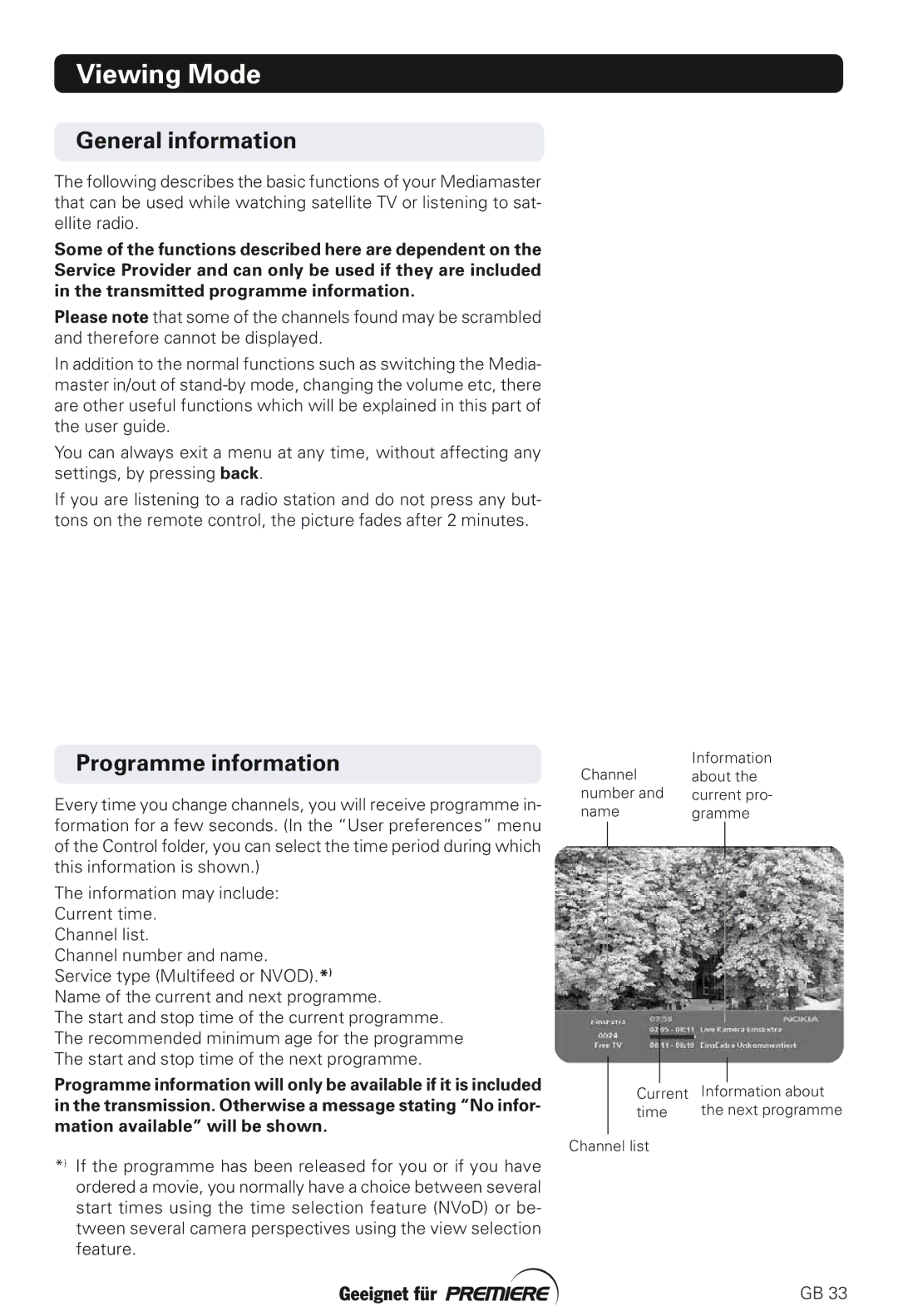Viewing Mode
General information
The following describes the basic functions of your Mediamaster that can be used while watching satellite TV or listening to sat- ellite radio.
Some of the functions described here are dependent on the Service Provider and can only be used if they are included in the transmitted programme information.
Please note that some of the channels found may be scrambled and therefore cannot be displayed.
In addition to the normal functions such as switching the Media- master in/out of
You can always exit a menu at any time, without affecting any settings, by pressing back.
If you are listening to a radio station and do not press any but- tons on the remote control, the picture fades after 2 minutes.
Programme information
Every time you change channels, you will receive programme in- formation for a few seconds. (In the “User preferences” menu of the Control folder, you can select the time period during which this information is shown.)
The information may include: Current time.
Channel list.
Channel number and name. Service type (Multifeed or NVOD).*)
Name of the current and next programme.
The start and stop time of the current programme. The recommended minimum age for the programme The start and stop time of the next programme.
Programme information will only be available if it is included in the transmission. Otherwise a message stating “No infor- mation available” will be shown.
*) If the programme has been released for you or if you have ordered a movie, you normally have a choice between several start times using the time selection feature (NVoD) or be- tween several camera perspectives using the view selection feature.
Channel | Information |
about the | |
number and | current pro- |
name | gramme |
|
|
|
|
|
|
|
|
|
|
| Current | Information about | ||
| time | the next programme | ||
|
|
|
|
|
Channel list |
|
| ||
GB 33