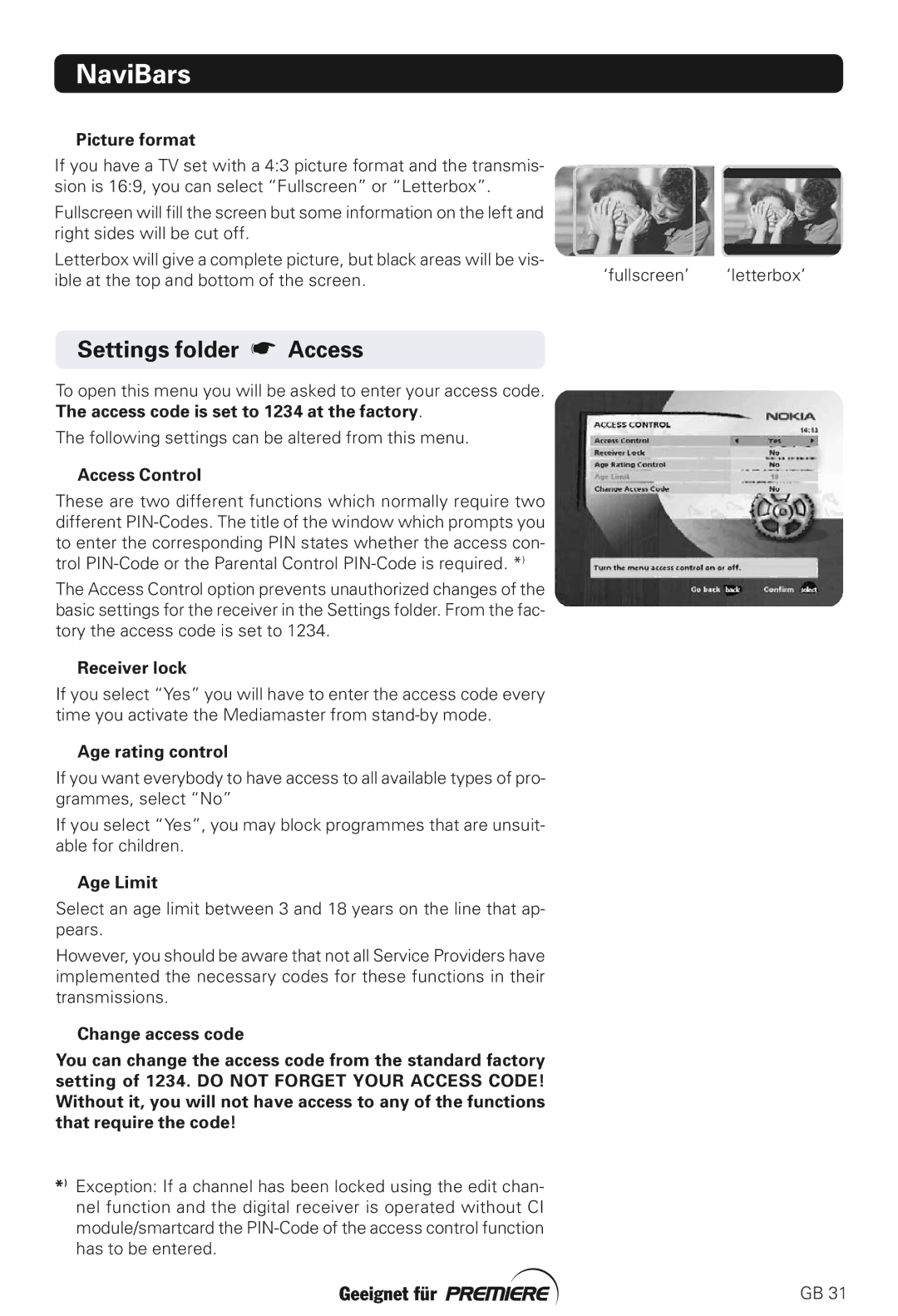NaviBars
Picture format |
|
| |
If you have a TV set with a 4:3 picture format and the transmis- |
|
| |
sion is 16:9, you can select “Fullscreen” or “Letterbox”. |
|
| |
Fullscreen will fill the screen but some information on the left and |
|
| |
right sides will be cut off. |
|
| |
Letterbox will give a complete picture, but black areas will be vis- | ‘fullscreen’ | ‘letterbox’ | |
ible at the top and bottom of the screen. | |||
|
|
Settings folder ☛ Access
To open this menu you will be asked to enter your access code.
The access code is set to 1234 at the factory.
The following settings can be altered from this menu.
Access Control
These are two different functions which normally require two different
The Access Control option prevents unauthorized changes of the basic settings for the receiver in the Settings folder. From the fac- tory the access code is set to 1234.
Receiver lock
If you select “Yes” you will have to enter the access code every time you activate the Mediamaster from
Age rating control
If you want everybody to have access to all available types of pro- grammes, select “No”
If you select “Yes”, you may block programmes that are unsuit- able for children.
Age Limit
Select an age limit between 3 and 18 years on the line that ap- pears.
However, you should be aware that not all Service Providers have implemented the necessary codes for these functions in their transmissions.
Change access code
You can change the access code from the standard factory setting of 1234. DO NOT FORGET YOUR ACCESS CODE! Without it, you will not have access to any of the functions that require the code!
*) Exception: If a channel has been locked using the edit chan- nel function and the digital receiver is operated without CI module/smartcard the
GB 31