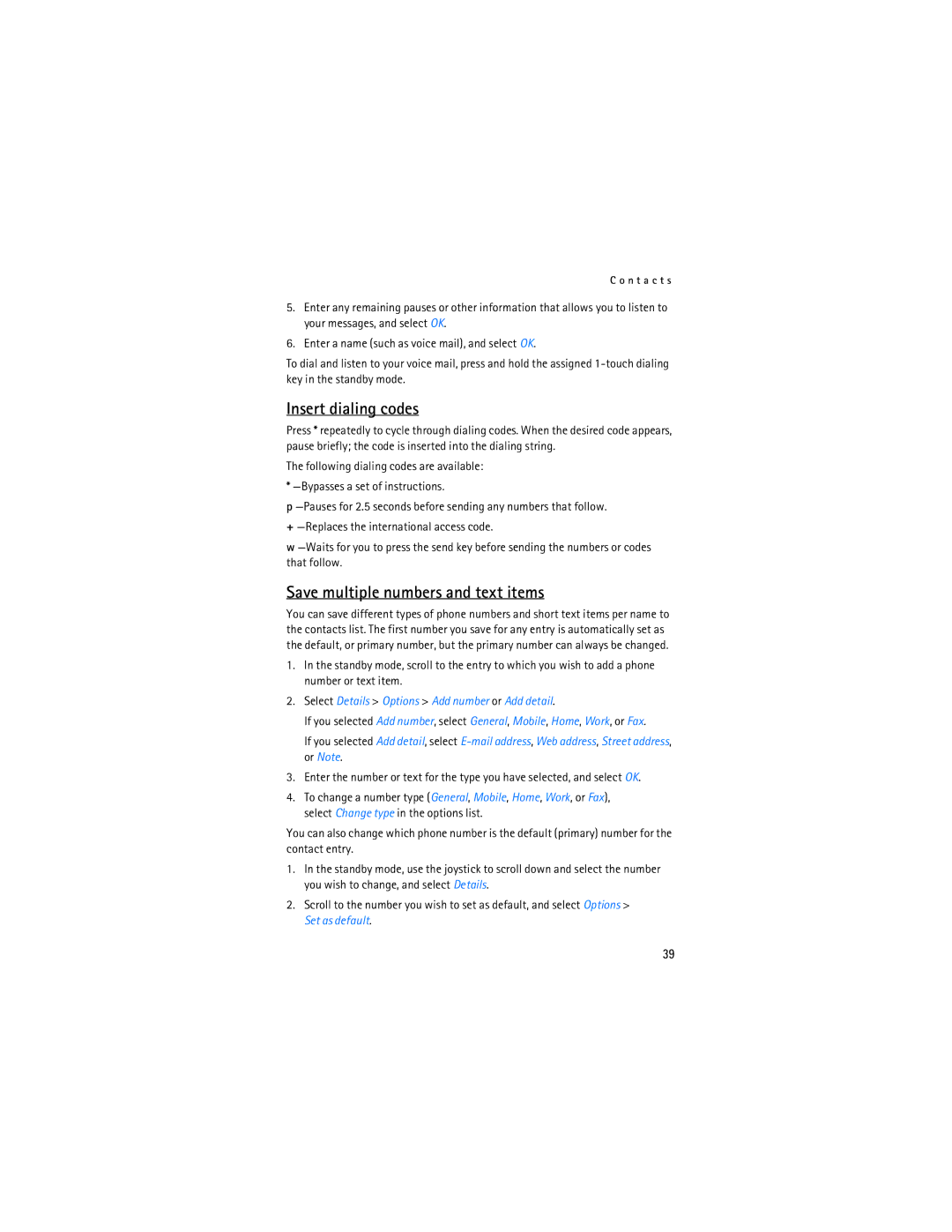C o n t a c t s
5.Enter any remaining pauses or other information that allows you to listen to your messages, and select OK.
6.Enter a name (such as voice mail), and select OK.
To dial and listen to your voice mail, press and hold the assigned
Insert dialing codes
Press * repeatedly to cycle through dialing codes. When the desired code appears, pause briefly; the code is inserted into the dialing string.
The following dialing codes are available:
*
p
+
w
Save multiple numbers and text items
You can save different types of phone numbers and short text items per name to the contacts list. The first number you save for any entry is automatically set as the default, or primary number, but the primary number can always be changed.
1.In the standby mode, scroll to the entry to which you wish to add a phone number or text item.
2.Select Details > Options > Add number or Add detail.
If you selected Add number, select General, Mobile, Home, Work, or Fax.
If you selected Add detail, select
3.Enter the number or text for the type you have selected, and select OK.
4.To change a number type (General, Mobile, Home, Work, or Fax), select Change type in the options list.
You can also change which phone number is the default (primary) number for the contact entry.
1.In the standby mode, use the joystick to scroll down and select the number you wish to change, and select Details.
2.Scroll to the number you wish to set as default, and select Options > Set as default.
39