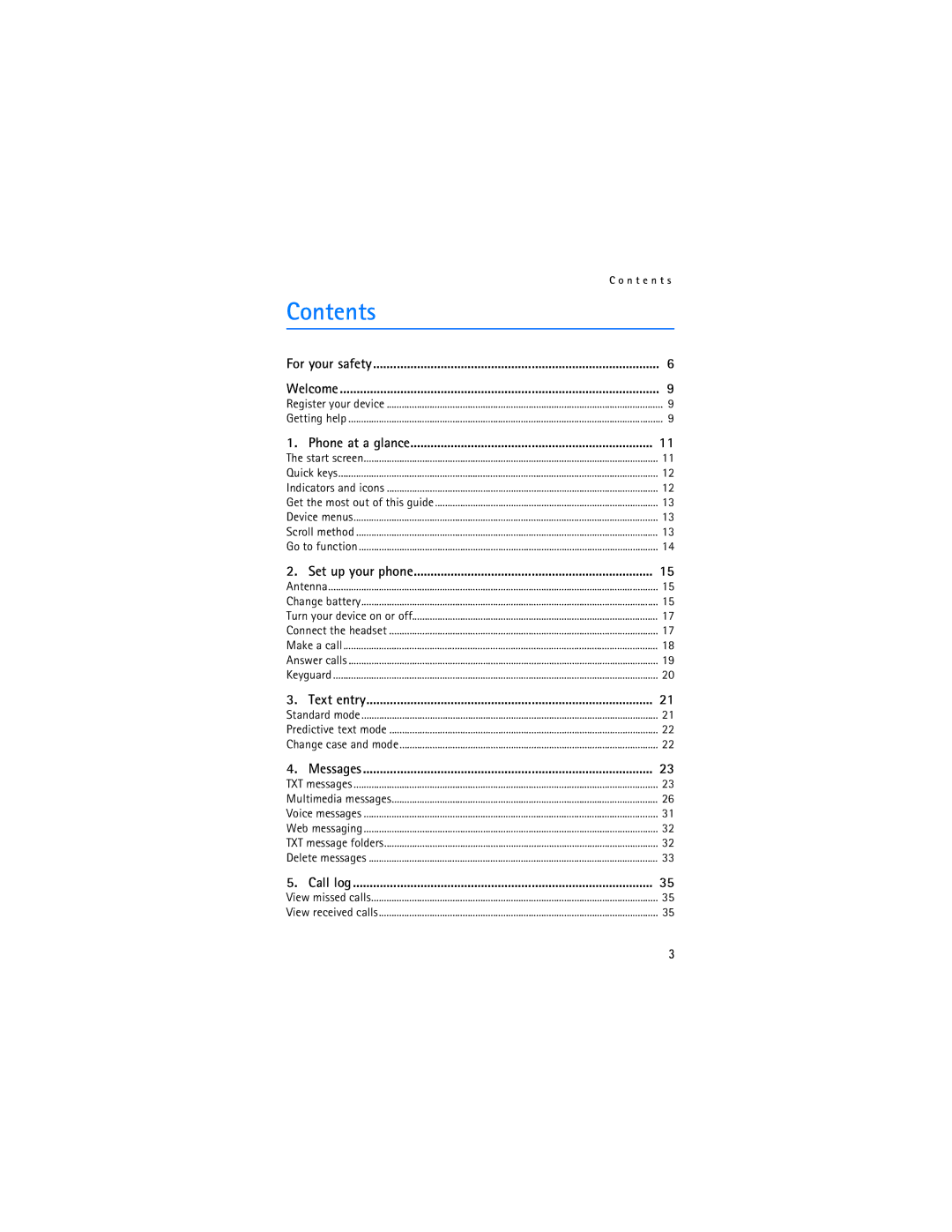|
| C o n t e n t s |
Contents |
| |
For your safety | 6 | |
Welcome | 9 | |
Register your device | 9 | |
Getting help | 9 | |
1. Phone at a glance | 11 | |
The start screen | 11 | |
Quick keys | 12 | |
Indicators and icons | 12 | |
Get the most out of this guide | 13 | |
Device menus | 13 | |
Scroll method | 13 | |
Go to function | 14 | |
2. Set up your phone | 15 | |
Antenna | 15 | |
Change battery | 15 | |
Turn your device on or off | 17 | |
Connect the headset | 17 | |
Make a call | 18 | |
Answer calls | 19 | |
Keyguard | 20 | |
3. | Text entry | 21 |
Standard mode | 21 | |
Predictive text mode | 22 | |
Change case and mode | 22 | |
4. | Messages | 23 |
TXT messages | 23 | |
Multimedia messages | 26 | |
Voice messages | 31 | |
Web messaging | 32 | |
TXT message folders | 32 | |
Delete messages | 33 | |
5. | Call log | 35 |
View missed calls | 35 | |
View received calls | 35 | |
3