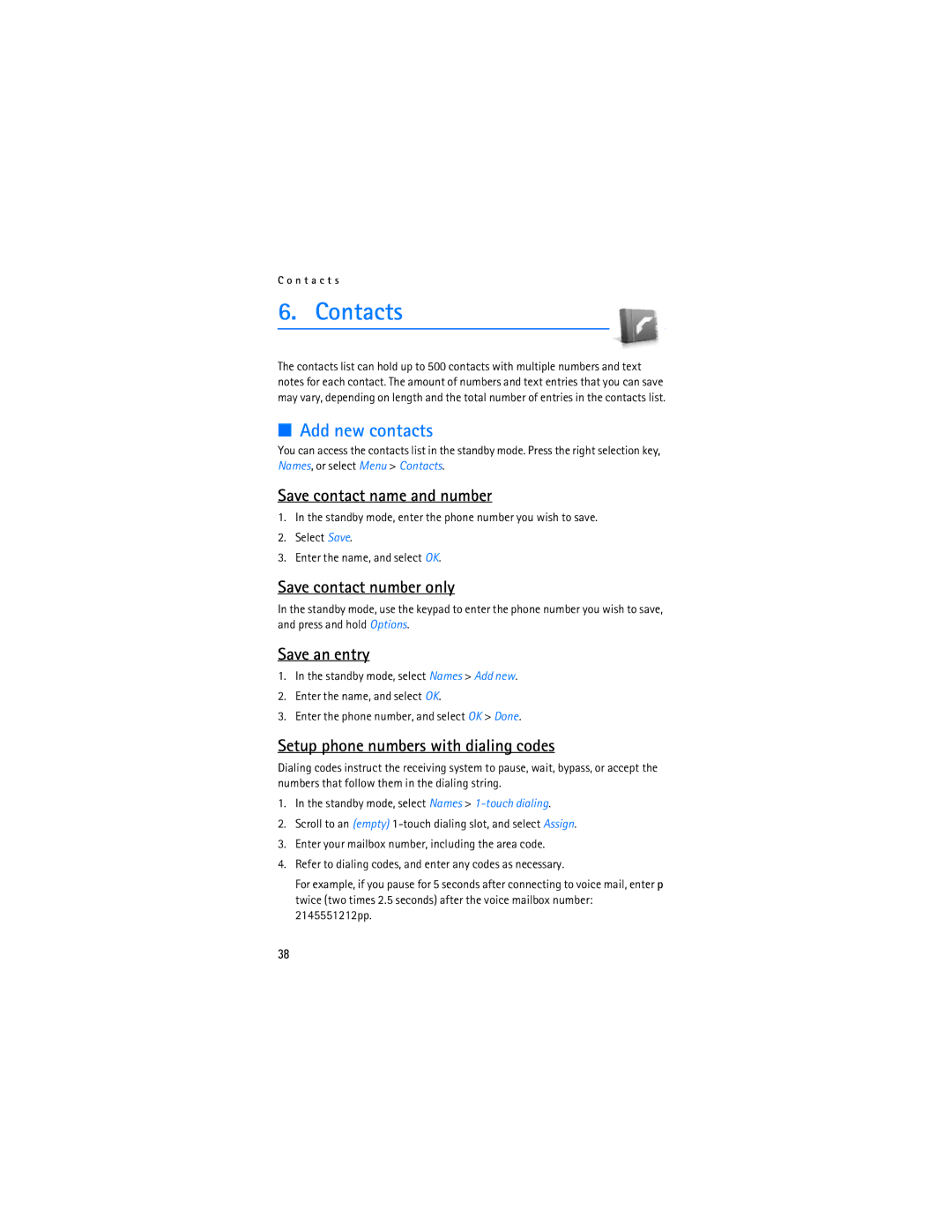C o n t a c t s
6. Contacts
The contacts list can hold up to 500 contacts with multiple numbers and text notes for each contact. The amount of numbers and text entries that you can save may vary, depending on length and the total number of entries in the contacts list.
■Add new contacts
You can access the contacts list in the standby mode. Press the right selection key, Names, or select Menu > Contacts.
Save contact name and number
1.In the standby mode, enter the phone number you wish to save.
2.Select Save.
3.Enter the name, and select OK.
Save contact number only
In the standby mode, use the keypad to enter the phone number you wish to save, and press and hold Options.
Save an entry
1.In the standby mode, select Names > Add new.
2.Enter the name, and select OK.
3.Enter the phone number, and select OK > Done.
Setup phone numbers with dialing codes
Dialing codes instruct the receiving system to pause, wait, bypass, or accept the numbers that follow them in the dialing string.
1.In the standby mode, select Names >
2.Scroll to an (empty)
3.Enter your mailbox number, including the area code.
4.Refer to dialing codes, and enter any codes as necessary.
For example, if you pause for 5 seconds after connecting to voice mail, enter p twice (two times 2.5 seconds) after the voice mailbox number: 2145551212pp.
38