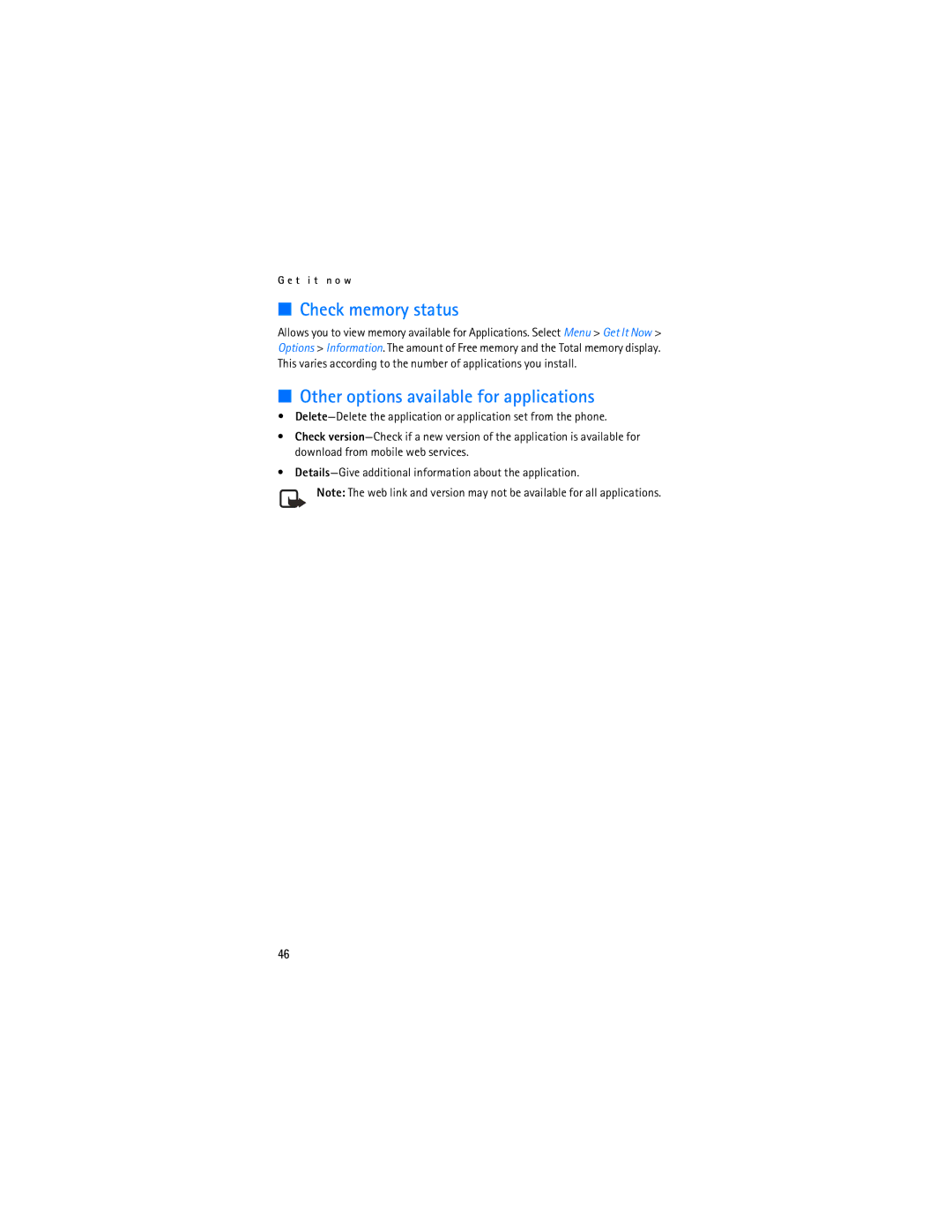G e t i t n o w
■Check memory status
Allows you to view memory available for Applications. Select Menu > Get It Now > Options > Information. The amount of Free memory and the Total memory display. This varies according to the number of applications you install.
■Other options available for applications
•
•Check
•
Note: The web link and version may not be available for all applications.
46