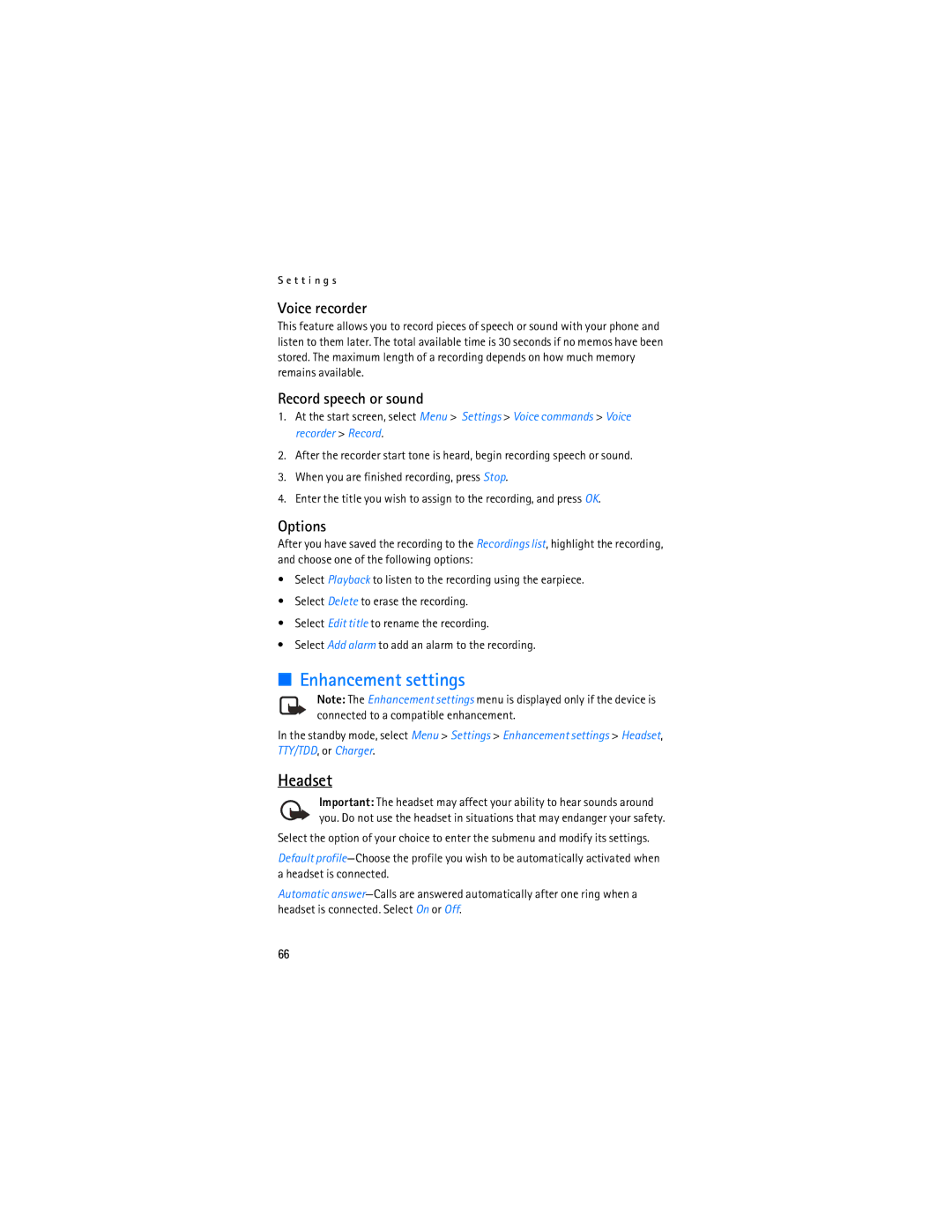S e t t i n g s
Voice recorder
This feature allows you to record pieces of speech or sound with your phone and listen to them later. The total available time is 30 seconds if no memos have been stored. The maximum length of a recording depends on how much memory remains available.
Record speech or sound
1.At the start screen, select Menu > Settings > Voice commands > Voice recorder > Record.
2.After the recorder start tone is heard, begin recording speech or sound.
3.When you are finished recording, press Stop.
4.Enter the title you wish to assign to the recording, and press OK.
Options
After you have saved the recording to the Recordings list, highlight the recording, and choose one of the following options:
•Select Playback to listen to the recording using the earpiece.
•Select Delete to erase the recording.
•Select Edit title to rename the recording.
•Select Add alarm to add an alarm to the recording.
■Enhancement settings
Note: The Enhancement settings menu is displayed only if the device is connected to a compatible enhancement.
In the standby mode, select Menu > Settings > Enhancement settings > Headset, TTY/TDD, or Charger.
Headset
Important: The headset may affect your ability to hear sounds around you. Do not use the headset in situations that may endanger your safety.
Select the option of your choice to enter the submenu and modify its settings.
Default
Automatic
66