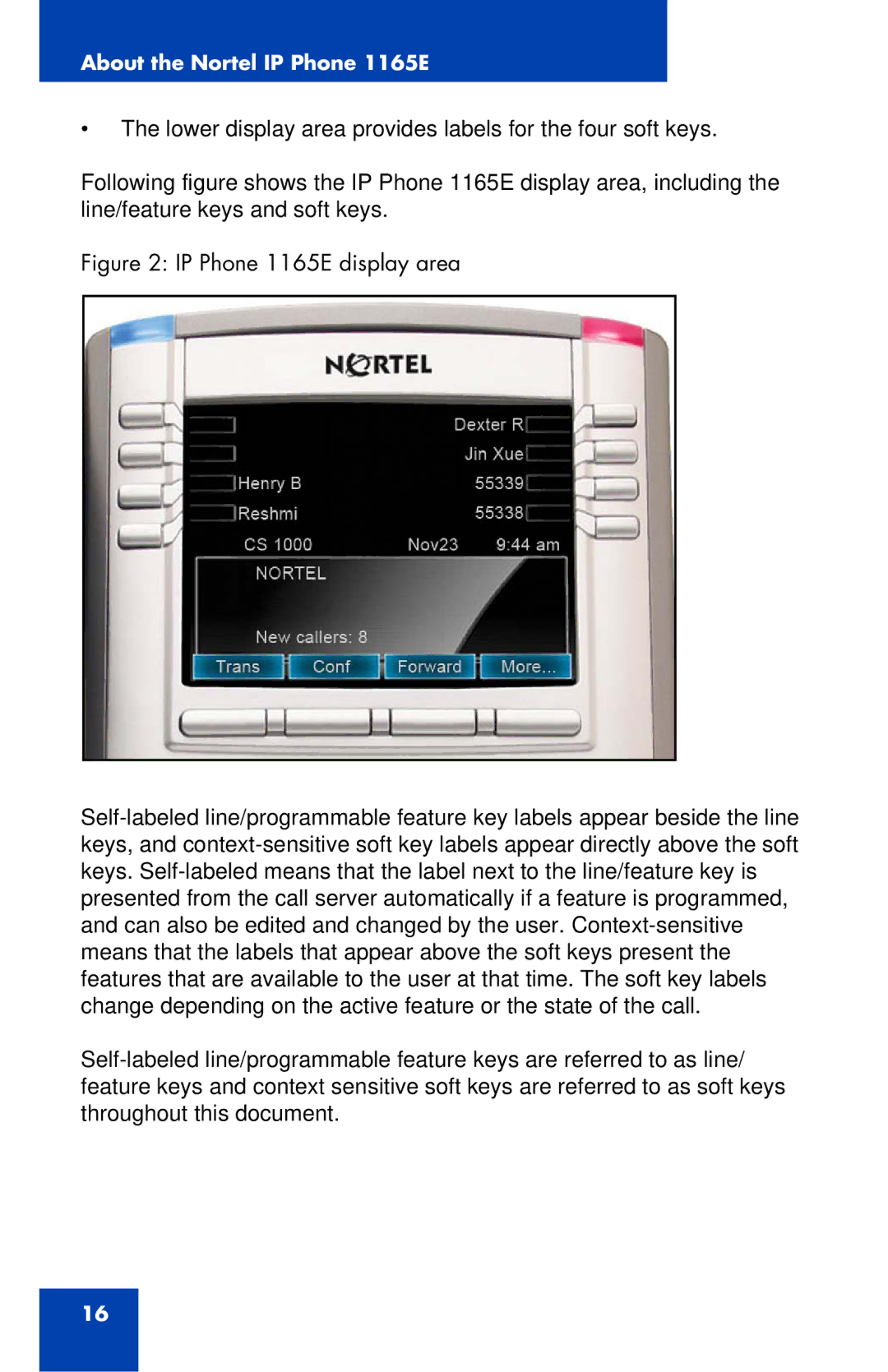About the Nortel IP Phone 1165E
•The lower display area provides labels for the four soft keys.
Following figure shows the IP Phone 1165E display area, including the line/feature keys and soft keys.
Figure 2: IP Phone 1165E display area
Self-labeled line/programmable feature key labels appear beside the line keys, and context-sensitive soft key labels appear directly above the soft keys. Self-labeled means that the label next to the line/feature key is presented from the call server automatically if a feature is programmed, and can also be edited and changed by the user. Context-sensitive means that the labels that appear above the soft keys present the features that are available to the user at that time. The soft key labels change depending on the active feature or the state of the call.
Self-labeled line/programmable feature keys are referred to as line/ feature keys and context sensitive soft keys are referred to as soft keys throughout this document.
16