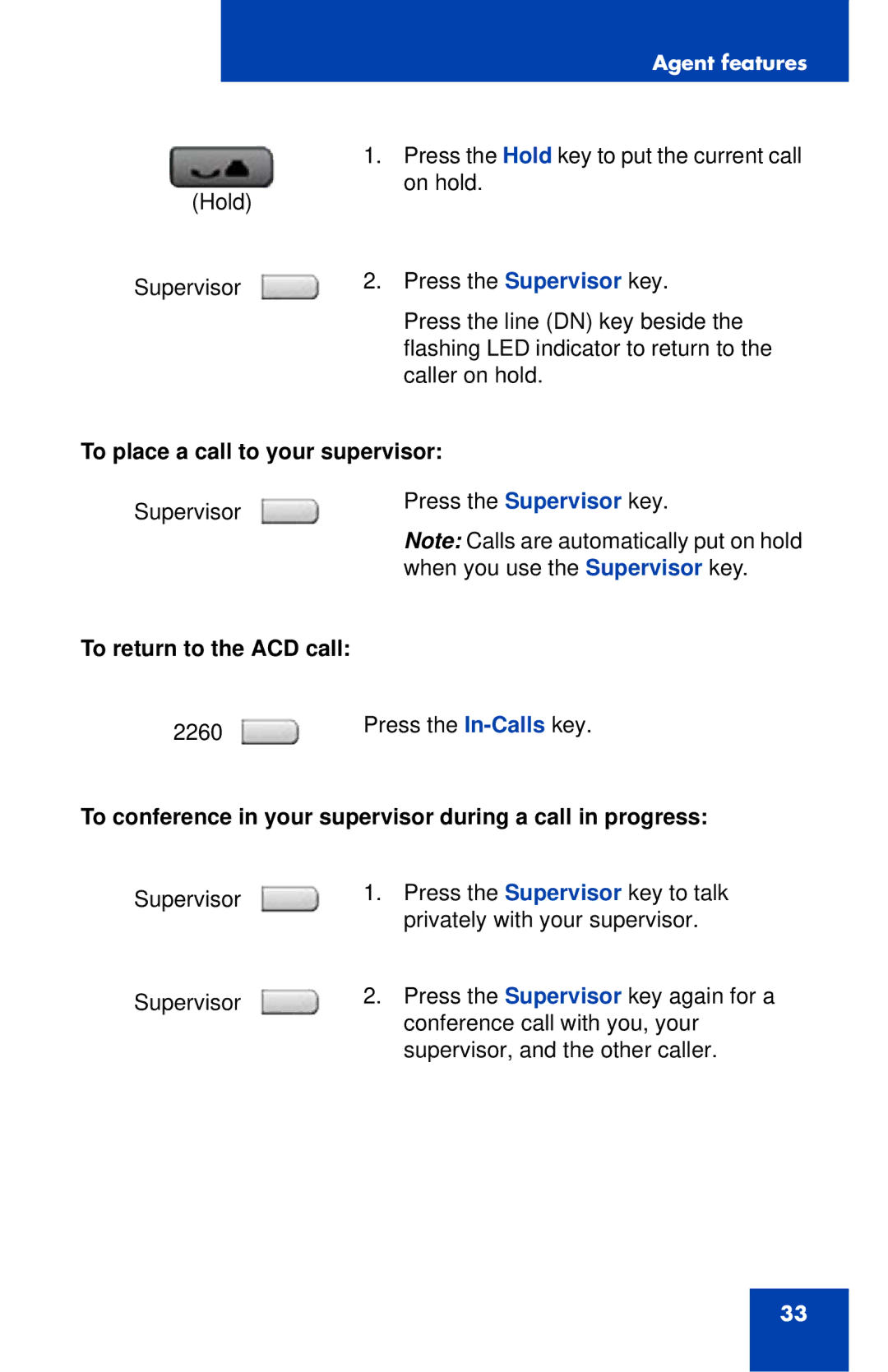Agent features
(Hold)
Supervisor
1.Press the Hold key to put the current call on hold.
2.Press the Supervisor key.
Press the line (DN) key beside the flashing LED indicator to return to the caller on hold.
To place a call to your supervisor:
Supervisor | Press the Supervisor key. |
|
Note: Calls are automatically put on hold when you use the Supervisor key.
To return to the ACD call:
2260 | Press the |
To conference in your supervisor during a call in progress:
Supervisor
Supervisor
1.Press the Supervisor key to talk privately with your supervisor.
2.Press the Supervisor key again for a conference call with you, your supervisor, and the other caller.
33