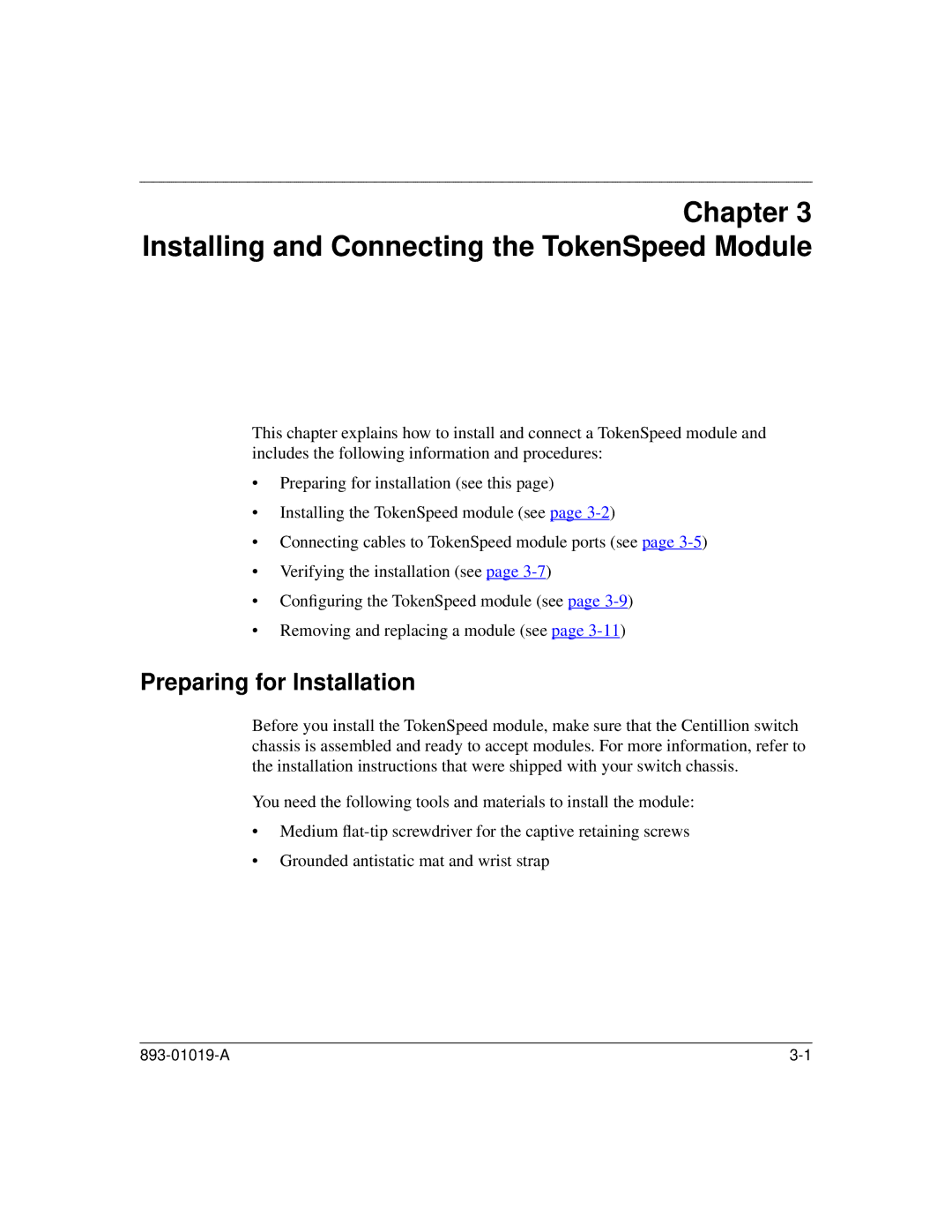Chapter 3 Installing and Connecting the TokenSpeed Module
This chapter explains how to install and connect a TokenSpeed module and includes the following information and procedures:
•Preparing for installation (see this page)
•Installing the TokenSpeed module (see page
•Connecting cables to TokenSpeed module ports (see page
•Verifying the installation (see page
•Configuring the TokenSpeed module (see page
•Removing and replacing a module (see page
Preparing for Installation
Before you install the TokenSpeed module, make sure that the Centillion switch chassis is assembled and ready to accept modules. For more information, refer to the installation instructions that were shipped with your switch chassis.
You need the following tools and materials to install the module:
•Medium
•Grounded antistatic mat and wrist strap