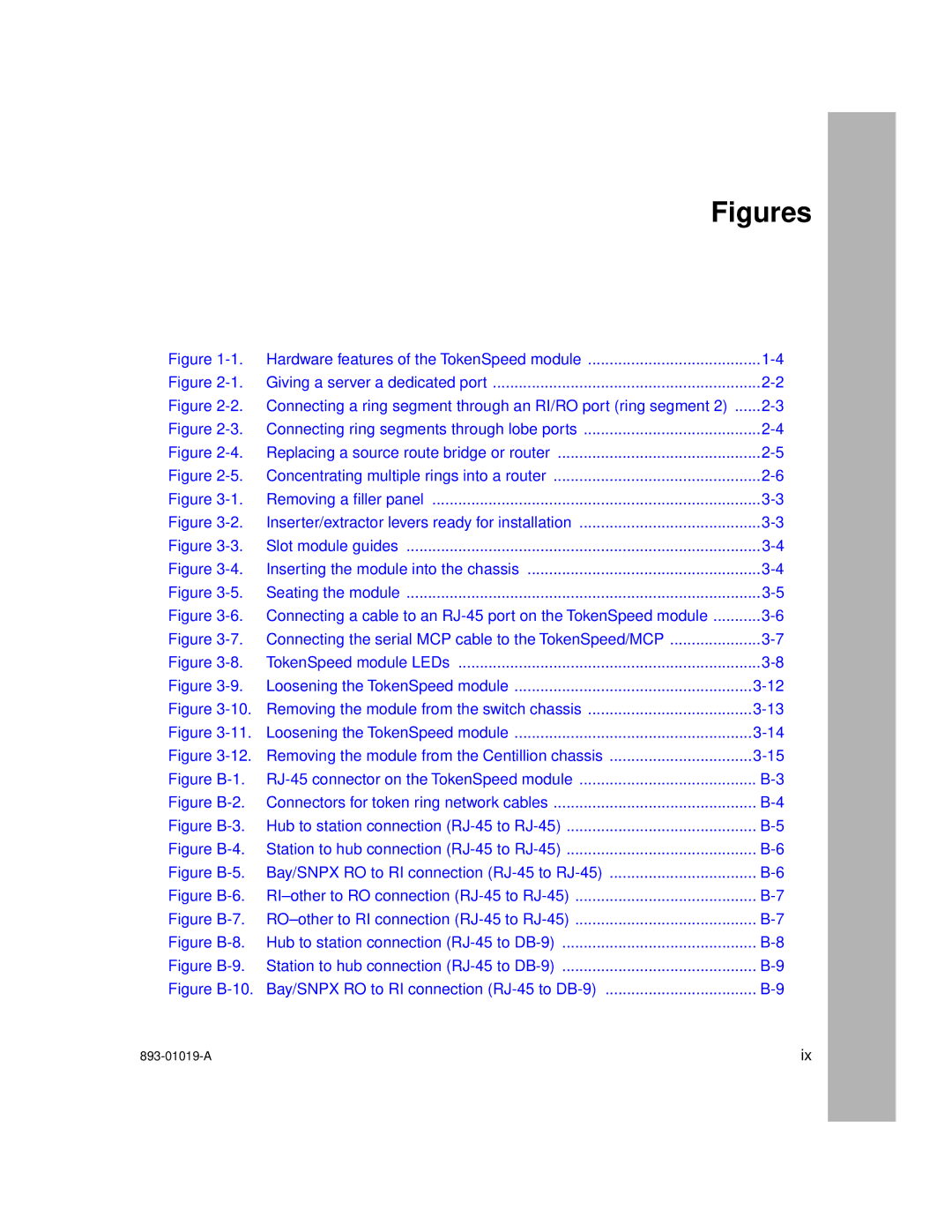Figures
Figure | Hardware features of the TokenSpeed module | |
Figure | Giving a server a dedicated port | |
Figure | Connecting a ring segment through an RI/RO port (ring segment 2) | |
Figure | Connecting ring segments through lobe ports | |
Figure | Replacing a source route bridge or router | |
Figure | Concentrating multiple rings into a router | |
Figure | Removing a filler panel | |
Figure | Inserter/extractor levers ready for installation | |
Figure | Slot module guides | |
Figure | Inserting the module into the chassis | |
Figure | Seating the module | |
Figure | Connecting a cable to an | |
Figure | Connecting the serial MCP cable to the TokenSpeed/MCP | |
Figure | TokenSpeed module LEDs | |
Figure | Loosening the TokenSpeed module | |
Figure | Removing the module from the switch chassis | |
Figure | Loosening the TokenSpeed module | |
Figure | Removing the module from the Centillion chassis | |
Figure | ||
Figure | Connectors for token ring network cables | |
Figure | ||
Figure | ||
Figure | ||
Figure | ||
Figure | ||
Figure | ||
Figure | Station to hub connection | |
Figure | Bay/SNPX RO to RI connection | |
| ix |