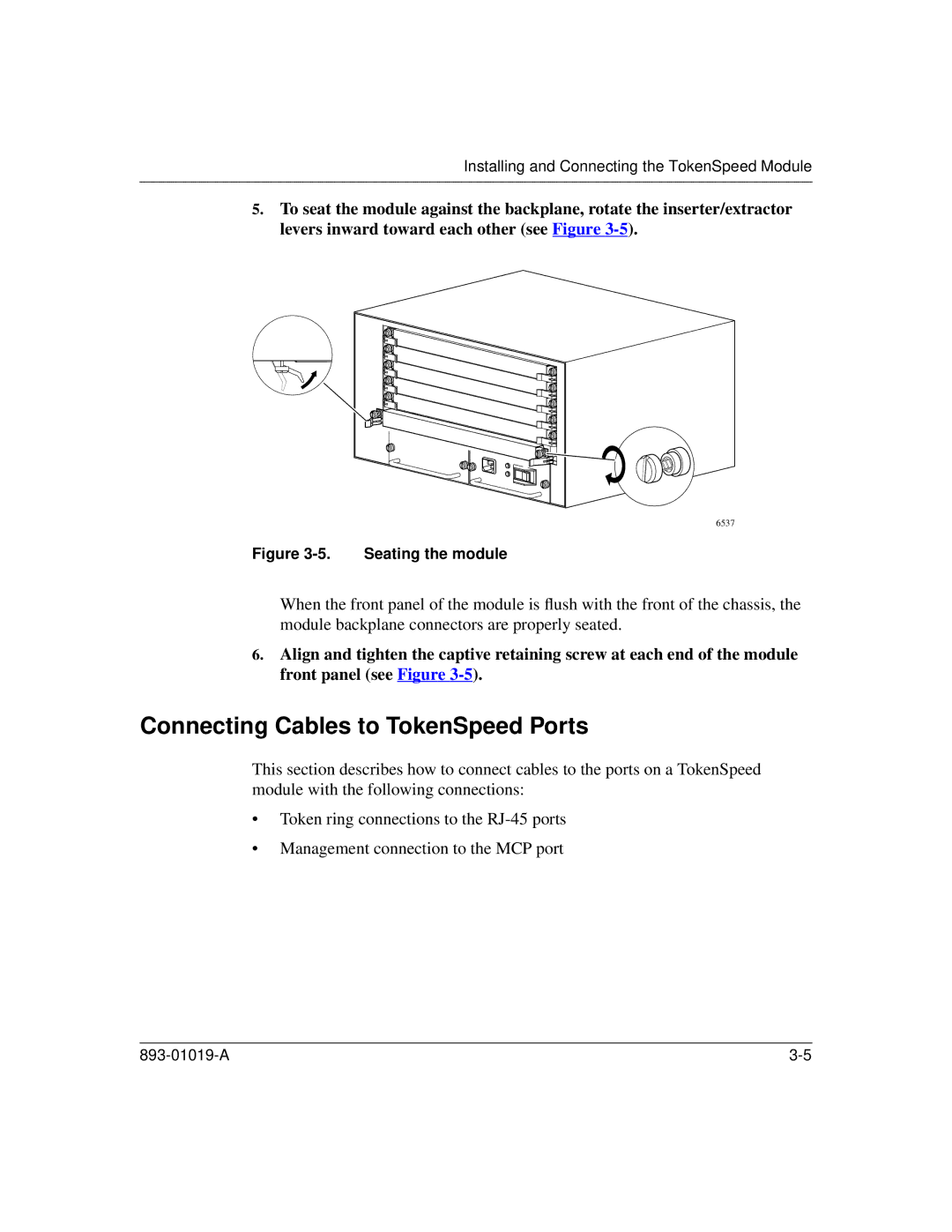Installing and Connecting the TokenSpeed Module
5.To seat the module against the backplane, rotate the inserter/extractor levers inward toward each other (see Figure
6537
Figure 3-5. Seating the module
When the front panel of the module is flush with the front of the chassis, the module backplane connectors are properly seated.
6.Align and tighten the captive retaining screw at each end of the module front panel (see Figure
Connecting Cables to TokenSpeed Ports
This section describes how to connect cables to the ports on a TokenSpeed module with the following connections:
•Token ring connections to the
•Management connection to the MCP port