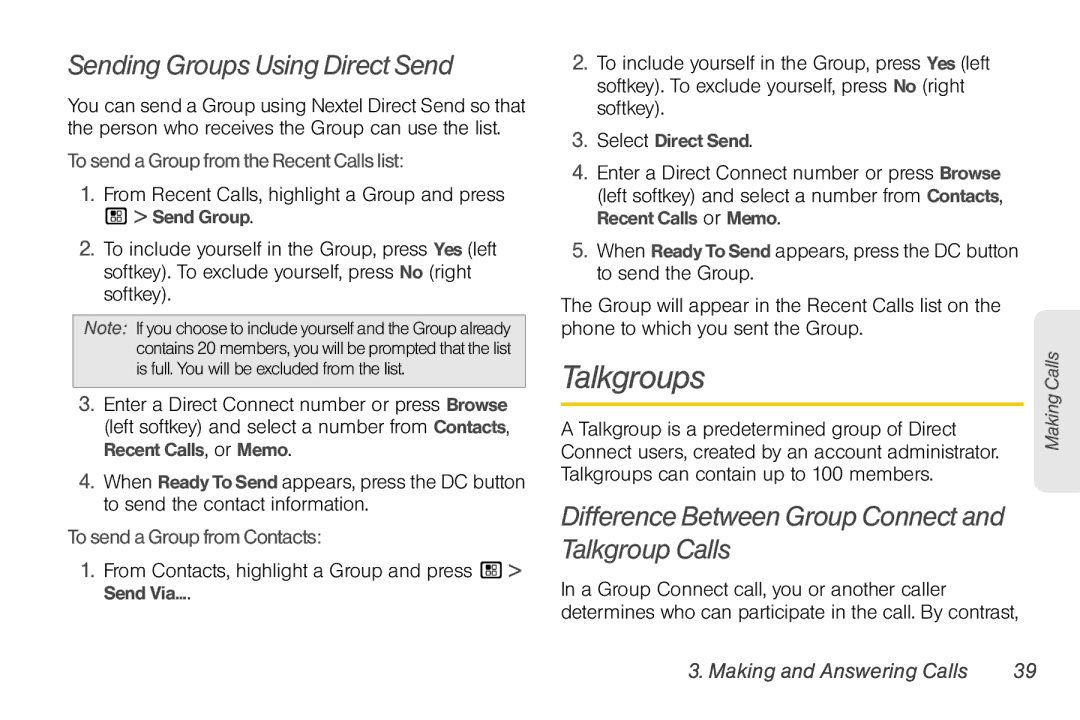Sending Groups Using Direct Send
You can send a Group using Nextel Direct Send so that the person who receives the Group can use the list.
TosendaGroupfromtheRecentCallslist:
1.From Recent Calls, highlight a Group and press
/ > Send Group.
2.To include yourself in the Group, press Yes (left softkey). To exclude yourself, press No (right softkey).
Note: If you choose to include yourself and the Group already contains 20 members, you will be prompted that the list is full. You will be excluded from the list.
3.Enter a Direct Connect number or press Browse (left softkey) and select a number from Contacts, Recent Calls, or Memo.
4.When Ready To Send appears, press the DC button to send the contact information.
TosendaGroupfromContacts:
1.From Contacts, highlight a Group and press / > Send Via....
2.To include yourself in the Group, press Yes (left softkey). To exclude yourself, press No (right softkey).
3.Select Direct Send.
4.Enter a Direct Connect number or press Browse (left softkey) and select a number from Contacts, Recent Calls or Memo.
5.When ReadyTo Send appears, press the DC button to send the Group.
The Group will appear in the Recent Calls list on the phone to which you sent the Group.
Talkgroups
A Talkgroup is a predetermined group of Direct Connect users, created by an account administrator. Talkgroups can contain up to 100 members.
Difference Between Group Connect and Talkgroup Calls
In a Group Connect call, you or another caller determines who can participate in the call. By contrast,
Making Calls