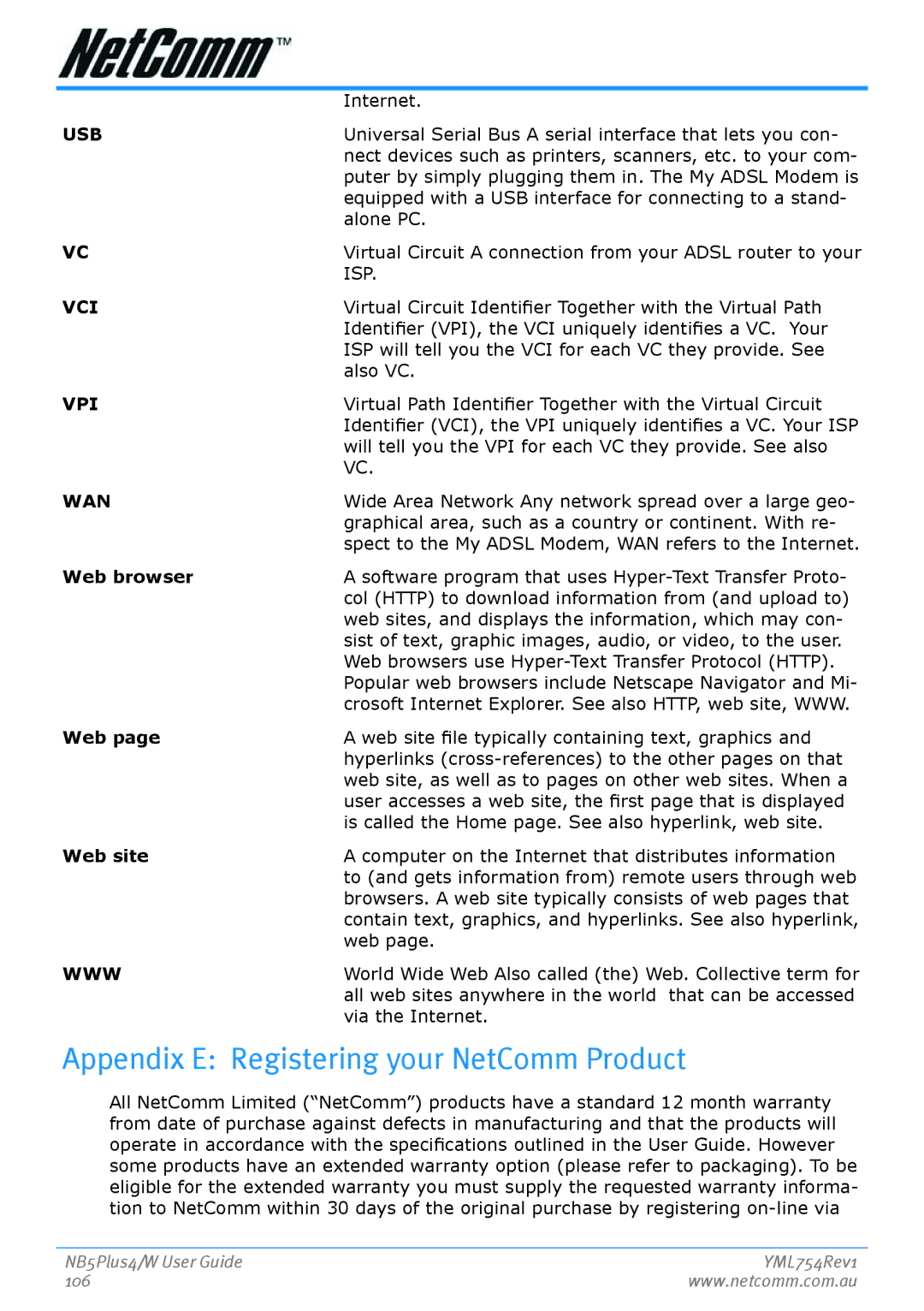Internet.
USB | Universal Serial Bus A serial interface that lets you con- |
| nect devices such as printers, scanners, etc. to your com- |
| puter by simply plugging them in. The My ADSL Modem is |
| equipped with a USB interface for connecting to a stand- |
| alone PC. |
VC | Virtual Circuit A connection from your ADSL router to your |
| ISP. |
VCI | Virtual Circuit Identifier Together with the Virtual Path |
| Identifier (VPI), the VCI uniquely identifies a VC. Your |
| ISP will tell you the VCI for each VC they provide. See |
| also VC. |
VPI | Virtual Path Identifier Together with the Virtual Circuit |
| Identifier (VCI), the VPI uniquely identifies a VC. Your ISP |
| will tell you the VPI for each VC they provide. See also |
| VC. |
WAN | Wide Area Network Any network spread over a large geo |
| graphical area, such as a country or continent. With re- |
| spect to the My ADSL Modem, WAN refers to the Internet. |
Web browser | A software program that uses |
| col (HTTP) to download information from (and upload to) |
| web sites, and displays the information, which may con- |
| sist of text, graphic images, audio, or video, to the user. |
| Web browsers use |
| Popular web browsers include Netscape Navigator and Mi- |
| crosoft Internet Explorer. See also HTTP, web site, WWW. |
Web page | A web site file typically containing text, graphics and |
| hyperlinks |
| web site, as well as to pages on other web sites. When a |
| user accesses a web site, the first page that is displayed |
| is called the Home page. See also hyperlink, web site. |
Web site | A computer on the Internet that distributes information |
| to (and gets information from) remote users through web |
| browsers. A web site typically consists of web pages that |
| contain text, graphics, and hyperlinks. See also hyperlink, |
| web page. |
WWW | World Wide Web Also called (the) Web. Collective term for |
| all web sites anywhere in the world that can be accessed |
| via the Internet. |
Appendix E: Registering your NetComm Product
All NetComm Limited (“NetComm”) products have a standard 12 month warranty from date of purchase against defects in manufacturing and that the products will operate in accordance with the specifications outlined in the User Guide. However some products have an extended warranty option (please refer to packaging). To be eligible for the extended warranty you must supply the requested warranty informa- tion to NetComm within 30 days of the original purchase by registering
NB5Plus4/W User Guide | YML754Rev1 |
106 | www.netcomm.com.au |