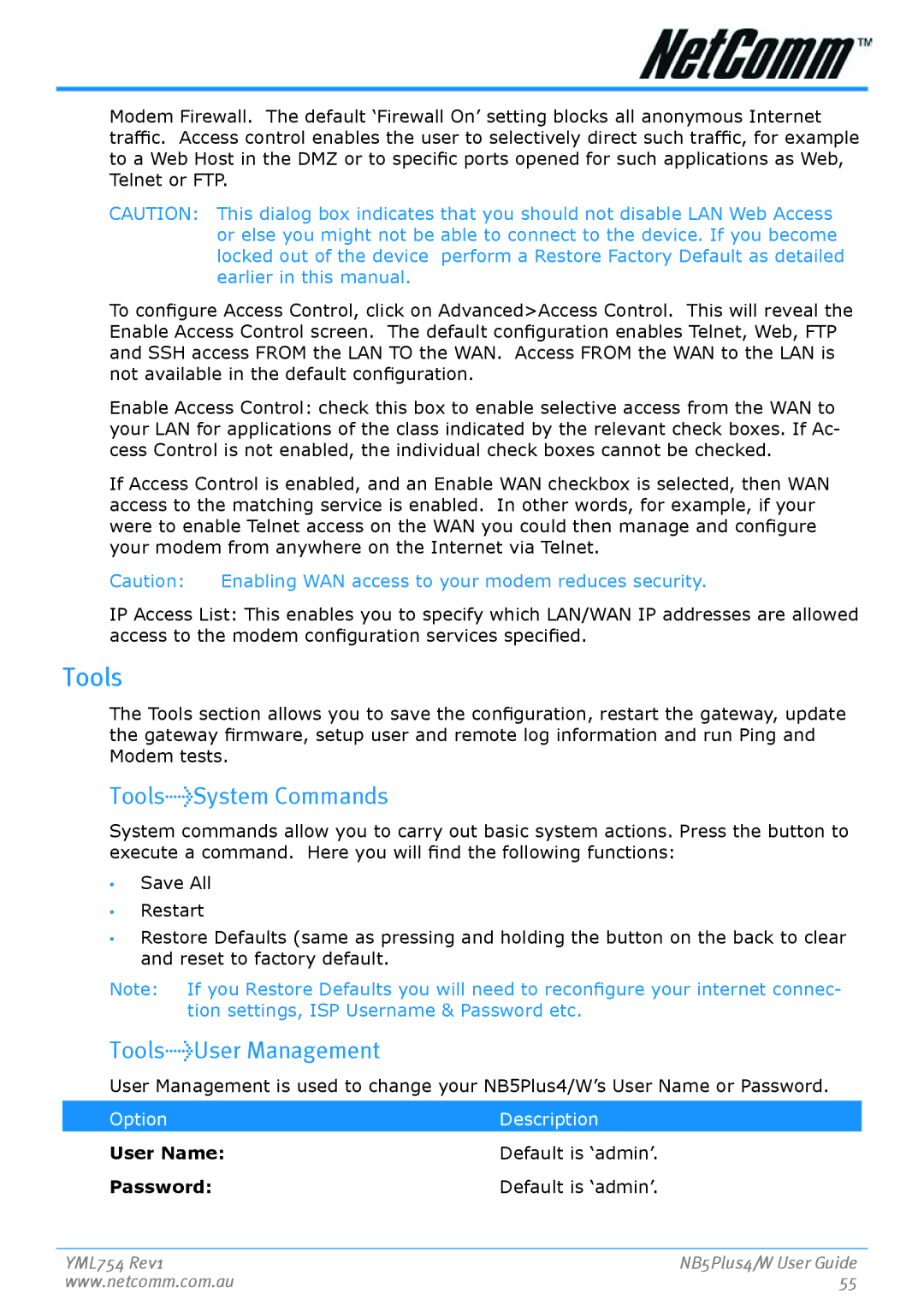Modem Firewall. The default ‘Firewall On’ setting blocks all anonymous Internet traffic. Access control enables the user to selectively direct such traffic, for example to a Web Host in the DMZ or to specific ports opened for such applications as Web, Telnet or FTP.
CAUTION: This dialog box indicates that you should not disable LAN Web Access or else you might not be able to connect to the device. If you become locked out of the device perform a Restore Factory Default as detailed earlier in this manual.
To configure Access Control, click on Advanced>Access Control. This will reveal the Enable Access Control screen. The default configuration enables Telnet, Web, FTP and SSH access FROM the LAN TO the WAN. Access FROM the WAN to the LAN is not available in the default configuration.
Enable Access Control: check this box to enable selective access from the WAN to your LAN for applications of the class indicated by the relevant check boxes. If Ac- cess Control is not enabled, the individual check boxes cannot be checked.
If Access Control is enabled, and an Enable WAN checkbox is selected, then WAN access to the matching service is enabled. In other words, for example, if your were to enable Telnet access on the WAN you could then manage and configure your modem from anywhere on the Internet via Telnet.
Caution: Enabling WAN access to your modem reduces security.
IP Access List: This enables you to specify which LAN/WAN IP addresses are allowed access to the modem configuration services specified.
Tools
The Tools section allows you to save the configuration, restart the gateway, update the gateway firmware, setup user and remote log information and run Ping and Modem tests.
Tools>System Commands
System commands allow you to carry out basic system actions. Press the button to execute a command. Here you will find the following functions:
•Save All
•Restart
•Restore Defaults (same as pressing and holding the button on the back to clear and reset to factory default.
Note: If you Restore Defaults you will need to reconfigure your internet connec- tion settings, ISP Username & Password etc.
Tools>User Management
User Management is used to change your NB5Plus4/W’s User Name or Password.
Option | Description |
User Name: | Default is ‘admin’. |
Password: | Default is ‘admin’. |
YML754 Rev1 | NB5Plus4/W User Guide |
www.netcomm.com.au | 55 |