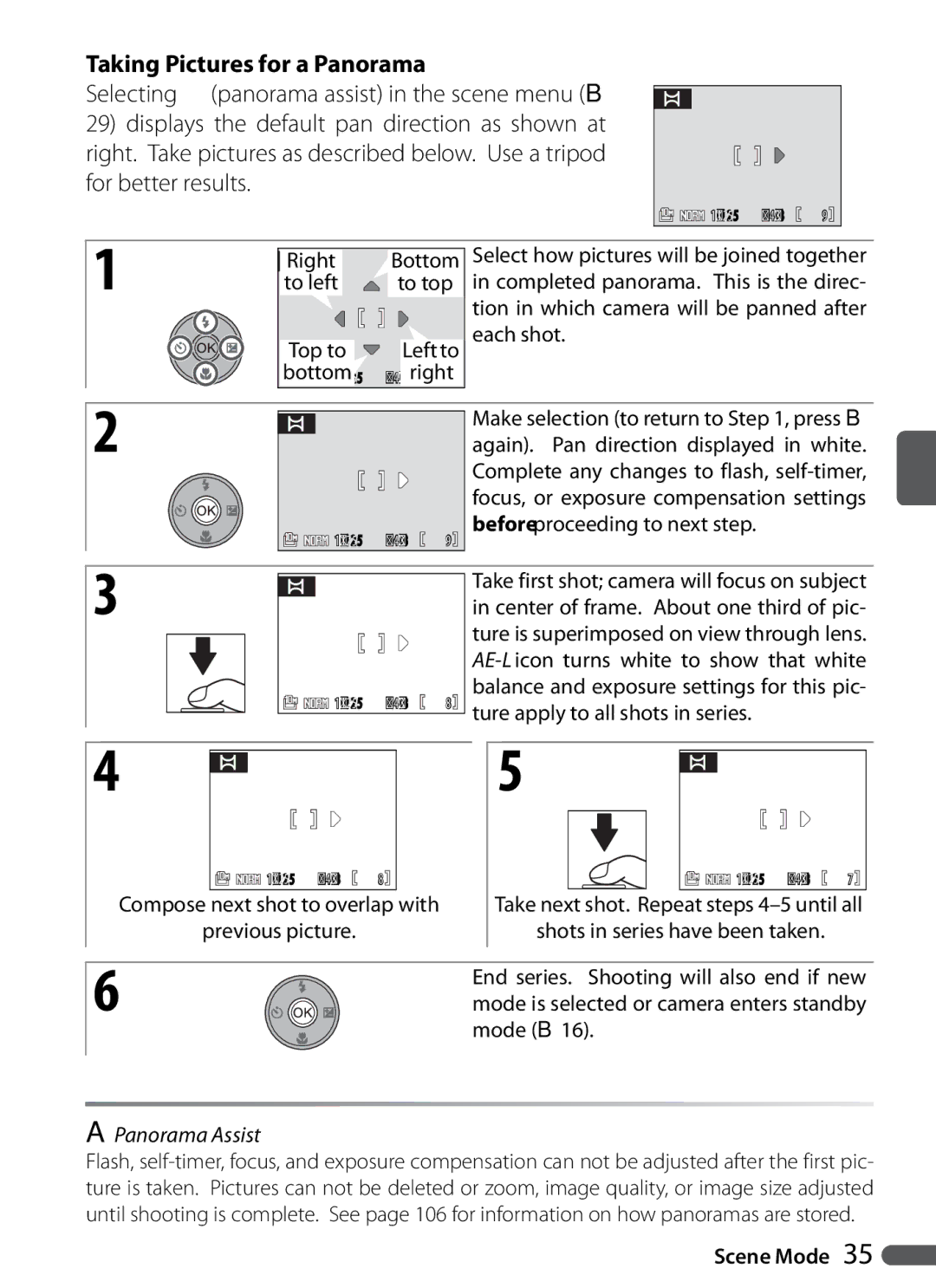Digital Camera
Where to Find It
Movies
Scene Mode
First Steps
A, and M Modes
ATurn off in the event of malfunction
For Your Safety
Iii
Canadian ICES-003
Comply with copyright notices
Symbol for Separate Collection in European Countries
Table of Contents
Vii
Question Key phrase
Camera Setup
Index
General Questions
Viewing, Printing, and Retouching Photographs
Is there an easy way to take snapshots? Uauto mode
Scene mode
Taking Photographs
Use Only Nikon Brand Electronic Accessories
Introduction
Introduction
ABefore Taking Important Pictures
Life-Long Learning
Parts of the Camera
Speaker
Tripod socket Battery-chamber/memory card slot
29, 48
Menu button
20, 33
Shooting mode
Monitor
Shooting
106
Playback
Date of recording
Lighting icon
Mode Dial
Lost?
Changing Settings Shooting Mode
Multi Selector
Navigating the Camera Menus B
Photo information Displayed
Current settings
QButton
First Steps
Charging the Battery
Charge the battery
DThe Battery Charger
Batteries
Inserting the Battery
DInserting the Battery
Removing the Battery
Turn camera on
Basic Setup
Turning the Camera on and Off
Choose date display order
Set clock and exit to shooting mode
Use only Secure Digital SD memory cards
Inserting Memory Cards
DInserting Memory Cards
AMemory Cards
Can not be recorded or deleted and the memory card can
AThe Write Protect Switch
Removing Memory Cards
AFormatting Memory Cards
Mode
Select U mode Rotate the mode dial to U Turn the camera on
Aperture B Shutter speed B CVibration Reduction
U auto mode, the following indicators are also displayed
Displayed when
Below
AThe Viewfinder
Frame a picture Ready the camera
11.9 14.0
Zoom
ADigital Zoom
Viewfinder will light. Proceed to Step
Focus and shoot
Tor and focus area will be displayed
Green, and the green AF lamp next to
Take picture
Take the picture
DDuring Recording
Shutter-Release Button
Deleting the Last Shot
Viewing Pictures
Deleting Unwanted Pictures
To exit without deleting picture, highlight No and press B
CViewing Pictures in Internal Memory
CTurning the Camera on in Playback Mode
Full-Frame Playback
Use Description
Flash Lamp
Using the Flash
AF-Assist Illuminator
AWhen Lighting Is Poor
Advanced Red-Eye Reduction
ADust or Mist
Mode, wait five seconds
Taking Pictures with the Self-Timer
Display self-timer menu
Highlight option 10s 10s timer. Use for self portraits
Mode
Choosing a Focus Mode
Exposure Compensation
Exposure compensation is not available in mode M
Using Exposure Compensation
Portrait
Scene Mode
To take pictures in scene mode
Night portrait Dusk/Dawn
Following scenes are available
Sunset
Setting Icons
Party/Indoor
Beach/Snow
Fireworks Show
H OFF* E E b
Close Up
Museum
Display focus area Select focus area
Back Light
CFocus Area Selection
Face-Priority AF
Taking Pictures in Face-Priority AF Mode
Border. If camera can no longer detect
Bottom1/125
Mode B
Taking Pictures for a Panorama
Right Bottom To left To top Top to
T Modes
Anti-Shake Mode
APAnti-Shake Mode
Pand TModes
CThe Shooting Menu
High Sensitivity Mode
Rotate mode dial to T
ATHigh Sensitivity Mode
38 P, S, A, and M Modes
Mode Description
A, and M Modes
CShutter Speed and Aperture
CFlexible Program
Rotate mode dial to P
Programmed Auto
40 P, S, A, and M Modes
Shutter-Priority Auto
AShutter Speed
CAperture and Zoom
Rotate mode dial to a
Aperture-Priority Auto
Choose aperture
42 P, S, A, and M Modes
Mode M, the user controls both shutter speed and aperture
Manual
CThe Exposure Display
Use
More on Playback
Viewing Multiple Pictures Thumbnail Playback
Taking a Closer Look Playback Zoom
More on Playback
Creating Retouched Copies
Option Description
Copies
Option
Creating a Cropped Copy
Creating Small Copies Small Pic
Icon B
Deleting Voice Memos
Voice Memos Recording and Playback
Recording Voice Memos
Playing Voice Memos
Movies
Movies
Recording Movies
57s recording
Movie Menu
Pressing the F button in movie mode displays the movie menu
Time-Lapse Movies
Recording Time-Lapse Movies
Full-frame playback B 22, movies are indicated by a p icon
Movie Playback
Making a Voice Recording
Voice Recordings
ANo Sound File
Playing Voice Recordings
Select recording
File number
Highlight Selected files
Copying Voice Recordings
Highlight option
→ Q Copy recordings from internal
Connecting to Televisions, Computers, and Printers
ConnectingtoTelevisions,Computers,andPrinters
Viewing Pictures on TV
DConnecting Cables
Viewing Pictures on a Computer
Before Connecting the Camera
When connecting to a printer B 61, set USB to MTP/PTP
Pictures transferred using
Follow the steps below to choose a USB option
Ent setting to exit setup menu
PictureProject Transfer Button
Transferring Pictures to a Computer
Storage Device
Disconnecting the Camera
Pictures can also be printed by
Printing Pictures
Disconnect USB cable
Other Ways to Print Pictures
Dusb
Connecting the Printer
Printing Pictures One at a Time
Highlight option and press B
Printing Multiple Pictures
Choosing Print selection displays the menu shown in , below
Print selected pictures see below
APrint Set
Creating a Dpof Print Order Print Set
Highlight Print selected
Shooting menu is shown below
Menu Guide
Shooting Options The Shooting Menu
Image size is shown by an icon in the monitor B
Image Quality
Image quality is shown by an icon in the monitor B
Image Size
2048×1536 Normal
Memory Capacity, Image Quality, and Image Size
3648×2736 Fine Normal
Fine 2592×1944 Normal
Customizing Image Enhancement Options Custom
Optimize Image
Softens skin tones. Can be used for portraits
Taking Pictures in Black-and-White Black-and-White
No color filter effect
Trast than orange
White Balance
QPreset White Balance
Aiso
ISO Sensitivity
Choose how the camera meters exposure
Metering
Noise randomly-spaced, brightly-colored dots
Single default
Continuous
Pictures at up to 0.8 frames per second fps
EInterval Timer Photography
±0.7
When On is selected, a L icon appears in the display B
Auto Bracketing
±0.3
Choose how the camera focuses
AF Area Mode
Choose where the camera focuses
Auto-focus Mode
Press shutter-release button halfway Check focus
CFocus Lock
Position subject in focus area
Choose whether aperture varies with zoom position
Flash Exp. Comp
Flash Control
Fixed Aperture
Option Description None
Converter
Playback Options The Playback Menu
ASlide Show
Slide Show
Delete
Protect
Hide Image
Transfer Marking
Mark existing pictures for transfer to a computer B
Pictures selected for transfer are marked by a Y icon B 5
Quick Startup
Basic Camera Setup The Setup Menu
Menus
Choose how menus are displayed
On or off
Welcome Screen
Date
Set camera clock to current date and time see below
Brightness
AThe Clock Battery
Return to setup menu
Date Counter
Date Imprint
Imprint date information on pictures as they are taken
AVibration Reduction
Vibration Reduction
AF Assist
Digital Zoom
Format Memory/Q Format Card
Sound Settings
Adjust the following sound settings
Auto Off
Firmware Version
Reset All
Interface
Func Button
Strap
Optional Accessories
Technical Notes
Adapter ring
† Sdhc P compliant
Approved Memory Cards
Other
Attaching Converter Lenses
DUse Only Nikon Flash Accessories
Using Optional Speedlights
Keep away from strong magnetic fields
Caring for the Camera
ANotes on the Monitor
Do not use alcohol, thinner, or other volatile chemicals
Cleaning
Cial lens cleaner
Storage
Display
Error Messages
Solution
Camera’s Internal Cir Error
Time out Error while Choose memory card
Two modes Mode
Check battery level
Electronically Controlled Cameras
Display Problem Solution
Date imprint not
Troubleshooting
Display and Setup
Problem Solution
For Continuous
Zoom
For ISO sensitivity
Noise reduction on
Picture Tures, or pictures cropped below 320×240
Pictures can not be
Played back
Other make of camera Can not zoom in on
Appendix
B73 Bracketing off
Restrictions on Camera Settings
Using a Flash in Continuous Mode B73
B26
Copies Identifier
Image File and Folder Names
Originals Identifier
Location
Time Zones B12
Nikon Coolpix P5000 Digital Camera
Specifications
Weight
Accessory shoe
Power sources
Battery life
EN-EL5 Rechargeable Li-ion Battery
MH-61 Battery Charger
Bracketing. See Auto bracketing 75, 105 Brightness
Symbols
Auto bracketing 75, 105 Auto off 16 Auto-focus mode
AE-L 4
Image quality and size 17, 29, 36, 66-67, 89
Hiding images High sensitivity mode 6 Histogram
Extension
Flash exp. comp Flash lamp 3
On/off. See Power switch 2, 12 Optimize image
Zoom control 2, 7, 19
Voice recording 51-53, 82, 106 copying
Welcome screen
White balance 70, 89
Nikon Corporation

![]()