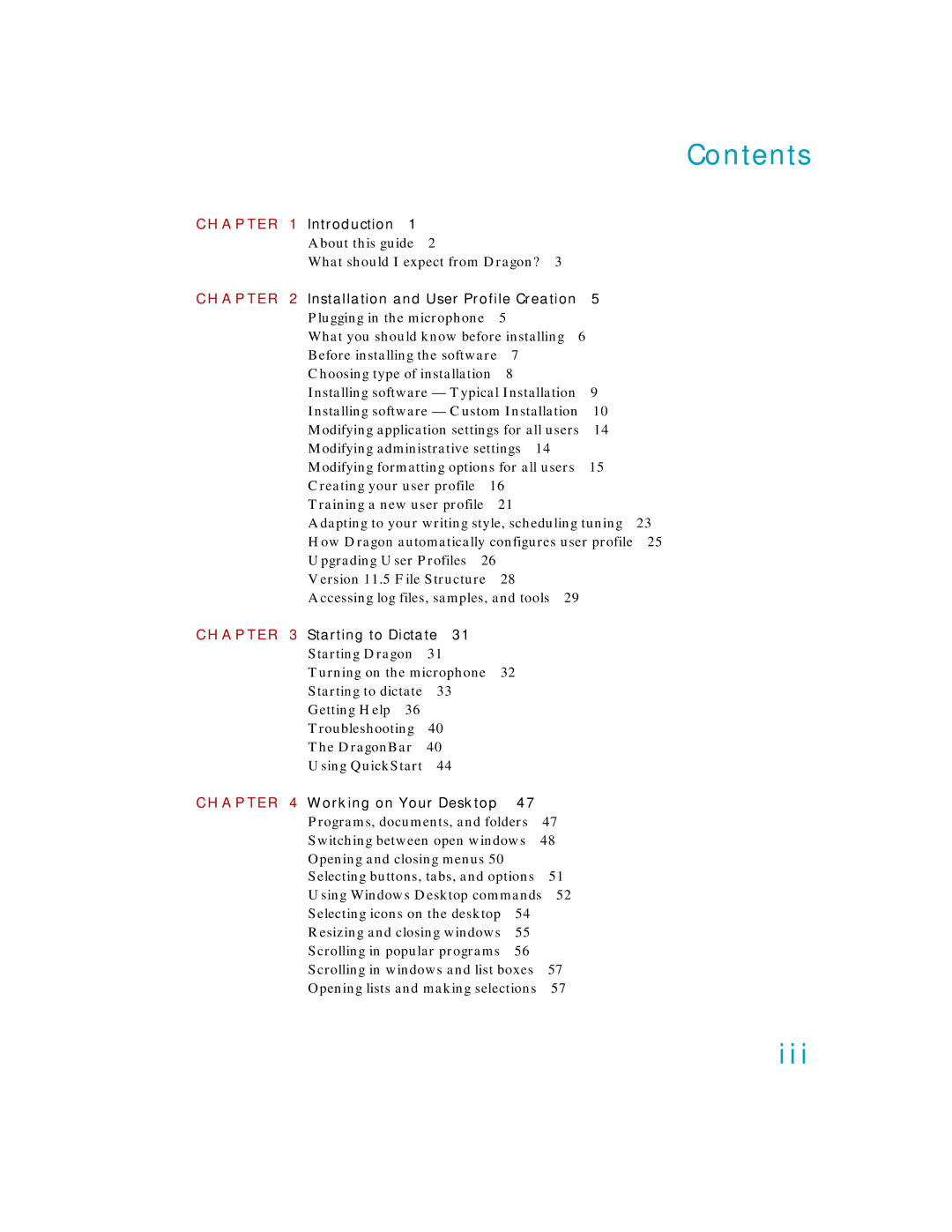User Guide
Page
Iii
Contents
Formatting
Introduction
Conventions used in this guide
About this guide
What should I expect from Dragon?
What if I can’t use a keyboard and mouse?
Do I still need my keyboard and mouse?
Multiple users on one computer
Plugging in the microphone
What you should know before installing
Installing Dragon to a custom location
Installing on Windows Vista/Windows
Coexistence with the Dragon SDK Client Edition
Before installing the software
Coexistence with other Dragon products
Coexistence with previous versions of Dragon
Choose the type of installation to carry out
Choosing type of installation
To install all features of Dragon
Installing software Typical Installation
Installing software Custom Installation
\Program Files\Nuance\NaturallySpeaking11
Modify the administrative settings
OPT ION Description
Modifying administrative settings
Modifying application settings for all users
Modifying formatting options for all users
To create a user profile
Creating your user profile
User Guide
Installation and User Profile Creation
Using a headset microphone
Setting up/positioning your microphone
Using an array microphone
Checking microphone volume/sound quality
To train a new user
Training a new user profile
Installation and User Profile Creation
Adapting to your writing style, scheduling tuning
Scheduling data collection Help us improve Dragon
Let Dragon automatically improve your accuracy
How Dragon automatically configures user profile
Upgrading User Profiles
To upgrade existing users
User Guide
Windows Vista and Windows 7 directory structure
Version 11.5 File Structure
Cleaning up after uninstalling
Accessing log files, samples, and tools
Installation and User Profile Creation
Starting Dragon
Starting to Dictate
Sleeping and waking up
Turning on the microphone
Starting to dictate
Using Natural Punctuation
Starting new lines and paragraph
Dictating punctuation
Tips for dictating text
Using the Dictation Box
Saving
Getting Help
Printing and saving your dictated text
Printing
To open the Dragon Sidebar
What Can I Say?
MS Outlook commands
Global commands Desktop commands
Troubleshooting
DragonBar
Tutorial
Full Text Control indicator
Microphone button and volume display
Extras toolbar
Changing the DragonBar position
Controlling Dragon with voice commands
To Temporarily Disable QuickStart
Using QuickStart
To enable QuickStart
To shut off/permanently disable QuickStart
Phone On/Off Profile
Using QuickStart
Page
Programs, documents, and folders
Starting a program
Shorter names for popular programs
Opening documents and folders from the Start menu
Switching between open windows
To switch between open programs or windows
To open a menu
Opening and closing menus
Selecting buttons, tabs, and options
Using Windows Desktop commands
User Guide
To select an icon on the desktop
Selecting icons on the desktop
Say Move Right 1, Move Down 2, or Move Up
Resizing and closing windows
Scrolling in popular programs
To make a selection from an open list
Scrolling in windows and list boxes
Opening lists and making selections
To open a list box
Pressing letters
Pressing keyboard keys
Capitalizing a letter
Pressing key combinations
Pressing numbers
Pressing function and numeric keypad keys
Pressing other keys
Moving the mouse pointer and clicking the mouse
Moving the mouse pointer with MouseGrid
To use MouseGrid
Moving the pointer with the Mouse command
To click the mouse
Clicking the mouse
Marking and dragging objects
To move the pointer
Dragging the mouse
Moving the pointer with the mouse motion commands
Enabling the mouse motion commands
Mouse motion commands
Working on Your Desktop
To correct text with the keyboard
Correcting mistakes
Correcting text while playing back dictation
Correcting text using voice commands
Using the Correction menu
Spell That
Numbered list of alternative recognitions
Add that to Vocabulary
Make That a Command
Play That Back
All Caps That
To use Full Text Control
Using Full Text Control
Selecting text by voice
Correcting Punctuation
Unselecting words
Selecting the same text again
Selecting your whole document
Selecting a longer phrase
Selecting a word or character
Selecting an entire paragraph or line
Moving around in a document
Going to the top or bottom of a page or document
Going to the beginning or end of a line
To place the insertion point after a specific word
Placing the insertion point before or after a specific word
Moving up or down a paragraph or line
To place the insertion point before a specific word
Deleting the last words you dictated
Copying, cutting, and pasting text
Deleting text
Moving right or left a word or character
To delete text
Going back as you dictate
Deleting specific words
To go back as you dictate
Deleting the next or previous word or character
Deleting the next or previous paragraph or line
Spelling as you dictate
Correcting and Editing
Playing back dictation from the Correction menu
Playing back your dictation
Playing back dictation in a document
To play back dictation
To stop playback
To skip backward or forward
To stop playback and correct a mistake
Dictate now, correct later
Correcting your own dictation
Correcting someone else’s dictation
To correct using someone else’s user files
Correcting with your own user files
Correcting with the document author’s user files
Correcting and Editing
To start text-to-speech, do one of the following
Using text-to-speech
To stop text-to-speech, do one of the following
Formatting
To capitalize the first letters of consecutive words
Capitalizing text
Capitalizing first letter of next word you dictate
Capitalizing consecutive words
Dictating consecutive words in all lowercase letters
Dictating next word in all capital letters
Dictating consecutive words in all capital letters
Dictating next word in all lowercase letters
To capitalize or uncapitalize text
Formatting text
Changing the font as you dictate
To dictate consecutive words in all lowercase letters
Changing a combination of font face, size, and style
Changing font face
Changing font size
Changing font style
Changing the font later
Bold, italics, and underlining
To change the font
To remove formatting
Aligning text
Bulleted text
To add bold, italics, and underlining
Page
101
Dictating numbers
102
Using Numbers mode
103
Dates
Times of day
104
Telephone numbers outside North America
105
Telephone numbers
North American phone numbers
106
Automatic formatting of dates, times, telephone numbers
Fractions
Roman numerals
107
UK and Canadian Postal Codes
108
Postal and ZIP Codes
US ZIP Codes
109
Currency and coin
Currency in US/Canada US English dialect
110
Punctuation
111
Enabling and disabling automatic punctuation
112
Characteristics
Including ’s as you dictate
Dictating hyphenated words
113
Words that end with ’s
Preventing hyphens
114
Including hyphens as you dictate
Removing hyphens
Compounding words later
Dictating compound words
115
Compounding words as you dictate
To compound words
Dictating names
Dictating abbreviations and acronyms
116
117
Dictating e-mail and Web addresses
Dictating special characters
118
Dictating common special characters
119
Switching recognition modes
120
121
Index
122
123
124
125
126
127
Information, Sales, Services and Technical Support