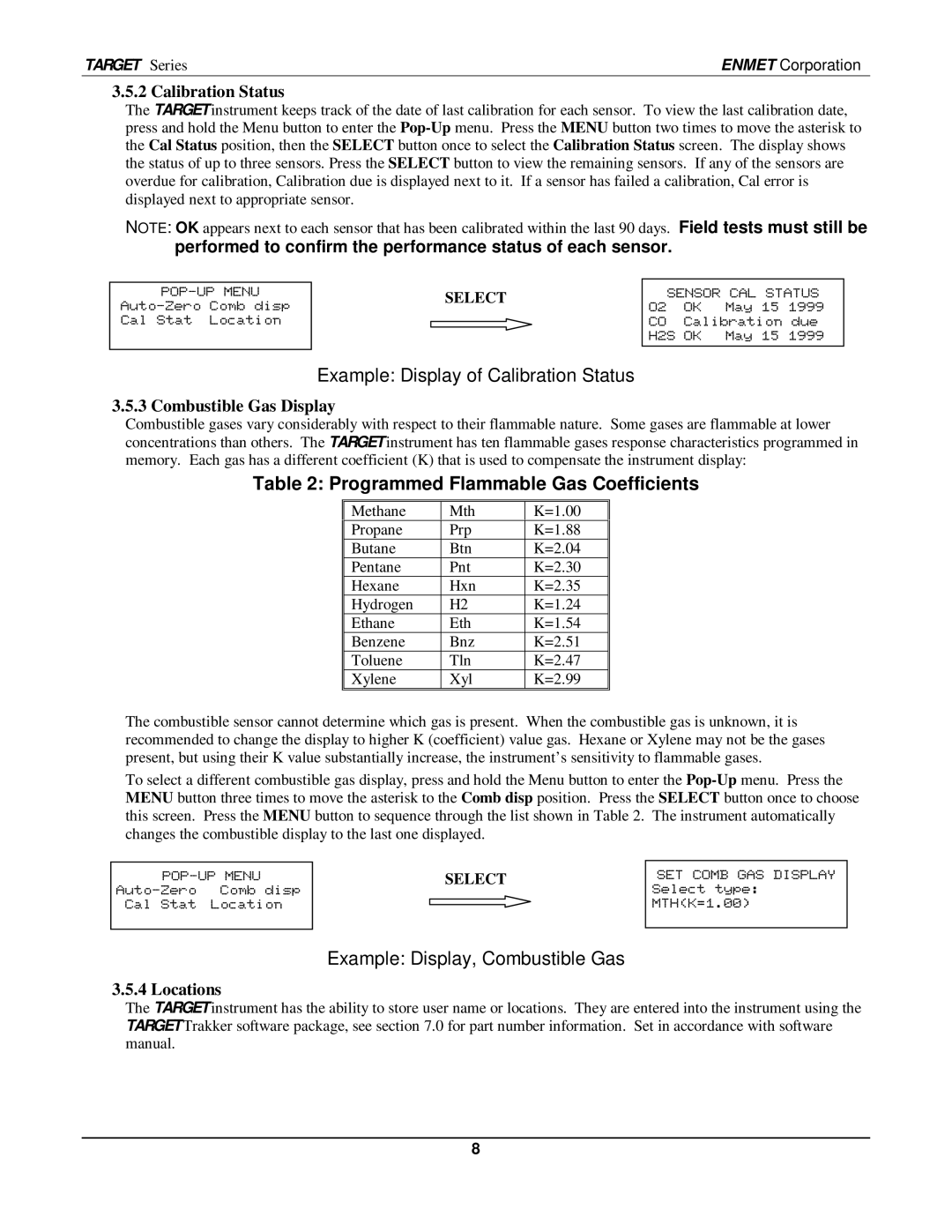TARGET Series | ENMET Corporation |
3.5.2 Calibration Status
The TARGETinstrument keeps track of the date of last calibration for each sensor. To view the last calibration date, press and hold the Menu button to enter the
NOTE: OK appears next to each sensor that has been calibrated within the last 90 days. Field tests must still be performed to confirm the performance status of each sensor.
SELECT
SENSOR CAL STATUS
O2 | OK | May | 15 1999 |
CO | Calibration due | ||
H2S | OK | May | 15 1999 |
Example: Display of Calibration Status
3.5.3 Combustible Gas Display
Combustible gases vary considerably with respect to their flammable nature. Some gases are flammable at lower concentrations than others. The TARGETinstrument has ten flammable gases response characteristics programmed in memory. Each gas has a different coefficient (K) that is used to compensate the instrument display:
Table 2: Programmed Flammable Gas Coefficients
Methane Mth
Propane Prp
Butane Btn
Pentane Pnt
Hexane Hxn
Hydrogen H2
Ethane Eth
Benzene Bnz
Toluene Tln
Xylene Xyl
K=1.00
K=1.88
K=2.04
K=2.30
K=2.35
K=1.24
K=1.54
K=2.51
K=2.47
K=2.99
The combustible sensor cannot determine which gas is present. When the combustible gas is unknown, it is recommended to change the display to higher K (coefficient) value gas. Hexane or Xylene may not be the gases present, but using their K value substantially increase, the instrument’s sensitivity to flammable gases.
To select a different combustible gas display, press and hold the Menu button to enter the
SELECT
SET COMB GAS DISPLAY Select type: MTH(K=1.00)
Example: Display, Combustible Gas
3.5.4 Locations
The TARGETinstrument has the ability to store user name or locations. They are entered into the instrument using the TARGETTrakker software package, see section 7.0 for part number information. Set in accordance with software manual.
8