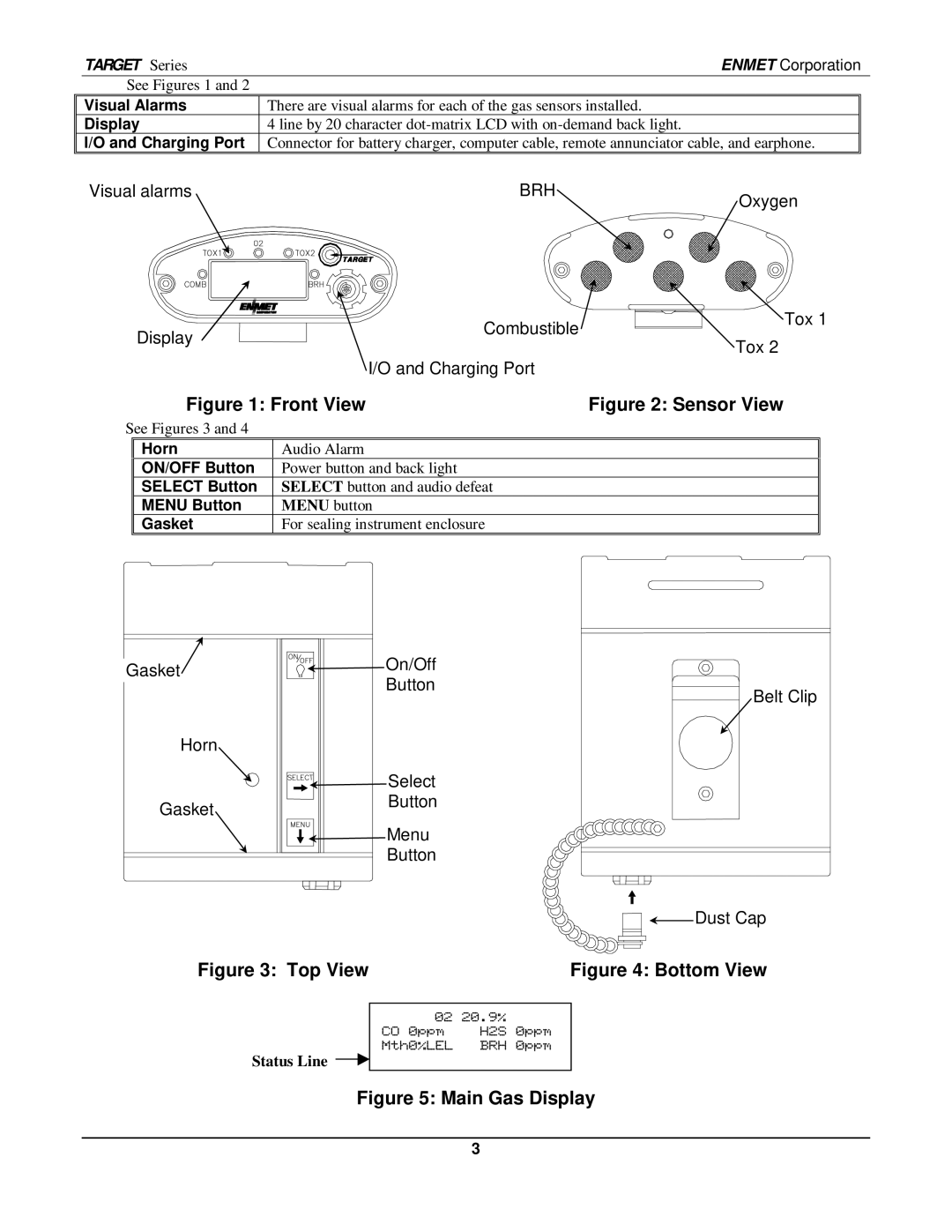Contents
Target Series
Enmet Corporation
Table of Contents
List of Figures and Tables
Unpack
Regarding Damaged Shipments
Target Features
Visual Alarms Display Charging Port
Horn ON/OFF Button Select Button Menu Button Gasket
Locations and Data logging
Example Power Down Display
Instrument Operation
Turning the Instrument On and Off
Charging the Battery
Example Display, Battery Charging
Example Display, Charging Complete
Instantaneous Gas Alarm
Battery Life
Alarms
STEL/TWA Alarms
Pop-Up Menu
Example Pop-Up Menu
Example Display, Auto-Zero from Pop-Up Menu
Example Display of Calibration Status
Programmed Flammable Gas Coefficients
Example Display, Combustible Gas
Example Display, Internal Pump Status
Internal Sampling Pump
Alarms Values
Date/Time/Battery Information
Example Display of Date, Time, Battery Level
Example Display of Alarm Values
Min/Max Values
TWA Values
Stel Values
Recommendations
Maintenance Operations
Standard Maintenance Menu
Calibration
Zero Adjust
Applying Span Gas
Calibration Adapter, BRH 04834-002
Calibration Adapter, Reactive Gases
Example Display of Advanced Calibration Menu
Advanced Maintenance Menu, Software 4.94 version
Example Display of Advanced Maintenance Menu
Example Display of BRH Calibration
Example Display of Set Alarm Menu
Example Display while Setting Clock and Chirp interval
Example Display Changing Password
Example Display of Set Operation Menu
Example Display Setting Battery Type
Set Battery Type
Set Operation Menu
4a Advanced Maintenance Menu, Software 6.0 version
4a.2 Setting Instantaneous Alarms
4a.1 Calibration
4a.3 Enable Sensors
4a.4 Internal Pump Calibration
Replacing Battery Pack
PCB
Replacing Sensors
Remove shorting clip
Instrument Information
Enmet Part No Description
Target Specifications
Element Specification
Default Alarm and Configurations
Default Alarm
Default Configuration
Flow Diagrams
Target Menu Quick Reference
Basic Operation Menu
Enter any calibration procedure from above
Advanced Operation Menu
BRH
Advanced Maintenance Menu, Software 6.0 version
Troubleshooting
Symptom Possible Cause Action
Warranty
Returning an Instrument for Repair
PO Box Fairfield Court Ann Arbor, Michigan 734.761.1270 Fax
Repair Return Form

 Tox 1
Tox 1![]()
![]()
![]()
![]()
![]() On/Off Button
On/Off Button![]()
![]()
![]()
![]()
![]()
![]()
![]() Select
Select![]()
![]() Menu
Menu![]()
![]()
![]() Dust Cap
Dust Cap