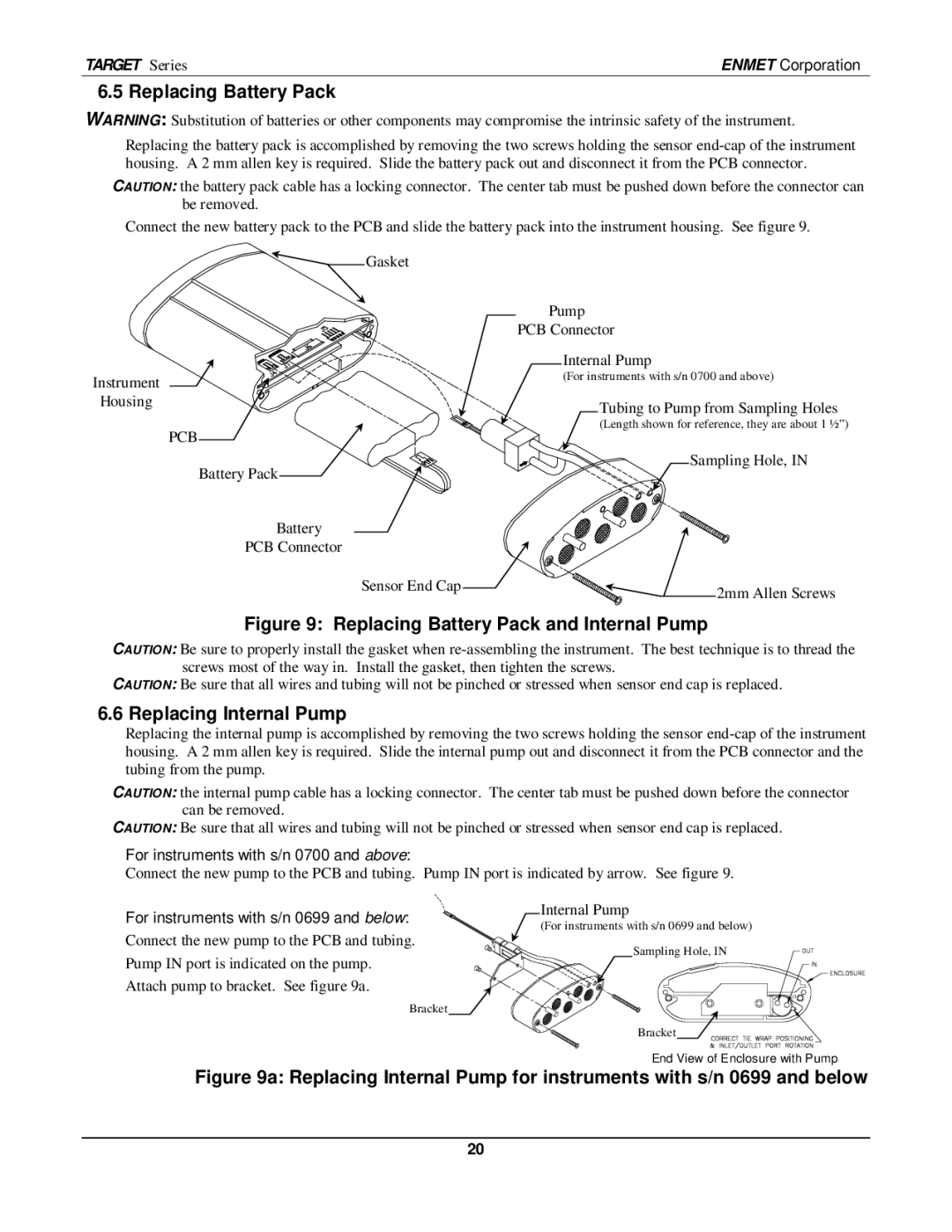TARGET Series | ENMET Corporation |
6.5 Replacing Battery Pack
WARNING: Substitution of batteries or other components may compromise the intrinsic safety of the instrument.
Replacing the battery pack is accomplished by removing the two screws holding the sensor
CAUTION: the battery pack cable has a locking connector. The center tab must be pushed down before the connector can be removed.
Connect the new battery pack to the PCB and slide the battery pack into the instrument housing. See figure 9.
![]() Gasket
Gasket
Instrument
Housing
PCB
Battery Pack
Battery
PCB Connector
Sensor End Cap
Pump
PCB Connector
Internal Pump
(For instruments with s/n 0700 and above)
Tubing to Pump from Sampling Holes
(Length shown for reference, they are about 1 ½”)
Sampling Hole, IN
![]() 2mm Allen Screws
2mm Allen Screws
Figure 9: Replacing Battery Pack and Internal Pump
CAUTION: Be sure to properly install the gasket when
CAUTION: Be sure that all wires and tubing will not be pinched or stressed when sensor end cap is replaced.
6.6 Replacing Internal Pump
Replacing the internal pump is accomplished by removing the two screws holding the sensor
CAUTION: the internal pump cable has a locking connector. The center tab must be pushed down before the connector can be removed.
CAUTION: Be sure that all wires and tubing will not be pinched or stressed when sensor end cap is replaced.
For instruments with s/n 0700 and above: Connect the new pump to the PCB and tubing.
For instruments with s/n 0699 and below:
Connect the new pump to the PCB and tubing. Pump IN port is indicated on the pump. Attach pump to bracket. See figure 9a.
Pump IN port is indicated by arrow. See figure 9.
Internal Pump
(For instruments with s/n 0699 and below)
Sampling Hole, IN
Bracket
Bracket
End View of Enclosure with Pump
Figure 9a: Replacing Internal Pump for instruments with s/n 0699 and below
20