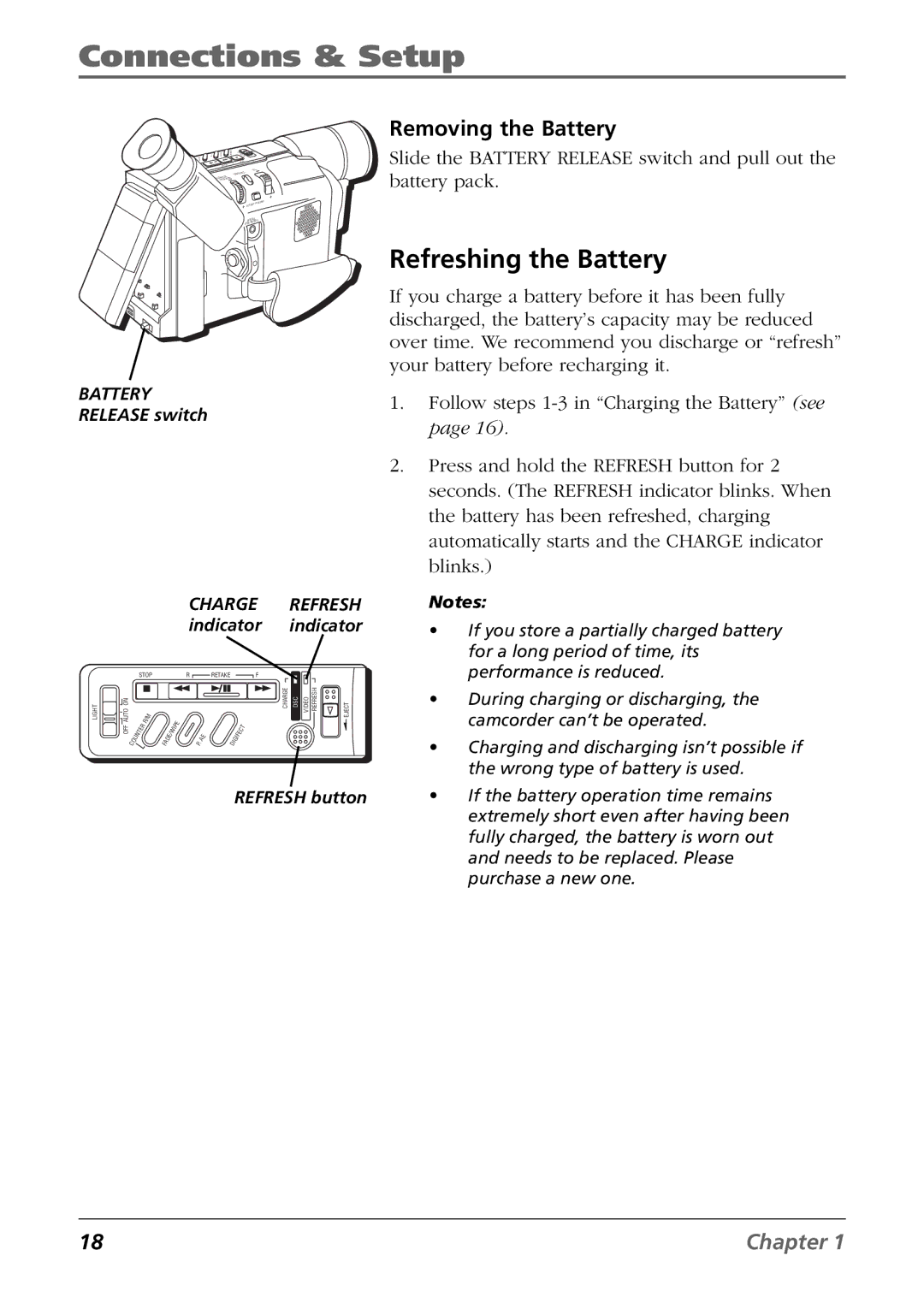Connections & Setup
+
+ | SETA | DY PIX/TBC |
| ||
|
| L |
| DIGITA UT) | |
| (DSCIN/O | |
A
F
F
O
Y
A
L
P
BATTERY
RELEASE switch
|
|
|
|
|
|
|
|
| CHARGE | REFRESH | |||||||
|
|
|
|
|
|
|
|
| indicator | indicator | |||||||
|
| STOP |
|
|
|
| R |
| RETAKE |
|
|
| F |
|
| ||
LIGHT | AUTO ON |
|
| / M |
|
|
|
|
|
|
|
|
|
|
| CHARGE DSC VIDEO REFRESH | EJECT |
|
|
|
| R |
|
|
| I P | E |
|
|
|
|
| T |
|
|
| OFF |
| E | R |
|
|
|
|
|
|
|
|
|
|
| ||
| T |
|
| E | / W |
|
|
| E |
| I F | E | C |
|
| ||
|
| N |
|
|
|
|
|
|
|
|
|
|
|
| |||
|
| U |
|
| F A | D |
|
|
| P . | A | D I | G |
|
|
|
|
|
| C O |
|
|
|
|
|
|
|
|
|
|
|
| |||
REFRESH button
Removing the Battery
Slide the BATTERY RELEASE switch and pull out the battery pack.
Refreshing the Battery
If you charge a battery before it has been fully discharged, the battery’s capacity may be reduced over time. We recommend you discharge or “refresh” your battery before recharging it.
1.Follow steps
2.Press and hold the REFRESH button for 2 seconds. (The REFRESH indicator blinks. When the battery has been refreshed, charging automatically starts and the CHARGE indicator blinks.)
Notes:
•If you store a partially charged battery for a long period of time, its performance is reduced.
•During charging or discharging, the camcorder can’t be operated.
•Charging and discharging isn’t possible if the wrong type of battery is used.
•If the battery operation time remains extremely short even after having been fully charged, the battery is worn out and needs to be replaced. Please purchase a new one.
18 | Chapter 1 |