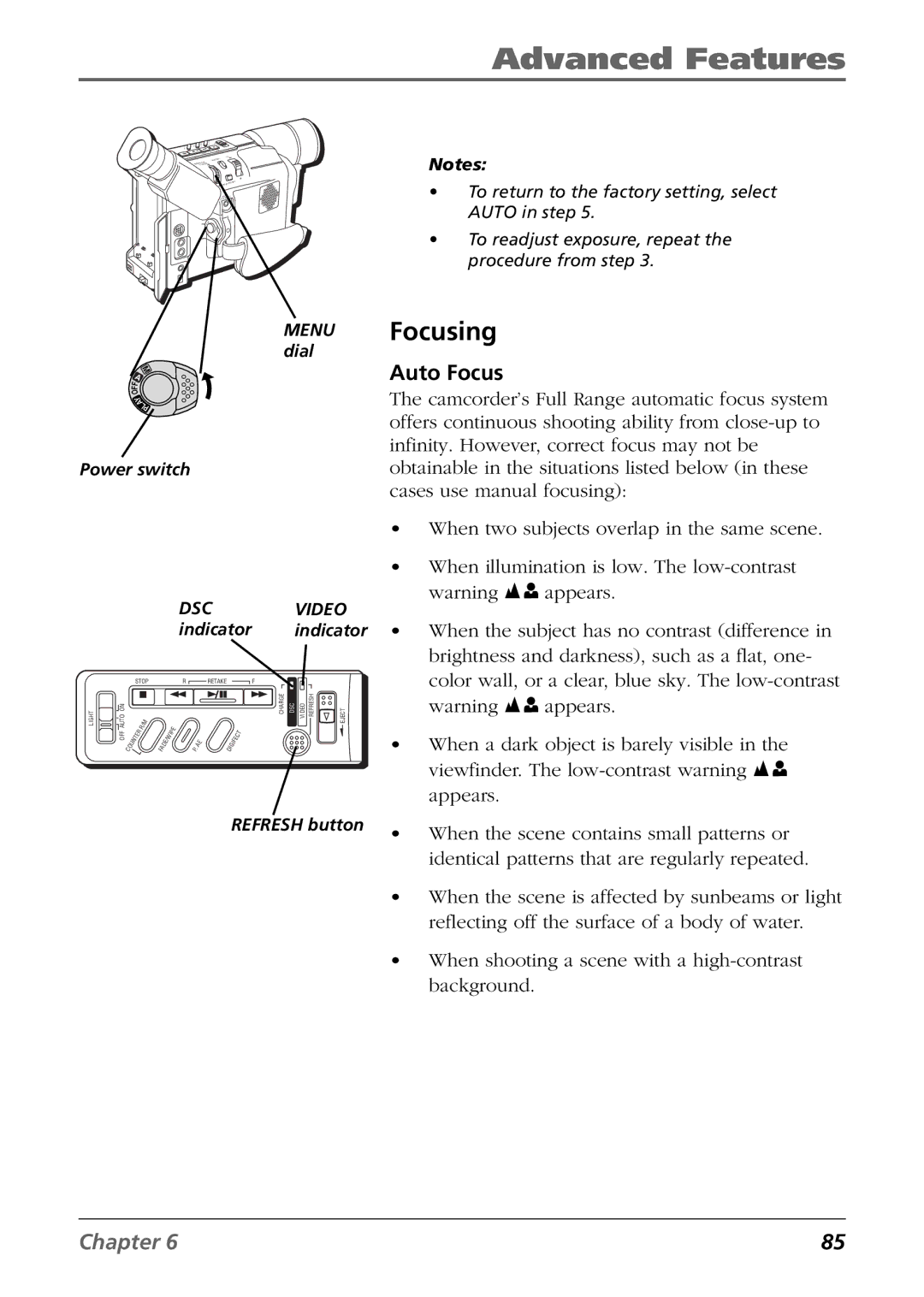Advanced Features
+
+
O
Y
A
L
P
Notes:
•To return to the factory setting, select AUTO in step 5.
•To readjust exposure, repeat the procedure from step 3.
MENU dial
M
A
F
F
O
Y
A
LP
Power switch
|
|
|
|
|
|
|
|
| DSC |
|
|
|
| VIDEO | |||
|
|
|
|
|
|
|
|
| indicator | indicator | |||||||
|
| STOP |
|
|
|
| R |
| RETAKE |
|
|
|
| F |
| ||
LIGHT | AUTO ON |
|
| / M |
|
|
|
|
|
|
|
|
|
|
| CHARGE DSC VIDEO REFRESH | EJECT |
|
|
|
| R |
|
|
| I P | E |
|
|
|
|
| T |
|
|
| OFF |
| E | R |
|
|
|
|
|
|
|
|
|
|
| ||
| T |
|
| E | / W |
|
|
| E |
| I F | E | C |
|
| ||
|
| N |
|
|
|
|
|
|
|
|
|
|
|
| |||
|
| U |
|
| F A | D |
|
|
| P . | A | D I | G |
|
|
|
|
|
| C O |
|
|
|
|
|
|
|
|
|
|
|
| |||
REFRESH button
Focusing
Auto Focus
The camcorder’s Full Range automatic focus system offers continuous shooting ability from
•When two subjects overlap in the same scene.
•When illumination is low. The
warning ![]()
![]() appears.
appears.
•When the subject has no contrast (difference in brightness and darkness), such as a flat, one- color wall, or a clear, blue sky. The
warning ![]()
![]() appears.
appears.
•When a dark object is barely visible in the viewfinder. The ![]()
![]() appears.
appears.
•When the scene contains small patterns or identical patterns that are regularly repeated.
•When the scene is affected by sunbeams or light reflecting off the surface of a body of water.
•When shooting a scene with a
Chapter 6 | 85 |