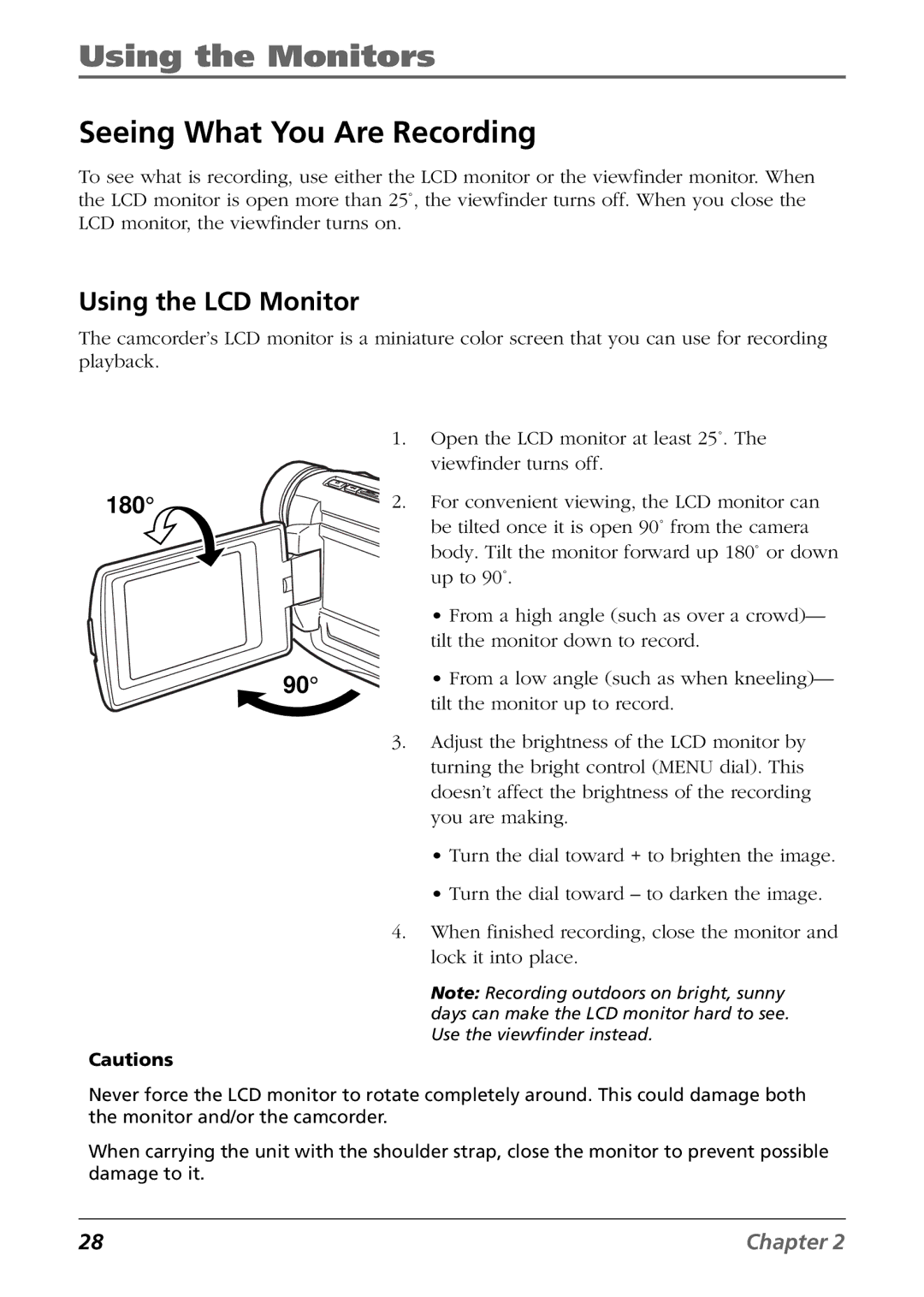Using the Monitors
Seeing What You Are Recording
To see what is recording, use either the LCD monitor or the viewfinder monitor. When the LCD monitor is open more than 25˚, the viewfinder turns off. When you close the LCD monitor, the viewfinder turns on.
Using the LCD Monitor
The camcorder’s LCD monitor is a miniature color screen that you can use for recording playback.
1.Open the LCD monitor at least 25˚. The viewfinder turns off.
180° | 2. For convenient viewing, the LCD monitor can |
| be tilted once it is open 90˚ from the camera |
| body. Tilt the monitor forward up 180˚ or down |
| up to 90˚. |
| • From a high angle (such as over a crowd)— |
| tilt the monitor down to record. |
90° | • From a low angle (such as when kneeling)— |
| tilt the monitor up to record. |
3.Adjust the brightness of the LCD monitor by turning the bright control (MENU dial). This doesn’t affect the brightness of the recording you are making.
•Turn the dial toward + to brighten the image.
•Turn the dial toward – to darken the image.
4.When finished recording, close the monitor and lock it into place.
Note: Recording outdoors on bright, sunny days can make the LCD monitor hard to see. Use the viewfinder instead.
Cautions
Never force the LCD monitor to rotate completely around. This could damage both the monitor and/or the camcorder.
When carrying the unit with the shoulder strap, close the monitor to prevent possible damage to it.
28 | Chapter 2 |