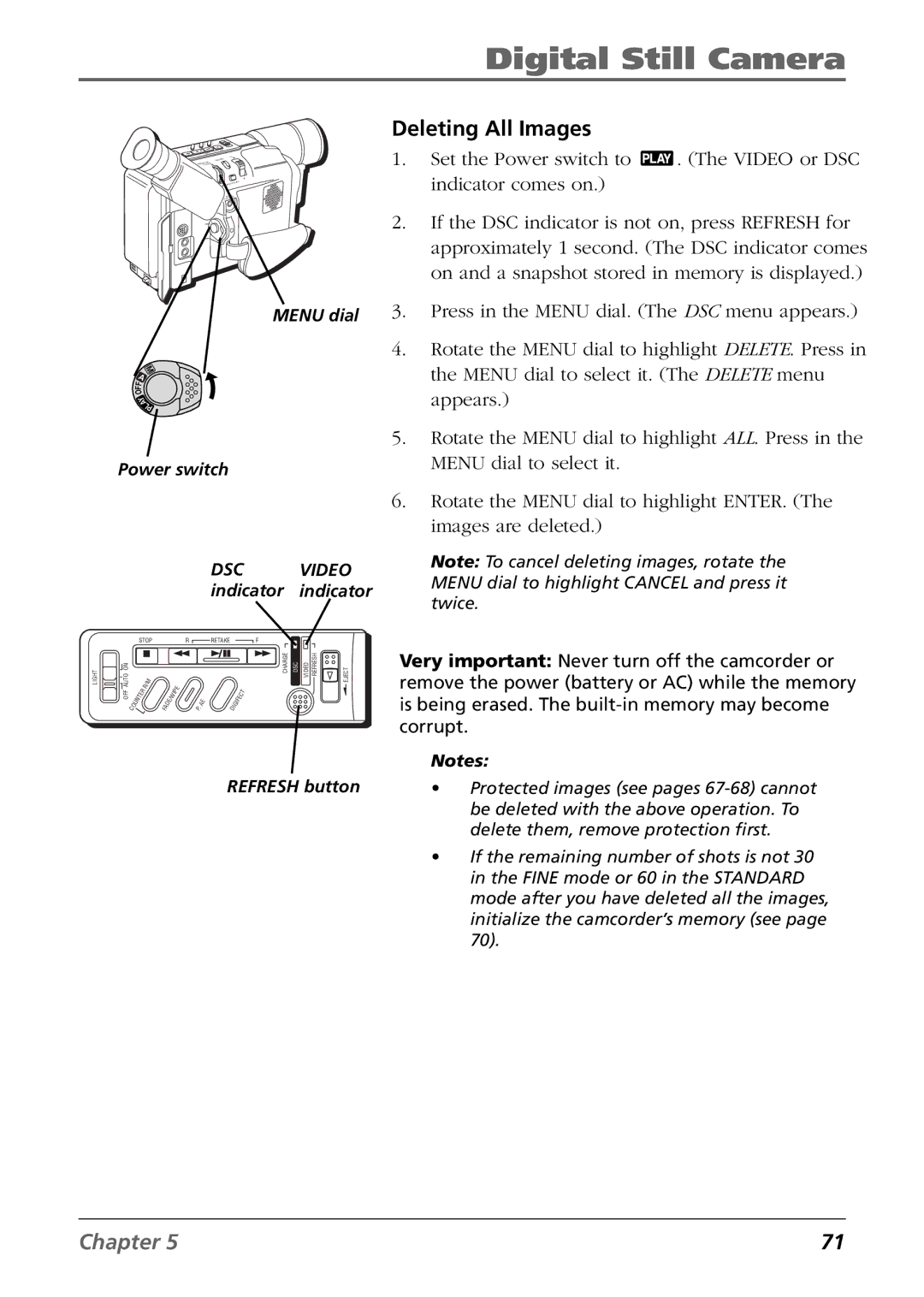Digital Still Camera
Deleting All Images
| 1. | Set the Power switch to | . (The VIDEO or DSC |
+ |
| indicator comes on.) |
|
+ |
|
| |
OYALP | 2. | If the DSC indicator is not on, press REFRESH for | |
|
| approximately 1 second. (The DSC indicator comes | |
|
| on and a snapshot stored in memory is displayed.) | |
MENU dial | 3. | Press in the MENU dial. (The DSC menu appears.) | |
| 4. Rotate the MENU dial to highlight DELETE. Press in | ||
A |
| the MENU dial to select it. (The DELETE menu | |
M |
|
|
|
F |
|
|
|
F |
|
|
|
O |
| appears.) |
|
LP |
|
| |
Y |
|
|
|
A |
|
|
|
5. | Rotate the MENU dial to highlight ALL. Press in the |
Power switch | MENU dial to select it. |
| |
6. | Rotate the MENU dial to highlight ENTER. (The |
| images are deleted.) |
| DSC | VIDEO |
| indicator | indicator |
STOP | R RETAKEF |
|
LIGHT | AUTO ON |
|
| / | M |
|
|
|
|
|
|
|
| CHARGE | DSC | VIDEO REFRESH | EJECT |
|
|
|
| R |
|
|
| I P | E |
|
|
|
| T |
|
|
|
| OFF |
| E | R |
|
|
|
|
|
|
|
|
|
|
| ||
| T |
|
| E | / W |
|
| E |
| I F | E | C |
|
|
| ||
|
| N |
|
|
|
|
|
|
|
|
|
|
|
| |||
|
| U |
|
| F | D |
|
| P . | A | D I | G |
|
|
|
|
|
|
| C O |
|
| A |
|
|
|
|
|
|
|
|
|
REFRESH button
Note: To cancel deleting images, rotate the MENU dial to highlight CANCEL and press it twice.
Very important: Never turn off the camcorder or remove the power (battery or AC) while the memory is being erased. The
Notes:
•Protected images (see pages
•If the remaining number of shots is not 30 in the FINE mode or 60 in the STANDARD mode after you have deleted all the images, initialize the camcorder’s memory (see page 70).
Chapter 5 | 71 |