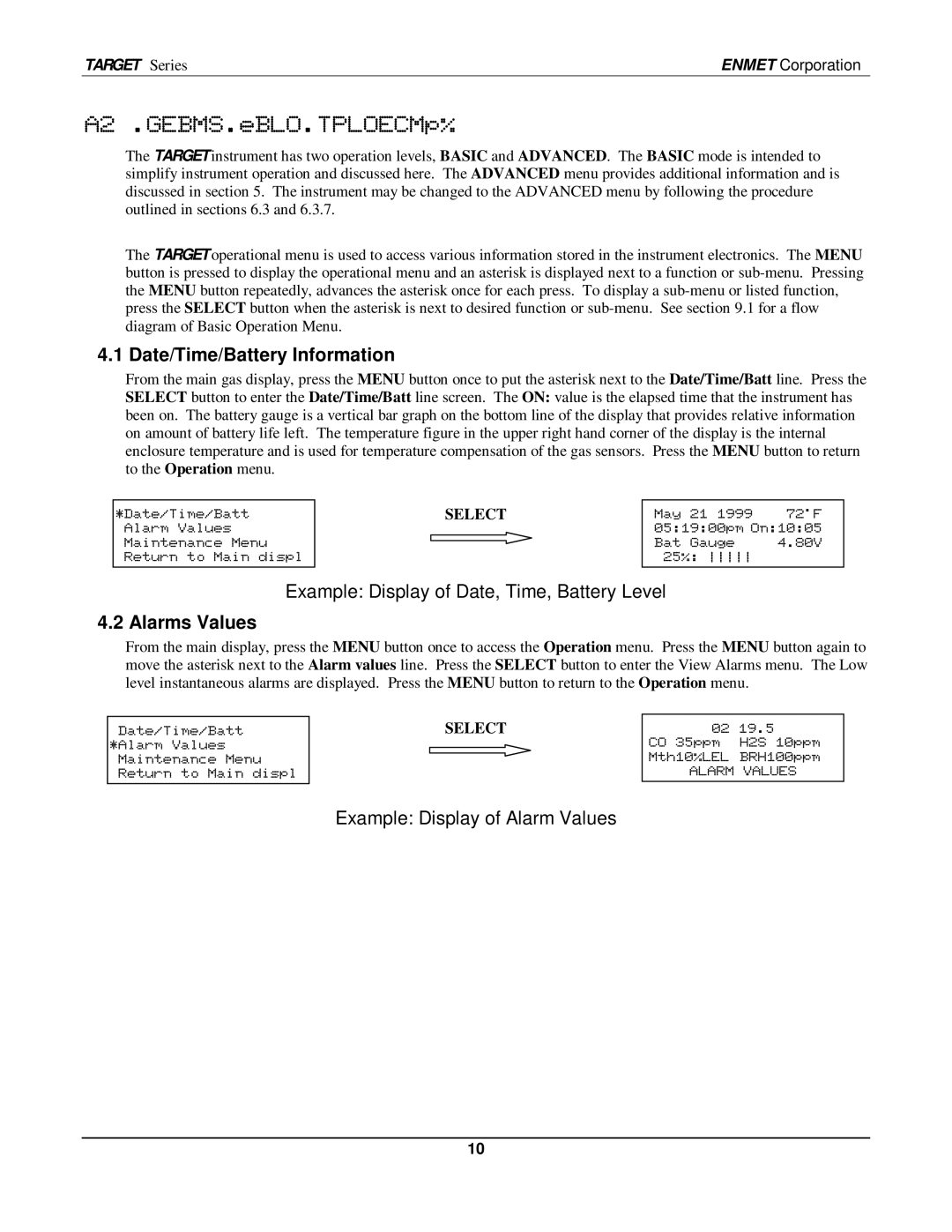TARGET Series | ENMET Corporation |
4.0 Basic User Operation
The TARGETinstrument has two operation levels, BASIC and ADVANCED. The BASIC mode is intended to simplify instrument operation and discussed here. The ADVANCED menu provides additional information and is discussed in section 5. The instrument may be changed to the ADVANCED menu by following the procedure outlined in sections 6.3 and 6.3.7.
The TARGET operational menu is used to access various information stored in the instrument electronics. The MENU button is pressed to display the operational menu and an asterisk is displayed next to a function or
4.1 Date/Time/Battery Information
From the main gas display, press the MENU button once to put the asterisk next to the Date/Time/Batt line. Press the SELECT button to enter the Date/Time/Batt line screen. The ON: value is the elapsed time that the instrument has been on. The battery gauge is a vertical bar graph on the bottom line of the display that provides relative information on amount of battery life left. The temperature figure in the upper right hand corner of the display is the internal enclosure temperature and is used for temperature compensation of the gas sensors. Press the MENU button to return to the Operation menu.
*Date/Time/Batt Alarm Values Maintenance Menu Return to Main displ
SELECT
May 21 1999 72°F 05:19:00pm On:10:05
Bat Gauge | 4.80V |
25%: |
|
Example: Display of Date, Time, Battery Level
4.2 Alarms Values
From the main display, press the MENU button once to access the Operation menu. Press the MENU button again to move the asterisk next to the Alarm values line. Press the SELECT button to enter the View Alarms menu. The Low level instantaneous alarms are displayed. Press the MENU button to return to the Operation menu.
Date/Time/Batt *Alarm Values Maintenance Menu Return to Main displ
SELECT
02 19.5
CO 35ppm H2S 10ppm Mth10%LEL BRH100ppm
ALARM VALUES
Example: Display of Alarm Values
10