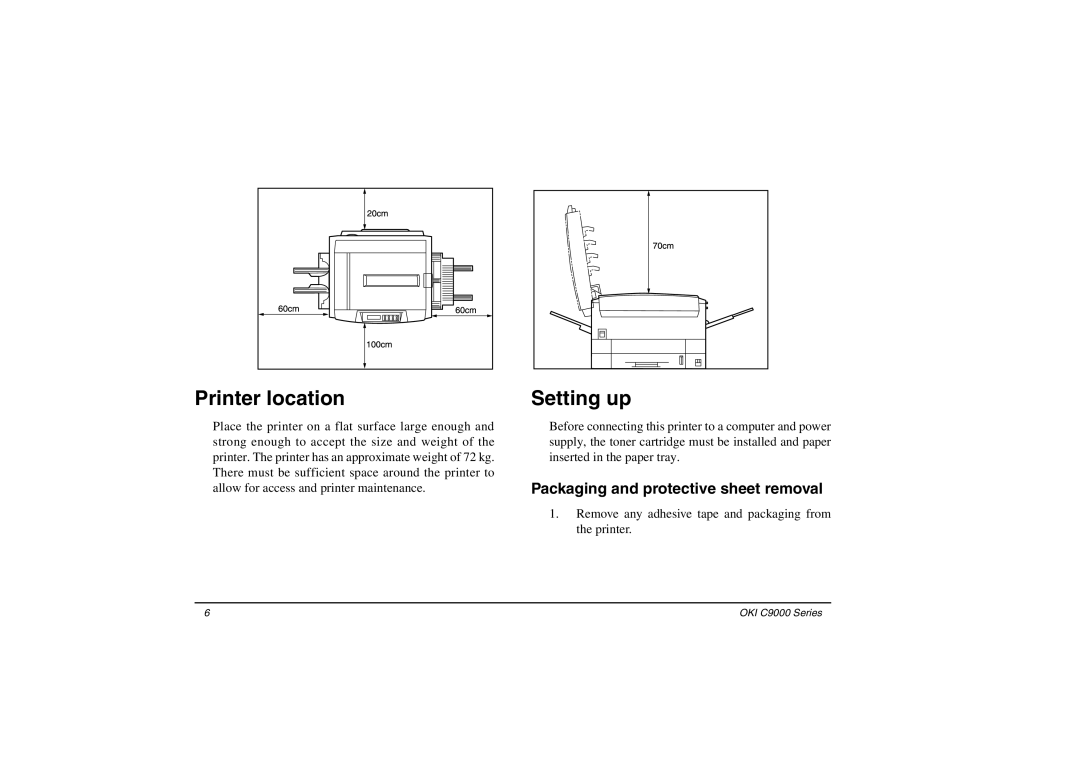Printer location
Place the printer on a flat surface large enough and strong enough to accept the size and weight of the printer. The printer has an approximate weight of 72 kg. There must be sufficient space around the printer to allow for access and printer maintenance.
Setting up
Before connecting this printer to a computer and power supply, the toner cartridge must be installed and paper inserted in the paper tray.
Packaging and protective sheet removal
1.Remove any adhesive tape and packaging from the printer.
6 | OKI C9000 Series |