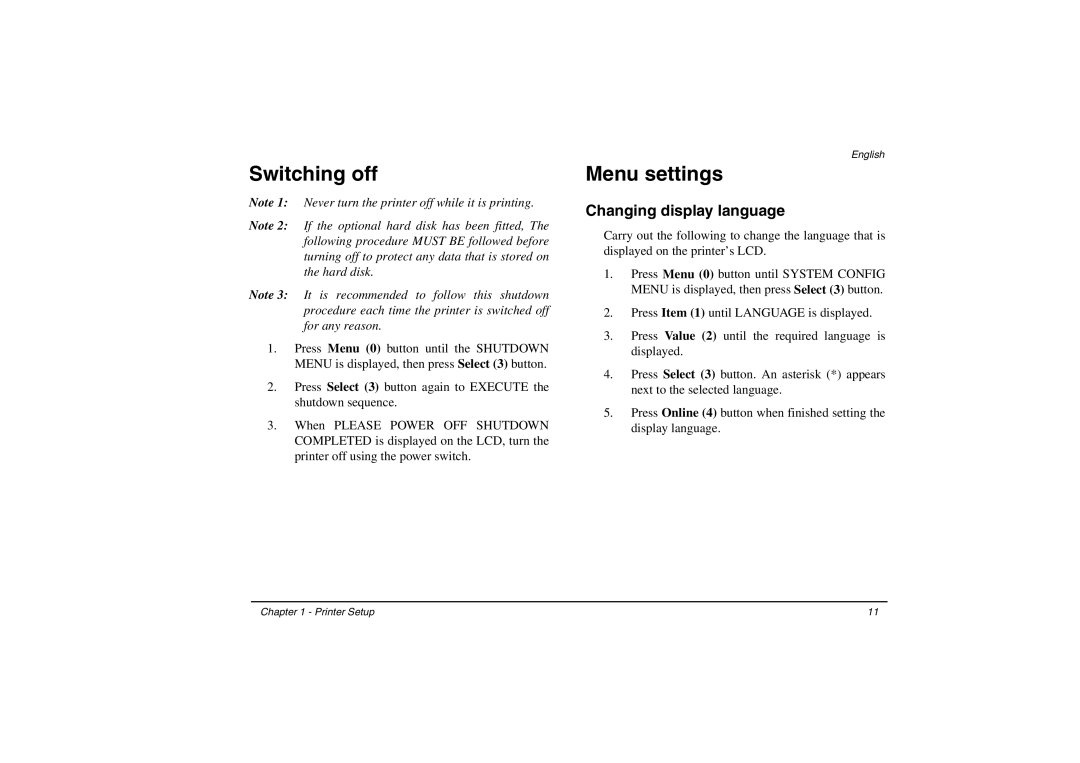Switching off
Note 1: Never turn the printer off while it is printing.
Note 2: If the optional hard disk has been fitted, The following procedure MUST BE followed before turning off to protect any data that is stored on the hard disk.
Note 3: It is recommended to follow this shutdown procedure each time the printer is switched off for any reason.
1.Press Menu (0) button until the SHUTDOWN MENU is displayed, then press Select (3) button.
2.Press Select (3) button again to EXECUTE the shutdown sequence.
3.When PLEASE POWER OFF SHUTDOWN COMPLETED is displayed on the LCD, turn the printer off using the power switch.
English
Menu settings
Changing display language
Carry out the following to change the language that is displayed on the printer’s LCD.
1.Press Menu (0) button until SYSTEM CONFIG MENU is displayed, then press Select (3) button.
2.Press Item (1) until LANGUAGE is displayed.
3.Press Value (2) until the required language is displayed.
4.Press Select (3) button. An asterisk (*) appears next to the selected language.
5.Press Online (4) button when finished setting the display language.
Chapter 1 - Printer Setup | 11 |