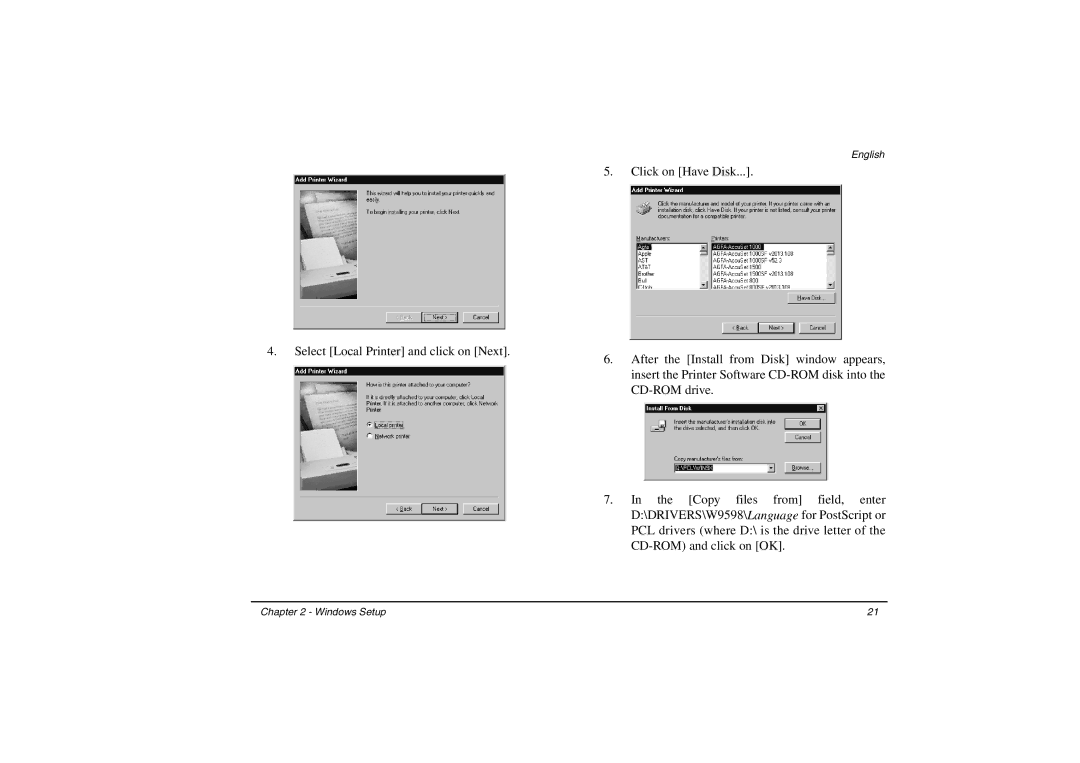4.Select [Local Printer] and click on [Next].
English
5.Click on [Have Disk...].
6.After the [Install from Disk] window appears, insert the Printer Software
7.In the [Copy files from] field, enter D:\DRIVERS\W9598\Language for PostScript or PCL drivers (where D:\ is the drive letter of the
Chapter 2 - Windows Setup | 21 |