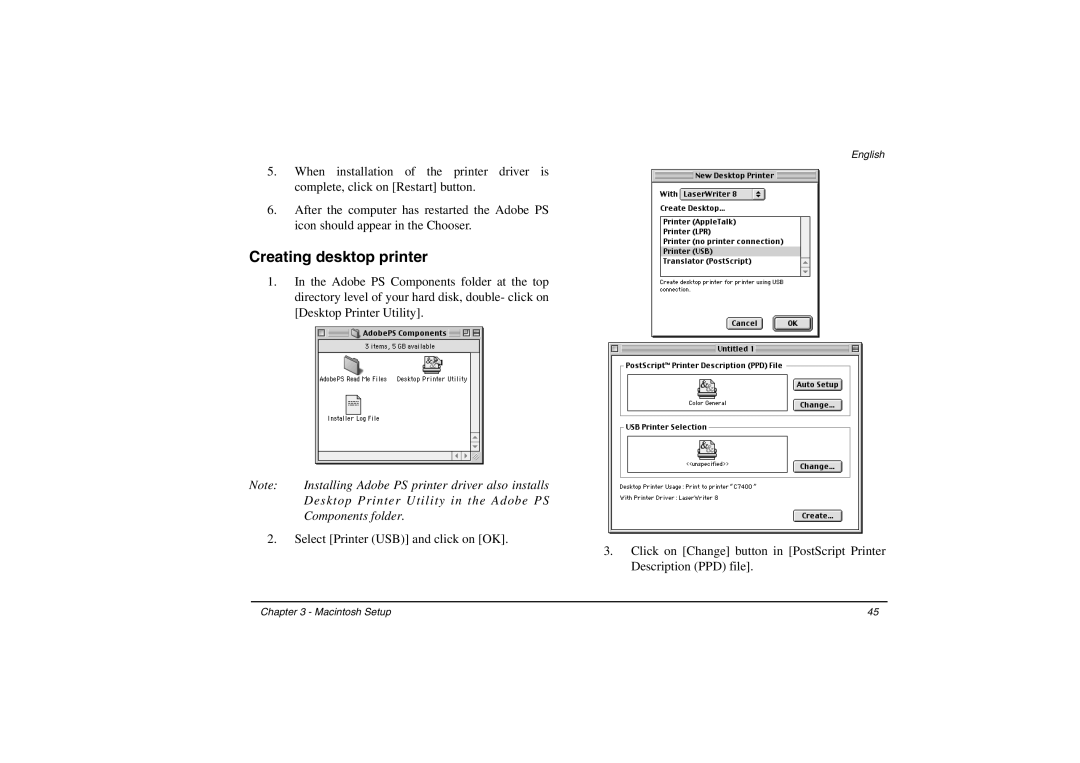5.When installation of the printer driver is complete, click on [Restart] button.
6.After the computer has restarted the Adobe PS icon should appear in the Chooser.
Creating desktop printer
1.In the Adobe PS Components folder at the top directory level of your hard disk, double- click on [Desktop Printer Utility].
Note: | Installing Adobe PS printer driver also installs |
| Desktop Printer Utility in the Adobe PS |
| Components folder. |
2.Select [Printer (USB)] and click on [OK].
English
3.Click on [Change] button in [PostScript Printer Description (PPD) file].
Chapter 3 - Macintosh Setup | 45 |