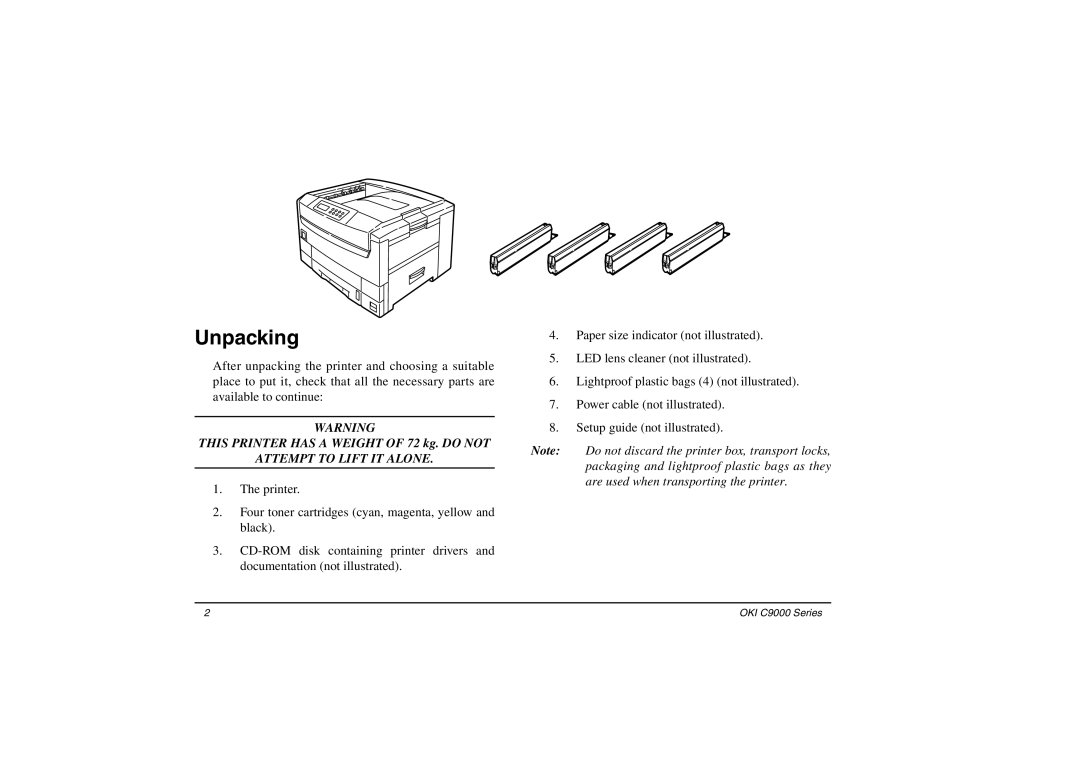Unpacking
After unpacking the printer and choosing a suitable place to put it, check that all the necessary parts are available to continue:
WARNING
THIS PRINTER HAS A WEIGHT OF 72 kg. DO NOT
ATTEMPT TO LIFT IT ALONE.
1.The printer.
2.Four toner cartridges (cyan, magenta, yellow and black).
3.
4.Paper size indicator (not illustrated).
5.LED lens cleaner (not illustrated).
6.Lightproof plastic bags (4) (not illustrated).
7.Power cable (not illustrated).
8.Setup guide (not illustrated).
Note: Do not discard the printer box, transport locks, packaging and lightproof plastic bags as they are used when transporting the printer.
2 | OKI C9000 Series |