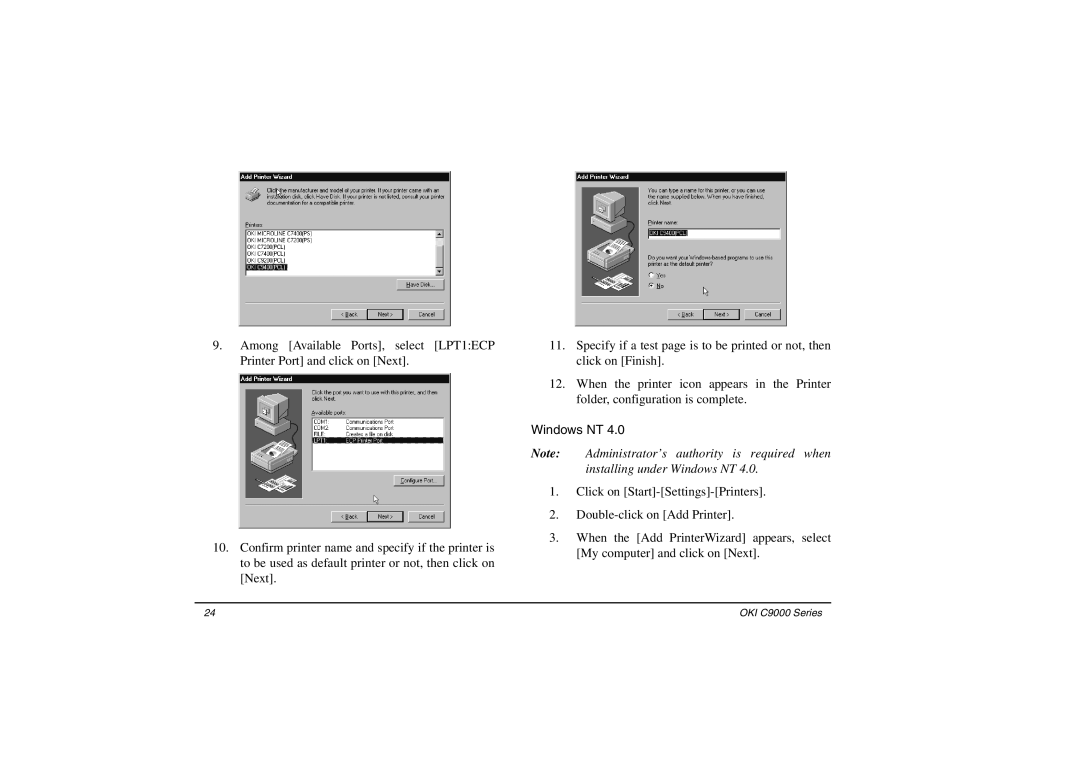9.Among [Available Ports], select [LPT1:ECP Printer Port] and click on [Next].
10.Confirm printer name and specify if the printer is to be used as default printer or not, then click on [Next].
11.Specify if a test page is to be printed or not, then click on [Finish].
12.When the printer icon appears in the Printer folder, configuration is complete.
Windows NT 4.0
Note: Administrator’s authority is required when installing under Windows NT 4.0.
1.Click on
2.
3.When the [Add PrinterWizard] appears, select [My computer] and click on [Next].
24 | OKI C9000 Series |