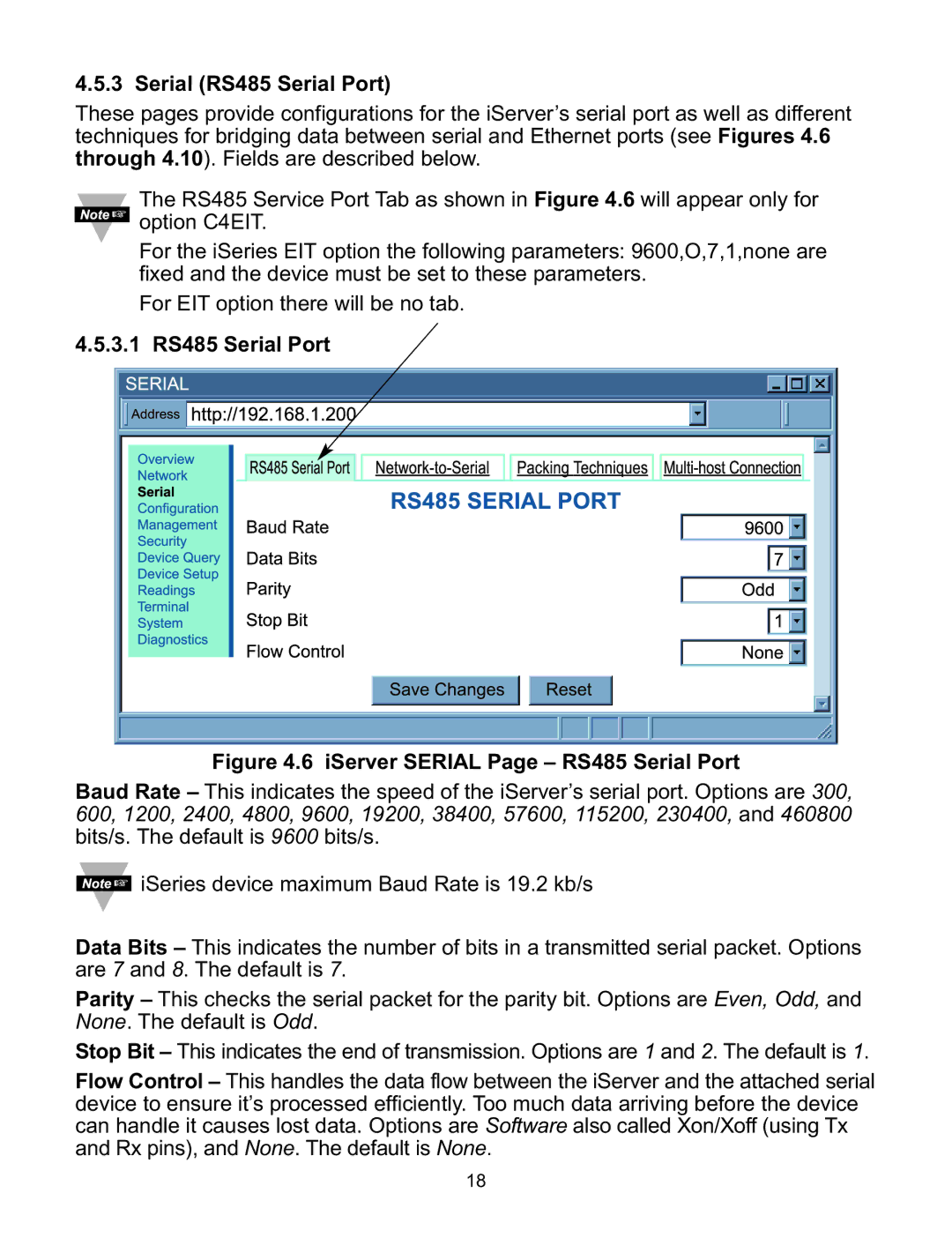4.5.3 Serial (RS485 Serial Port)
These pages provide configurations for the iServer’s serial port as well as different techniques for bridging data between serial and Ethernet ports (see Figures 4.6 through 4.10). Fields are described below.
The RS485 Service Port Tab as shown in Figure 4.6 will appear only for ![]() option C4EIT.
option C4EIT.
For the iSeries EIT option the following parameters: 9600,O,7,1,none are fixed and the device must be set to these parameters.
For EIT option there will be no tab.
4.5.3.1 RS485 Serial Port
Figure 4.6 iServer SERIAL Page – RS485 Serial Port
Baud Rate – This indicates the speed of the iServer’s serial port. Options are 300, 600, 1200, 2400, 4800, 9600, 19200, 38400, 57600, 115200, 230400, and 460800 bits/s. The default is 9600 bits/s.
![]() iSeries device maximum Baud Rate is 19.2 kb/s
iSeries device maximum Baud Rate is 19.2 kb/s
Data Bits – This indicates the number of bits in a transmitted serial packet. Options are 7 and 8. The default is 7.
Parity – This checks the serial packet for the parity bit. Options are Even, Odd, and None. The default is Odd.
Stop Bit – This indicates the end of transmission. Options are 1 and 2. The default is 1.
Flow Control – This handles the data flow between the iServer and the attached serial device to ensure it’s processed efficiently. Too much data arriving before the device can handle it causes lost data. Options are Software also called Xon/Xoff (using Tx and Rx pins), and None. The default is None.
18