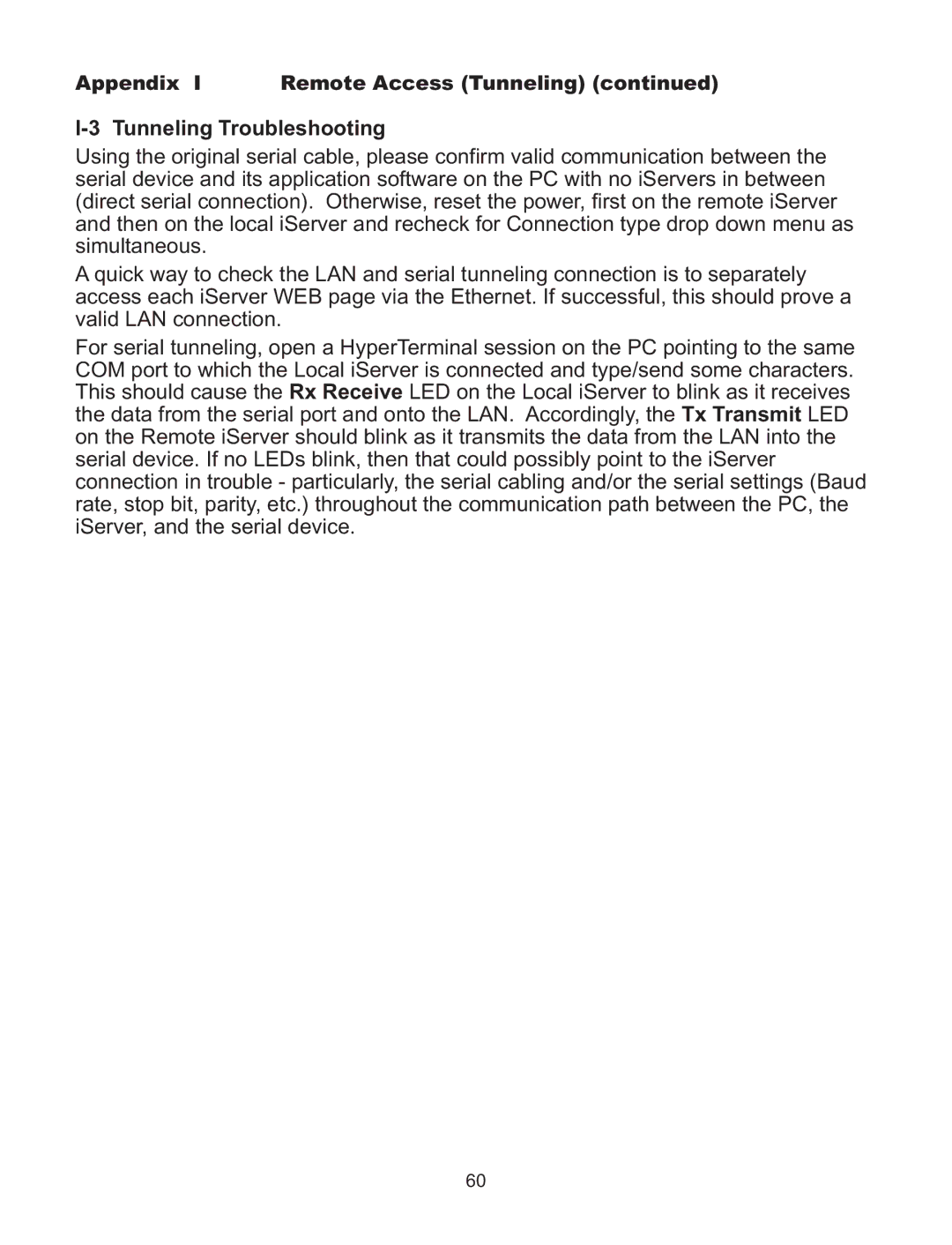Appendix I Remote Access (Tunneling) (continued)
I-3 Tunneling Troubleshooting
Using the original serial cable, please confirm valid communication between the serial device and its application software on the PC with no iServers in between (direct serial connection). Otherwise, reset the power, first on the remote iServer and then on the local iServer and recheck for Connection type drop down menu as simultaneous.
A quick way to check the LAN and serial tunneling connection is to separately access each iServer WEB page via the Ethernet. If successful, this should prove a valid LAN connection.
For serial tunneling, open a HyperTerminal session on the PC pointing to the same COM port to which the Local iServer is connected and type/send some characters. This should cause the Rx Receive LED on the Local iServer to blink as it receives the data from the serial port and onto the LAN. Accordingly, the Tx Transmit LED on the Remote iServer should blink as it transmits the data from the LAN into the serial device. If no LEDs blink, then that could possibly point to the iServer connection in trouble - particularly, the serial cabling and/or the serial settings (Baud rate, stop bit, parity, etc.) throughout the communication path between the PC, the iServer, and the serial device.
60