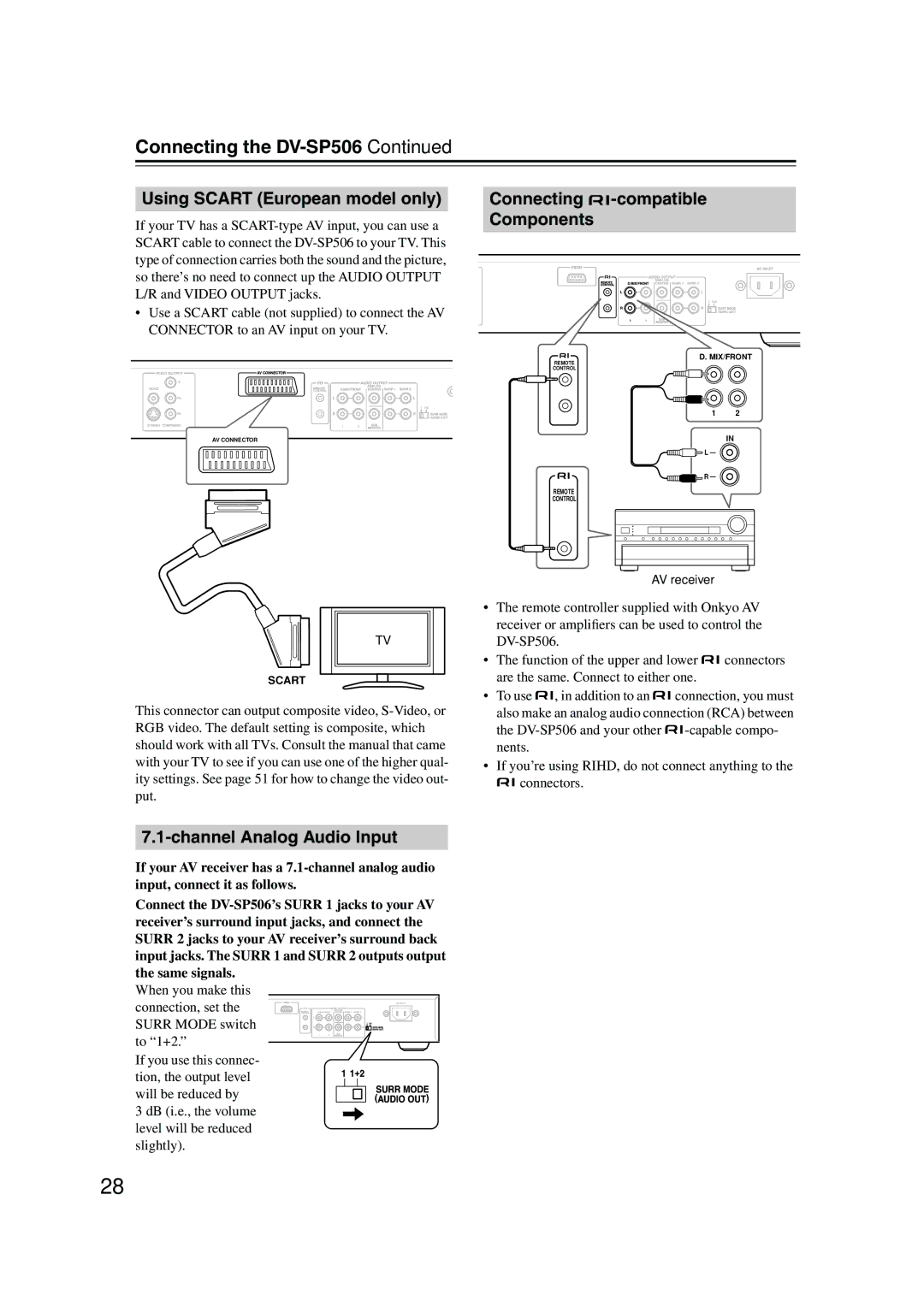Connecting the DV-SP506—Continued
Using SCART (European model only) | Connecting |
If your TV has a | Components |
| |
SCART cable to connect the |
|
type of connection carries both the sound and the picture, |
|
so there’s no need to connect up the AUDIO OUTPUT |
|
L/R and VIDEO OUTPUT jacks. |
|
• Use a SCART cable (not supplied) to connect the AV |
|
CONNECTOR to an AV input on your TV. |
|
D. MIX/FRONT
REMOTE
CONTROL
1 2
AV CONNECTOR |
| IN |
|
![]() L
L
![]() R
R
REMOTE
CONTROL
TV
SCART
This connector can output composite video,
AV receiver
•The remote controller supplied with Onkyo AV receiver or amplifiers can be used to control the
•The function of the upper and lower ![]()
![]() connectors are the same. Connect to either one.
connectors are the same. Connect to either one.
•To use ![]()
![]() , in addition to an
, in addition to an ![]()
![]() connection, you must also make an analog audio connection (RCA) between
connection, you must also make an analog audio connection (RCA) between
the ![]()
![]()
•If you’re using RIHD, do not connect anything to the
![]()
![]() connectors.
connectors.
7.1-channel Analog Audio Input
If your AV receiver has a
Connect the
When you make this connection, set the SURR MODE switch to “1+2.”
If you use this connec- tion, the output level will be reduced by
3 dB (i.e., the volume level will be reduced slightly).
28