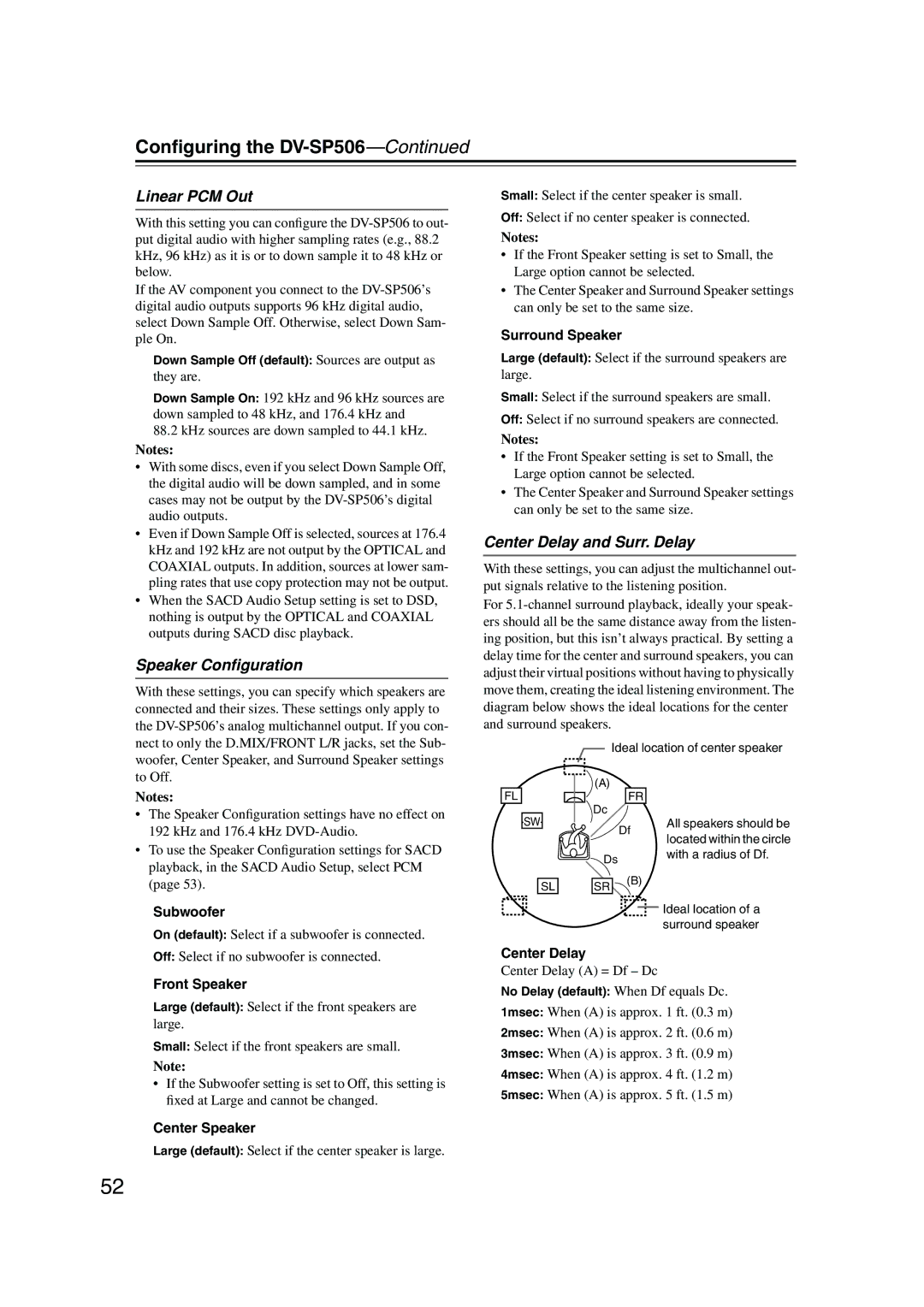Configuring the DV-SP506—Continued
Linear PCM Out
With this setting you can configure the
If the AV component you connect to the
Down Sample Off (default): Sources are output as
they are.
Down Sample On: 192 kHz and 96 kHz sources are down sampled to 48 kHz, and 176.4 kHz and
88.2 kHz sources are down sampled to 44.1 kHz.
Notes:
•With some discs, even if you select Down Sample Off, the digital audio will be down sampled, and in some cases may not be output by the
•Even if Down Sample Off is selected, sources at 176.4 kHz and 192 kHz are not output by the OPTICAL and COAXIAL outputs. In addition, sources at lower sam- pling rates that use copy protection may not be output.
•When the SACD Audio Setup setting is set to DSD, nothing is output by the OPTICAL and COAXIAL outputs during SACD disc playback.
Speaker Configuration
With these settings, you can specify which speakers are connected and their sizes. These settings only apply to the
Notes:
•The Speaker Configuration settings have no effect on 192 kHz and 176.4 kHz
•To use the Speaker Configuration settings for SACD playback, in the SACD Audio Setup, select PCM (page 53).
■Subwoofer
On (default): Select if a subwoofer is connected.
Off: Select if no subwoofer is connected.
■Front Speaker
Large (default): Select if the front speakers are large.
Small: Select if the front speakers are small.
Note:
•If the Subwoofer setting is set to Off, this setting is fixed at Large and cannot be changed.
■Center Speaker
Large (default): Select if the center speaker is large.
Small: Select if the center speaker is small.
Off: Select if no center speaker is connected.
Notes:
•If the Front Speaker setting is set to Small, the Large option cannot be selected.
•The Center Speaker and Surround Speaker settings can only be set to the same size.
■Surround Speaker
Large (default): Select if the surround speakers are large.
Small: Select if the surround speakers are small.
Off: Select if no surround speakers are connected.
Notes:
•If the Front Speaker setting is set to Small, the Large option cannot be selected.
•The Center Speaker and Surround Speaker settings can only be set to the same size.
Center Delay and Surr. Delay
With these settings, you can adjust the multichannel out- put signals relative to the listening position.
For
|
| Ideal location of center speaker | ||
| (A) |
|
|
|
FL | Dc |
| FR |
|
SW |
|
| All speakers should be | |
|
| Df | ||
|
|
| located within the circle | |
|
|
|
| |
| Ds |
| with a radius of Df. | |
|
|
| ||
SL | SR |
| (B) |
|
|
|
| ||
Ideal location of a surround speaker
■Center Delay
Center Delay (A) = Df – Dc
No Delay (default): When Df equals Dc.
1msec: When (A) is approx. 1 ft. (0.3 m)
2msec: When (A) is approx. 2 ft. (0.6 m)
3msec: When (A) is approx. 3 ft. (0.9 m)
4msec: When (A) is approx. 4 ft. (1.2 m)
5msec: When (A) is approx. 5 ft. (1.5 m)
52