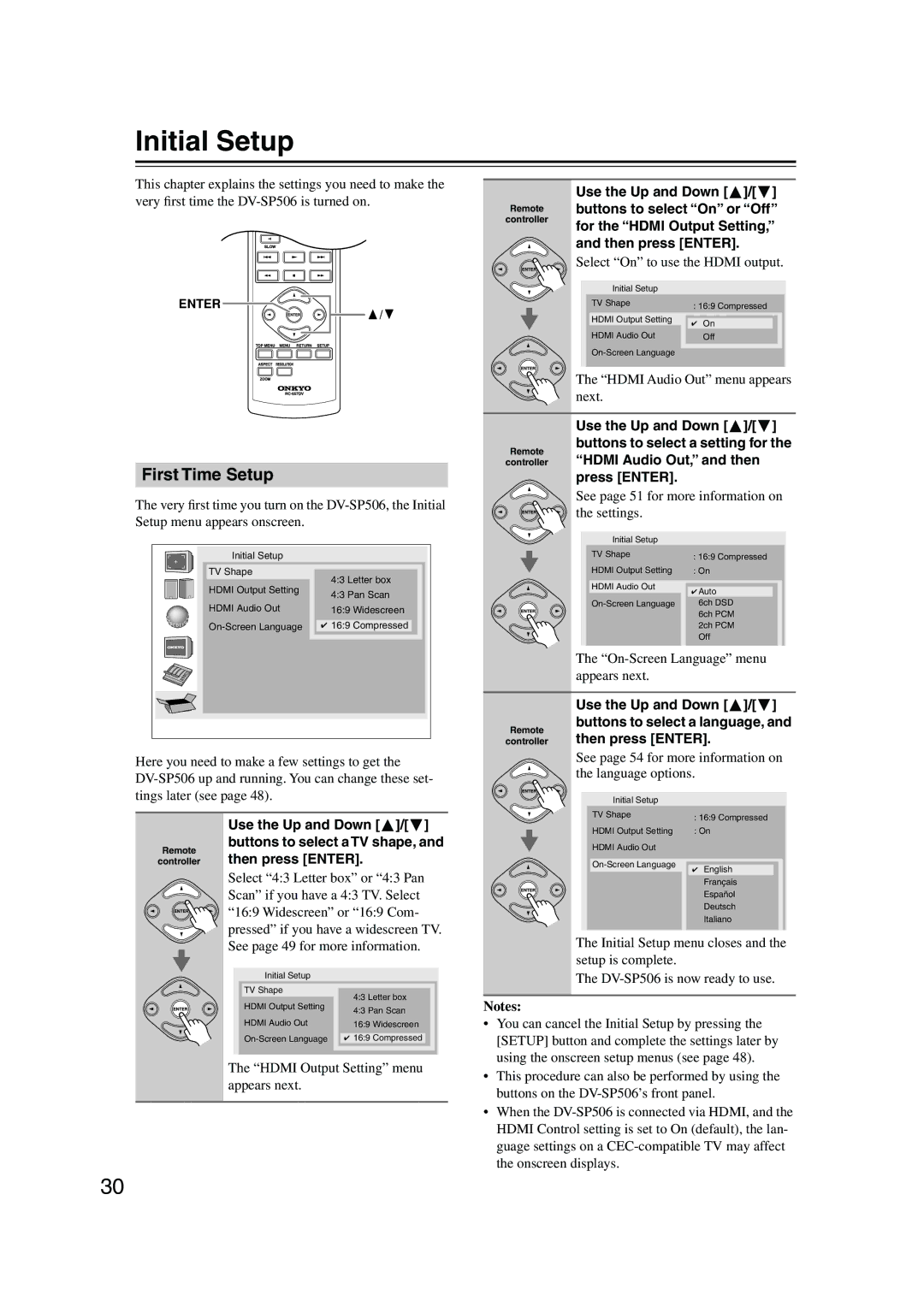Initial Setup
This chapter explains the settings you need to make the very first time the
ENTER
![]() /
/ ![]()
First Time Setup
The very first time you turn on the
Initial Setup
TV Shape
HDMI Output Setting |
| 4:3 Letter box |
| 4:3 Pan Scan | |
|
| |
HDMI Audio Out |
| 16:9 Widescreen |
|
| |
✔ | 16:9 Compressed | |
|
|
|
Here you need to make a few settings to get the
2 | Use the Up and Down [ ]/[ ] |
| |
Remote | buttons to select “On” or “Off” |
controller | for the “HDMI Output Setting,” |
| |
| and then press [ENTER]. |
| Select “On” to use the HDMI output. |
| Initial Setup |
|
|
|
| TV Shape | : 16:9 Compressed | ||
|
| |||
| HDMI Output Setting |
|
|
|
| ✔ | On |
| |
|
|
| ||
| HDMI Audio Out |
| Off | |
|
|
|
| |
|
|
|
|
|
The “HDMI Audio Out” menu appears next.
3 | Use the Up and Down [ ]/[ ] | |
buttons to select a setting for the | ||
Remote | ||
“HDMI Audio Out,” and then | ||
controller | ||
| press [ENTER]. | |
| See page 51 for more information on | |
| the settings. |
|
| Initial Setup |
|
|
|
| TV Shape | : 16:9 Compressed | |
|
|
| ||
|
| HDMI Output Setting | : On | |
|
| HDMI Audio Out |
|
|
|
| ✔ Auto |
| |
|
|
|
| |
|
| 6ch DSD | ||
|
|
| 6ch PCM | |
|
|
| 2ch PCM | |
|
|
| Off | |
The | ||||
appears next. |
|
| ||
4 | Use the Up and Down [ ]/[ ] | |
| ||
Remote | buttons to select a language, and | |
then press [ENTER]. | ||
controller |
See page 54 for more information on the language options.
Initial Setup
1
Remote
controller
Use the Up and Down [![]() ]/[ ] buttons to select a TV shape, and then press [ENTER].
]/[ ] buttons to select a TV shape, and then press [ENTER].
Select “4:3 Letter box” or “4:3 Pan Scan” if you have a 4:3 TV. Select “16:9 Widescreen” or “16:9 Com- pressed” if you have a widescreen TV. See page 49 for more information.
Initial Setup
TV Shape
HDMI Output Setting | 4:3 Letter box | |
4:3 Pan Scan | ||
| ||
HDMI Audio Out | 16:9 Widescreen | |
|
| |
✔ 16:9 Compressed |
The “HDMI Output Setting” menu appears next.
TV Shape | : 16:9 Compressed | |
| ||
HDMI Output Setting | : On | |
HDMI Audio Out |
|
|
|
| |
✔ English |
| |
|
| |
| Français | |
| Español | |
| Deutsch | |
| Italiano | |
|
|
|
The Initial Setup menu closes and the setup is complete.
The
Notes:
•You can cancel the Initial Setup by pressing the [SETUP] button and complete the settings later by using the onscreen setup menus (see page 48).
•This procedure can also be performed by using the buttons on the
•When the
30