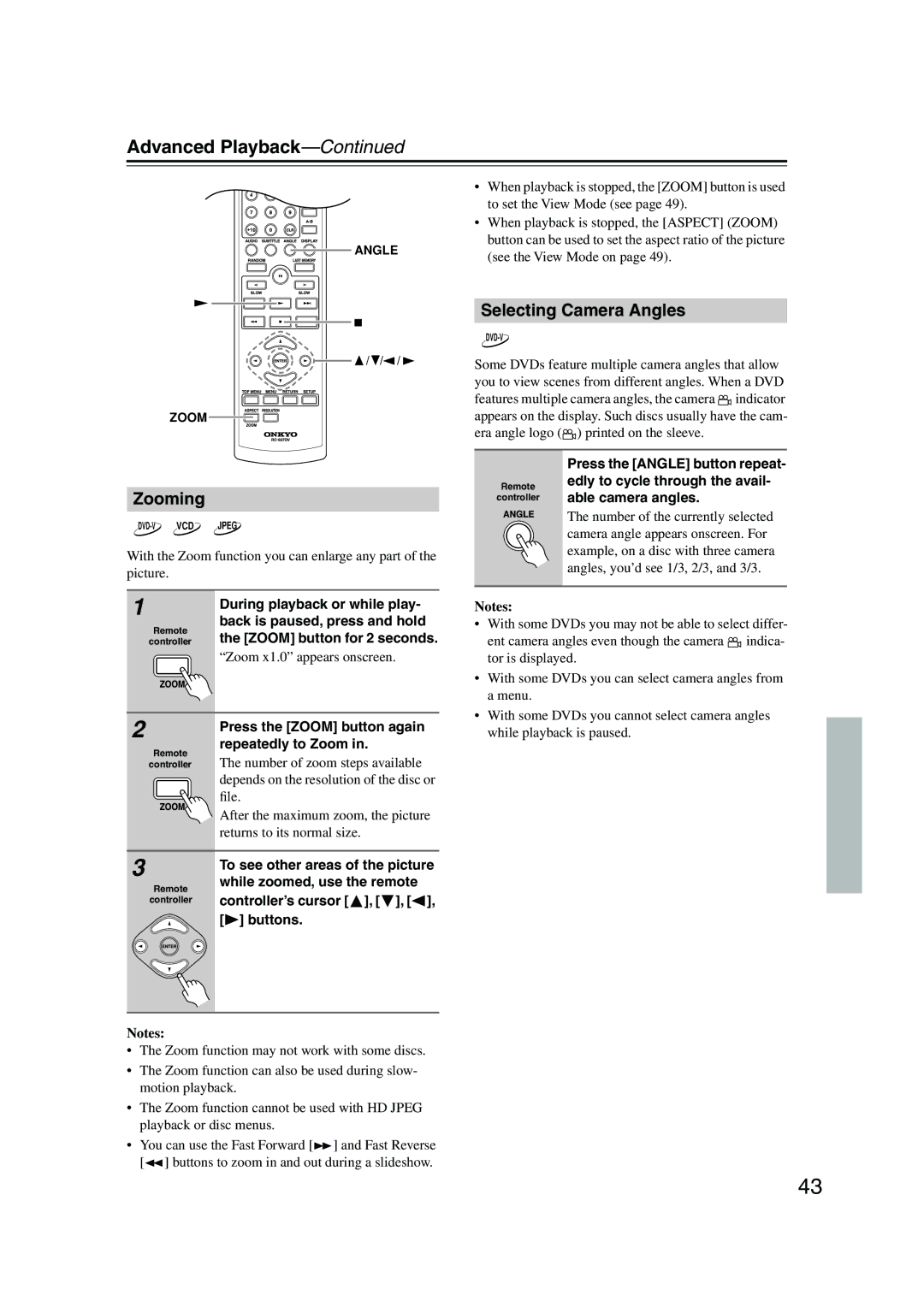Advanced Playback—Continued
• When playback is stopped, the [ZOOM] button is used to set the View Mode (see page 49).
• When playback is stopped, the [ASPECT] (ZOOM) button can be used to set the aspect ratio of the picture
ANGLE | (see the View Mode on page 49). |
|
![]()
![]()
![]()
![]()
![]() /
/ ![]() /
/![]() /
/ ![]()
ZOOM
Zooming
With the Zoom function you can enlarge any part of the picture.
1 | During playback or while play- | |
| ||
Remote | back is paused, press and hold | |
the [ZOOM] button for 2 seconds. | ||
controller | ||
| “Zoom x1.0” appears onscreen. |
Selecting Camera Angles
Some DVDs feature multiple camera angles that allow you to view scenes from different angles. When a DVD features multiple camera angles, the camera ![]() indicator appears on the display. Such discs usually have the cam- era angle logo (
indicator appears on the display. Such discs usually have the cam- era angle logo (![]() ) printed on the sleeve.
) printed on the sleeve.
| Press the [ANGLE] button repeat- | |
Remote | edly to cycle through the avail- | |
able camera angles. | ||
controller | ||
| The number of the currently selected | |
| camera angle appears onscreen. For | |
| example, on a disc with three camera | |
| angles, you’d see 1/3, 2/3, and 3/3. | |
|
|
Notes:
• With some DVDs you may not be able to select differ- | ||
| ent camera angles even though the camera | indica- |
| tor is displayed. |
|
• | With some DVDs you can select camera angles from | |
| a menu. |
|
• | With some DVDs you cannot select camera angles | |
2
Remote
controller
Press the [ZOOM] button again repeatedly to Zoom in.
The number of zoom steps available depends on the resolution of the disc or file.
After the maximum zoom, the picture returns to its normal size.
while playback is paused. |
3 | To see other areas of the picture | |
| ||
Remote | while zoomed, use the remote | |
controller’s cursor [ ], [ ], [ ], | ||
controller | ||
| [ ] buttons. |
Notes:
•The Zoom function may not work with some discs.
•The Zoom function can also be used during slow- motion playback.
•The Zoom function cannot be used with HD JPEG playback or disc menus.
•You can use the Fast Forward [![]()
![]() ] and Fast Reverse [
] and Fast Reverse [![]() ] buttons to zoom in and out during a slideshow.
] buttons to zoom in and out during a slideshow.
43