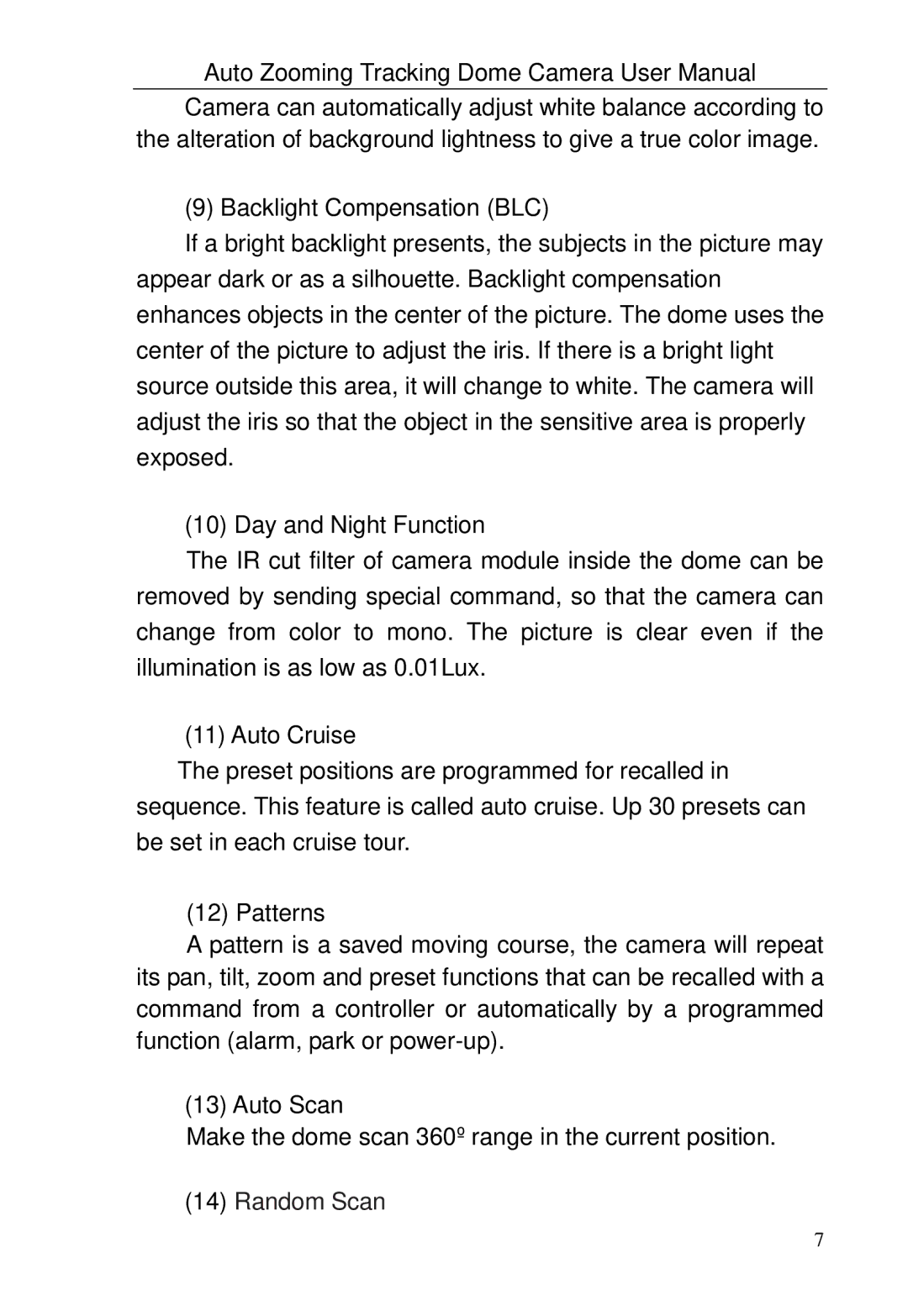Auto Zooming Tracking Dome Camera User Manual
Camera can automatically adjust white balance according to the alteration of background lightness to give a true color image.
(9) Backlight Compensation (BLC)
If a bright backlight presents, the subjects in the picture may appear dark or as a silhouette. Backlight compensation enhances objects in the center of the picture. The dome uses the center of the picture to adjust the iris. If there is a bright light source outside this area, it will change to white. The camera will adjust the iris so that the object in the sensitive area is properly exposed.
(10) Day and Night Function
The IR cut filter of camera module inside the dome can be removed by sending special command, so that the camera can change from color to mono. The picture is clear even if the illumination is as low as 0.01Lux.
(11) Auto Cruise
The preset positions are programmed for recalled in sequence. This feature is called auto cruise. Up 30 presets can be set in each cruise tour.
(12) Patterns
A pattern is a saved moving course, the camera will repeat its pan, tilt, zoom and preset functions that can be recalled with a command from a controller or automatically by a programmed function (alarm, park or
(13) Auto Scan
Make the dome scan 360º range in the current position.
(14)Random Scan
7