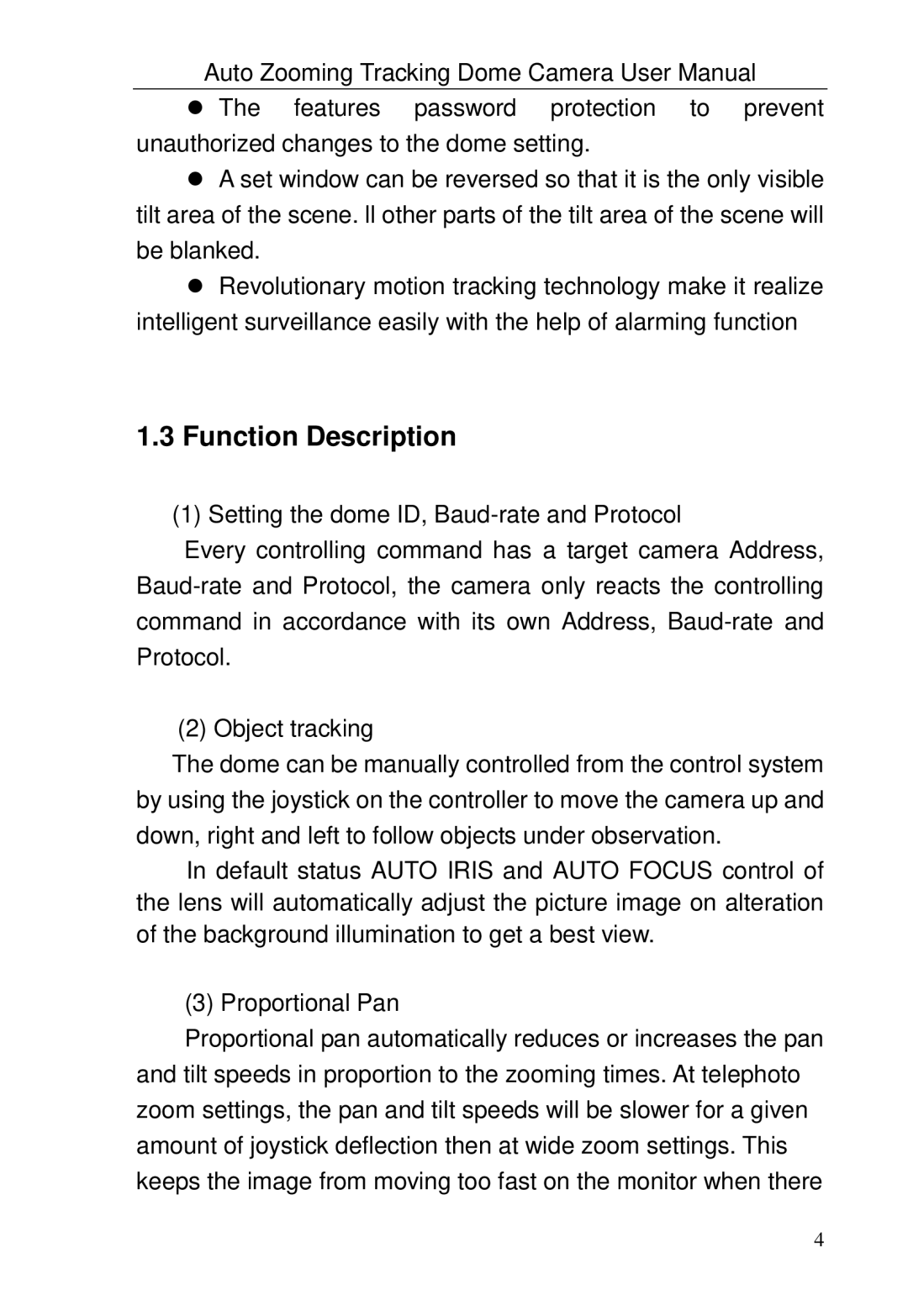Auto Zooming Tracking Dome Camera User Manual
The features password protection to prevent unauthorized changes to the dome setting.
A set window can be reversed so that it is the only visible tilt area of the scene. ll other parts of the tilt area of the scene will be blanked.
Revolutionary motion tracking technology make it realize intelligent surveillance easily with the help of alarming function
1.3Function Description
(1)Setting the dome ID,
Every controlling command has a target camera Address,
(2) Object tracking
The dome can be manually controlled from the control system by using the joystick on the controller to move the camera up and down, right and left to follow objects under observation.
In default status AUTO IRIS and AUTO FOCUS control of the lens will automatically adjust the picture image on alteration of the background illumination to get a best view.
(3) Proportional Pan
Proportional pan automatically reduces or increases the pan and tilt speeds in proportion to the zooming times. At telephoto zoom settings, the pan and tilt speeds will be slower for a given amount of joystick deflection then at wide zoom settings. This keeps the image from moving too fast on the monitor when there
4