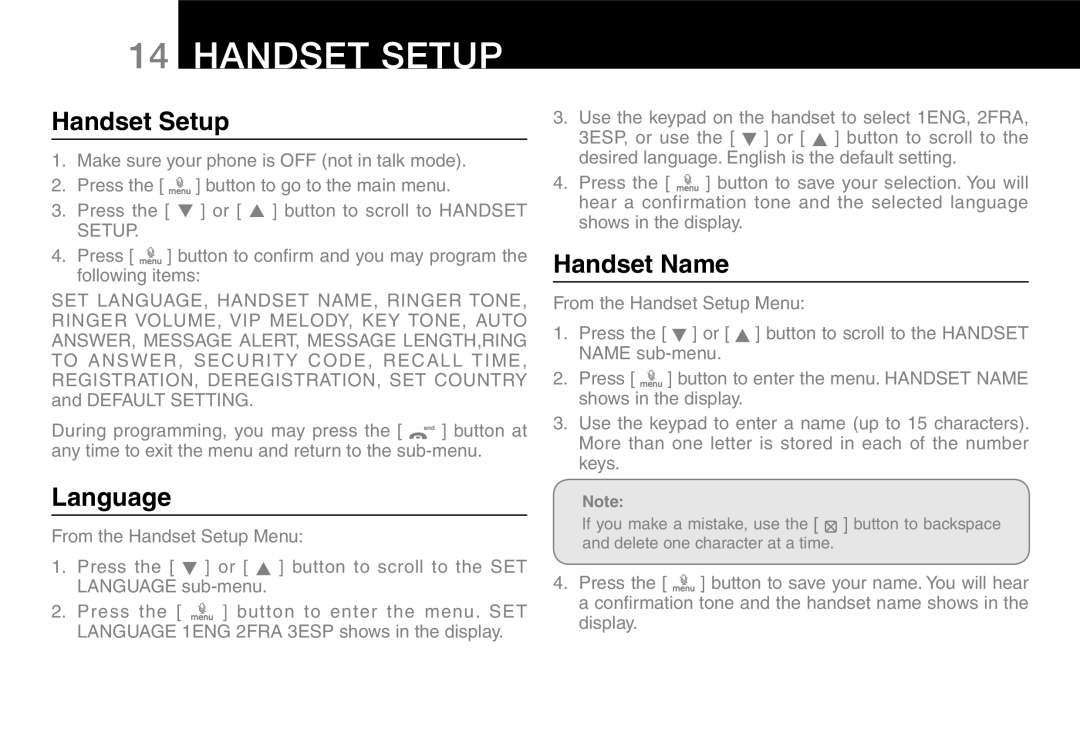14HANDSET SETUP
Handset Setup
1.Make sure your phone is OFF (not in talk mode).
2.Press the [ ![]() ] button to go to the main menu.
] button to go to the main menu.
3.Press the [ ▼ ] or [ ▲ ] button to scroll to HANDSET
SETUP.
4.Press [ ![]() ] button to confirm and you may program the following items:
] button to confirm and you may program the following items:
SET LANGUAGE, HANDSET NAME, RINGER TONE, RINGER VOLUME, VIP MELODY, KEY TONE, AUTO ANSWER, MESSAGE ALERT, MESSAGE LENGTH,RING TO ANSWER, SECURITY CODE, RECALL TIME, REGISTRATION, DEREGISTRATION, SET COUNTRY and DEFAULT SETTING.
During programming, you may press the [ ![]() ] button at any time to exit the menu and return to the
] button at any time to exit the menu and return to the
Language
From the Handset Setup Menu:
1. Press the [ ![]() ] or [ ] button to scroll to the SET LANGUAGE
] or [ ] button to scroll to the SET LANGUAGE
2.Press the [ ![]() ] button to enter the menu. SET
] button to enter the menu. SET
LANGUAGE 1ENG 2FRA 3ESP shows in the display.
3. Use the keypad on the handset to select 1ENG, 2FRA, 3ESP, or use the [ ![]() ] or [ ] button to scroll to the desired language. English is the default setting.
] or [ ] button to scroll to the desired language. English is the default setting.
4.Press the [ ![]() ] button to save your selection. You will hear a confirmation tone and the selected language shows in the display.
] button to save your selection. You will hear a confirmation tone and the selected language shows in the display.
Handset Name
From the Handset Setup Menu:
1.Press the [ ![]() ] or [ ] button to scroll to the HANDSET NAME
] or [ ] button to scroll to the HANDSET NAME
2.Press [ ![]() ] button to enter the menu. HANDSET NAME shows in the display.
] button to enter the menu. HANDSET NAME shows in the display.
3.Use the keypad to enter a name (up to 15 characters). More than one letter is stored in each of the number keys.
Note:
If you make a mistake, use the [ ![]() ] button to backspace and delete one character at a time.
] button to backspace and delete one character at a time.
4. Press the [ ![]() ] button to save your name. You will hear a confirmation tone and the handset name shows in the display.
] button to save your name. You will hear a confirmation tone and the handset name shows in the display.