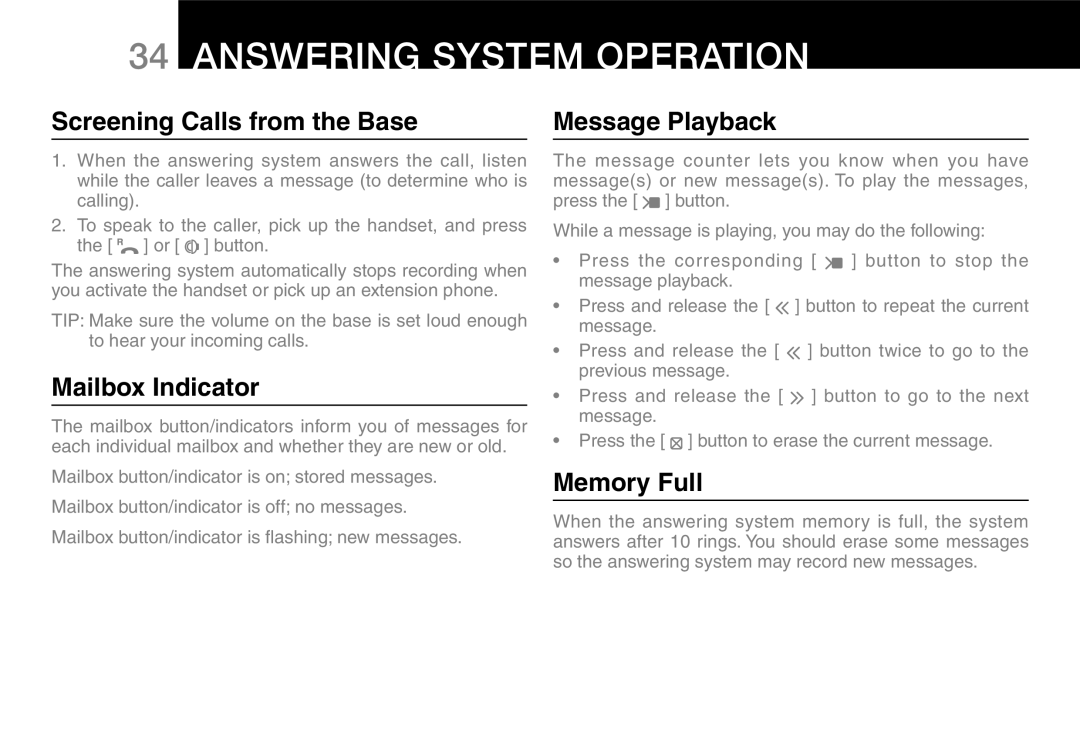34Answering System Operation
Screening Calls from the Base
1.When the answering system answers the call, listen while the caller leaves a message (to determine who is calling).
2.To speak to the caller, pick up the handset, and press the [ ![]() ] or [
] or [ ![]()
![]() ] button.
] button.
The answering system automatically stops recording when you activate the handset or pick up an extension phone.
TIP: Make sure the volume on the base is set loud enough to hear your incoming calls.
Mailbox Indicator
The mailbox button/indicators inform you of messages for each individual mailbox and whether they are new or old.
Mailbox button/indicator is on; stored messages. Mailbox button/indicator is off; no messages. Mailbox button/indicator is flashing; new messages.
Message Playback
The message counter lets you know when you have message(s) or new message(s). To play the messages, press the [ ![]() ] button.
] button.
While a message is playing, you may do the following:
•• Press the corresponding [ ![]() ] button to stop the message playback.
] button to stop the message playback.
•• Press and release the [ ![]() ] button to repeat the current message.
] button to repeat the current message.
•• | Press and release the [ | ] button twice to go to the |
| previous message. |
|
•• | Press and release the [ | ] button to go to the next |
| message. |
|
•• Press the [ ![]() ] button to erase the current message.
] button to erase the current message.
Memory Full
When the answering system memory is full, the system answers after 10 rings. You should erase some messages so the answering system may record new messages.