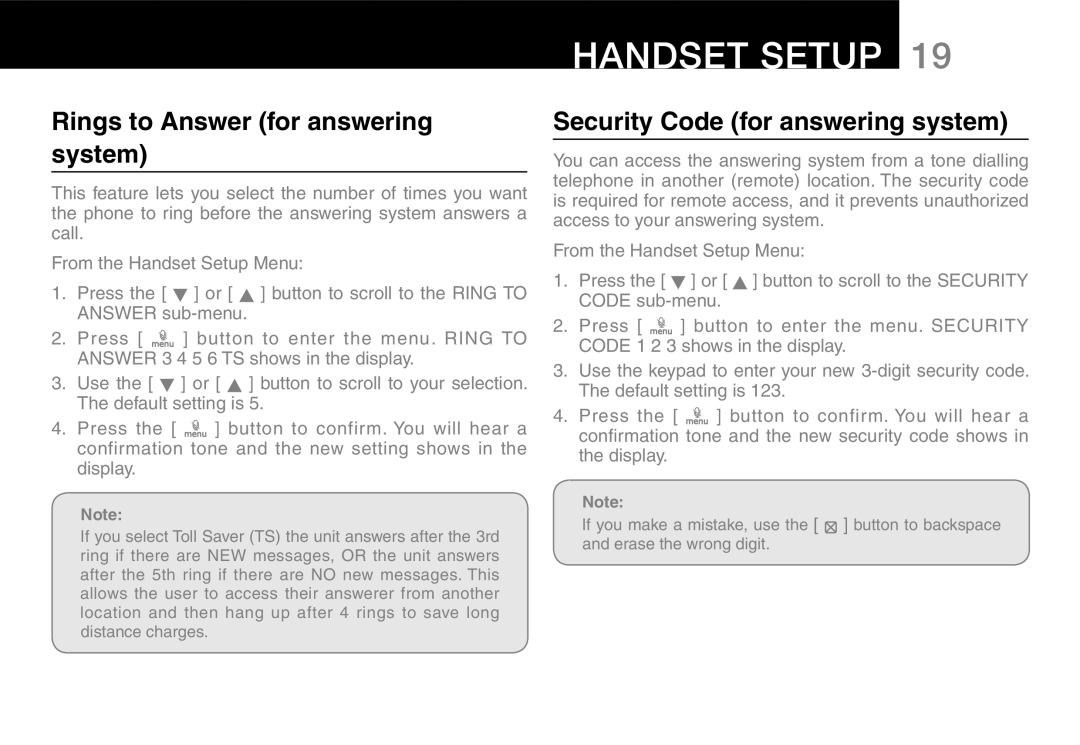Rings to Answer (for answering system)
This feature lets you select the number of times you want the phone to ring before the answering system answers a call.
From the Handset Setup Menu:
1.Press the [ ![]() ] or [ ] button to scroll to the RING TO ANSWER
] or [ ] button to scroll to the RING TO ANSWER
2.Press [ ![]() ] button to enter the menu. RING TO ANSWER 3 4 5 6 TS shows in the display.
] button to enter the menu. RING TO ANSWER 3 4 5 6 TS shows in the display.
3. Use the [ ![]() ] or [ ] button to scroll to your selection. The default setting is 5.
] or [ ] button to scroll to your selection. The default setting is 5.
4.Press the [ ![]() ] button to confirm. You will hear a confirmation tone and the new setting shows in the display.
] button to confirm. You will hear a confirmation tone and the new setting shows in the display.
Note:
If you select Toll Saver (TS) the unit answers after the 3rd ring if there are NEW messages, OR the unit answers after the 5th ring if there are NO new messages. This allows the user to access their answerer from another location and then hang up after 4 rings to save long distance charges.
HANDSET SETUP 19
Security Code (for answering system)
You can access the answering system from a tone dialling telephone in another (remote) location. The security code is required for remote access, and it prevents unauthorized access to your answering system.
From the Handset Setup Menu:
1.Press the [ ![]() ] or [ ] button to scroll to the SECURITY CODE
] or [ ] button to scroll to the SECURITY CODE
2.Press [ ![]() ] button to enter the menu. SECURITY CODE 1 2 3 shows in the display.
] button to enter the menu. SECURITY CODE 1 2 3 shows in the display.
3.Use the keypad to enter your new
4.Press the [ ![]() ] button to confirm. You will hear a confirmation tone and the new security code shows in the display.
] button to confirm. You will hear a confirmation tone and the new security code shows in the display.
Note:
If you make a mistake, use the [ ![]() ] button to backspace and erase the wrong digit.
] button to backspace and erase the wrong digit.