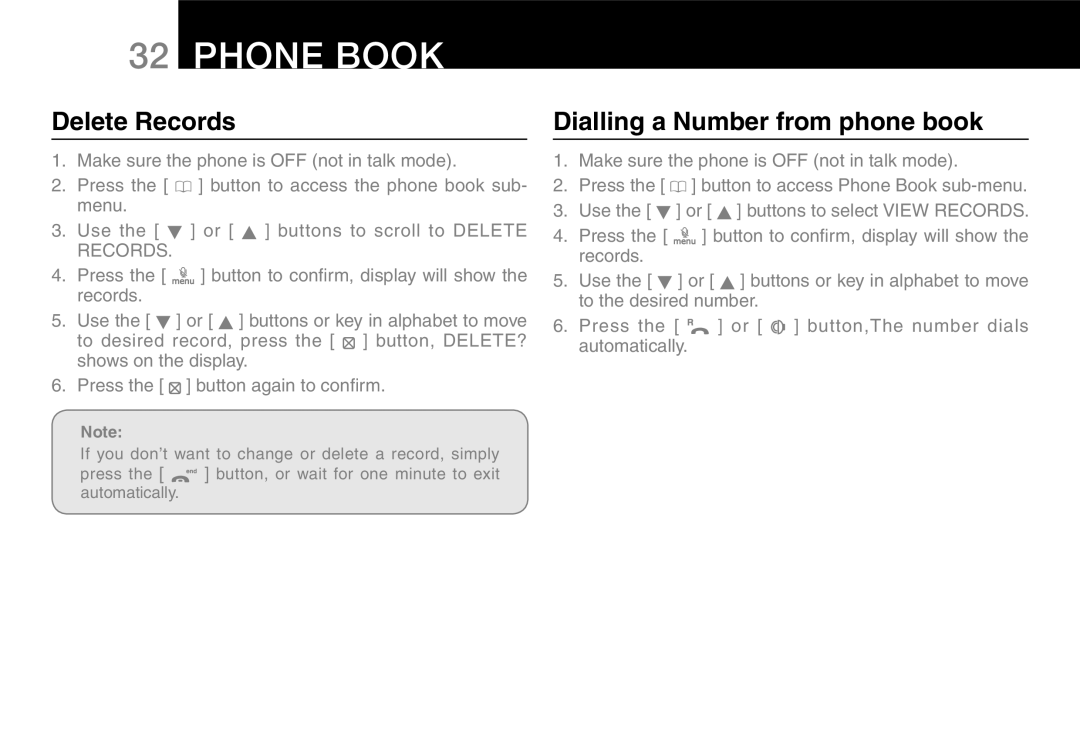32Phone book
Delete Records
1.Make sure the phone is OFF (not in talk mode).
2.Press the [ ![]() ] button to access the phone book sub- menu.
] button to access the phone book sub- menu.
3.Use the [ ![]() ] or [ ] buttons to scroll to DELETE RECORDS.
] or [ ] buttons to scroll to DELETE RECORDS.
4.Press the [ ![]() ] button to confirm, display will show the records.
] button to confirm, display will show the records.
5. Use the [ ![]() ] or [ ] buttons or key in alphabet to move to desired record, press the [
] or [ ] buttons or key in alphabet to move to desired record, press the [ ![]() ] button, DELETE? shows on the display.
] button, DELETE? shows on the display.
6.Press the [ ![]() ] button again to confirm.
] button again to confirm.
Note:
If you don’t want to change or delete a record, simply
press the [ | ] button, or wait for one minute to exit |
automatically. |
|
Dialling a Number from phone book
1.Make sure the phone is OFF (not in talk mode).
2.Press the [ ![]() ] button to access Phone Book
] button to access Phone Book
3.Use the [ ![]() ] or [ ] buttons to select VIEW RECORDS.
] or [ ] buttons to select VIEW RECORDS.
4.Press the [ ![]() ] button to confirm, display will show the records.
] button to confirm, display will show the records.
5. Use the [ ![]() ] or [ ] buttons or key in alphabet to move to the desired number.
] or [ ] buttons or key in alphabet to move to the desired number.
6.Press the [ ![]() ] or [
] or [ ![]()
![]() ] button,The number dials automatically.
] button,The number dials automatically.