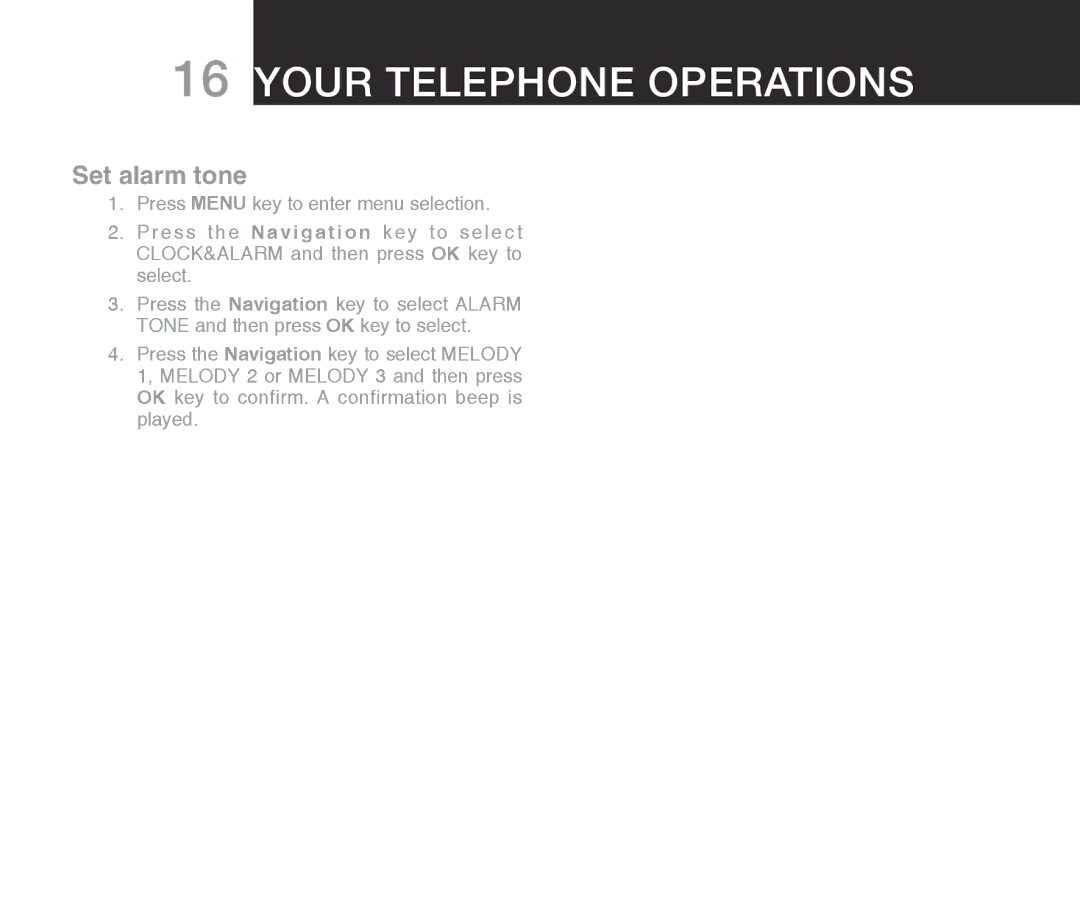16 Your Telephone Operations
Set alarm tone
1.Press MENU key to enter menu selection.
2.Press the N a v i g a t i o n key to select CLOCK&ALARM and then press OK key to select.
3.Press the Navigation key to select ALARM TONE and then press OK key to select.
4.Press the Navigation key to select MELODY 1, MELODY 2 or MELODY 3 and then press OK key to confirm. A confirmation beep is played.