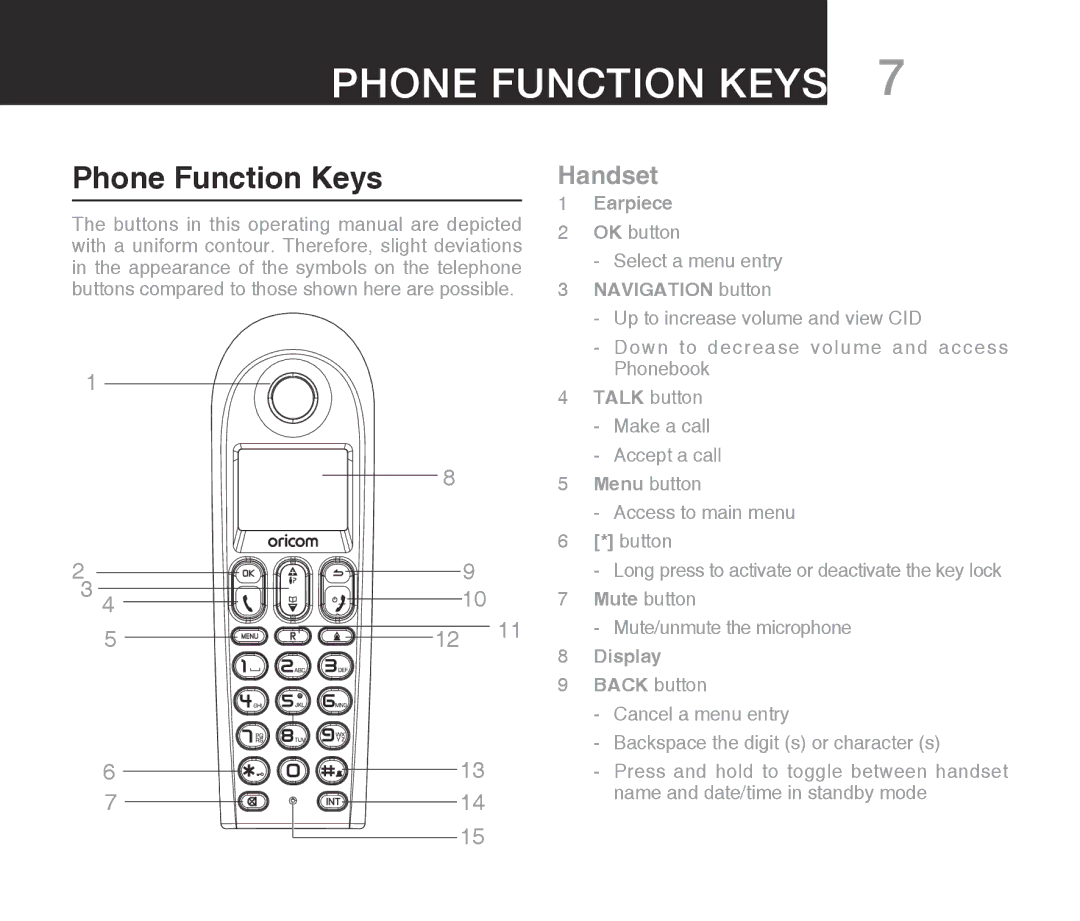Phone Function Keys 7
Phone Function Keys
The buttons in this operating manual are depicted with a uniform contour. Therefore, slight deviations in the appearance of the symbols on the telephone buttons compared to those shown here are possible.
1 |
|
|
| 8 |
|
2 |
| 9 |
3 4 |
| 10 |
5 | 12 | 11 |
|
6 ![]()
![]()
![]()
![]()
![]()
![]() 13
13
7 ![]()
![]()
![]()
![]()
![]() 14
14
15
Handset
1Earpiece
2OK button
-Select a menu entry
3NAVIGATION button
-Up to increase volume and view CID
-Down to decrease volume and access Phonebook
4TALK button
-Make a call
-Accept a call
5 Menu button
-Access to main menu 6 [*] button
-Long press to activate or deactivate the key lock 7 Mute button
-Mute/unmute the microphone
8Display
9BACK button
-Cancel a menu entry
-Backspace the digit (s) or character (s)
-Press and hold to toggle between handset name and date/time in standby mode