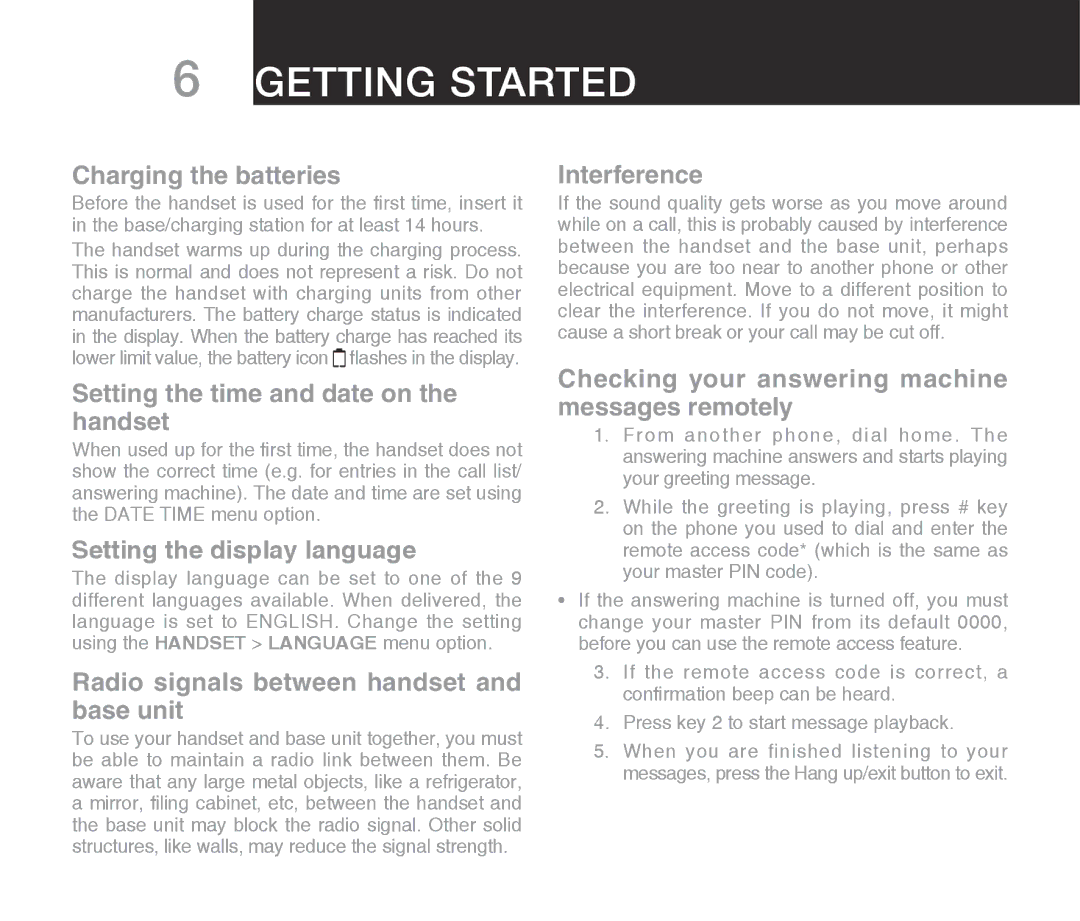6 Getting Started
Charging the batteries
Before the handset is used for the first time, insert it in the base/charging station for at least 14 hours.
The handset warms up during the charging process. This is normal and does not represent a risk. Do not charge the handset with charging units from other manufacturers. The battery charge status is indicated in the display. When the battery charge has reached its lower limit value, the battery icon ![]() flashes in the display.
flashes in the display.
Setting the time and date on the handset
When used up for the first time, the handset does not show the correct time (e.g. for entries in the call list/ answering machine). The date and time are set using the DATE TIME menu option.
Setting the display language
The display language can be set to one of the 9 different languages available. When delivered, the language is set to ENGLISH. Change the setting using the HANDSET > LANGUAGE menu option.
Radio signals between handset and base unit
To use your handset and base unit together, you must be able to maintain a radio link between them. Be aware that any large metal objects, like a refrigerator, a mirror, filing cabinet, etc, between the handset and the base unit may block the radio signal. Other solid structures, like walls, may reduce the signal strength.
Interference
If the sound quality gets worse as you move around while on a call, this is probably caused by interference between the handset and the base unit, perhaps because you are too near to another phone or other electrical equipment. Move to a different position to clear the interference. If you do not move, it might cause a short break or your call may be cut off.
Checking your answering machine messages remotely
1.From another phone, dial home . The answering machine answers and starts playing your greeting message.
2.While the greeting is playing, press # key on the phone you used to dial and enter the remote access code* (which is the same as your master PIN code).
•If the answering machine is turned off, you must change your master PIN from its default 0000, before you can use the remote access feature.
3.If the remote access code is correct, a confirmation beep can be heard.
4.Press key 2 to start message playback.
5.When you are finished listening to your messages, press the Hang up/exit button to exit.