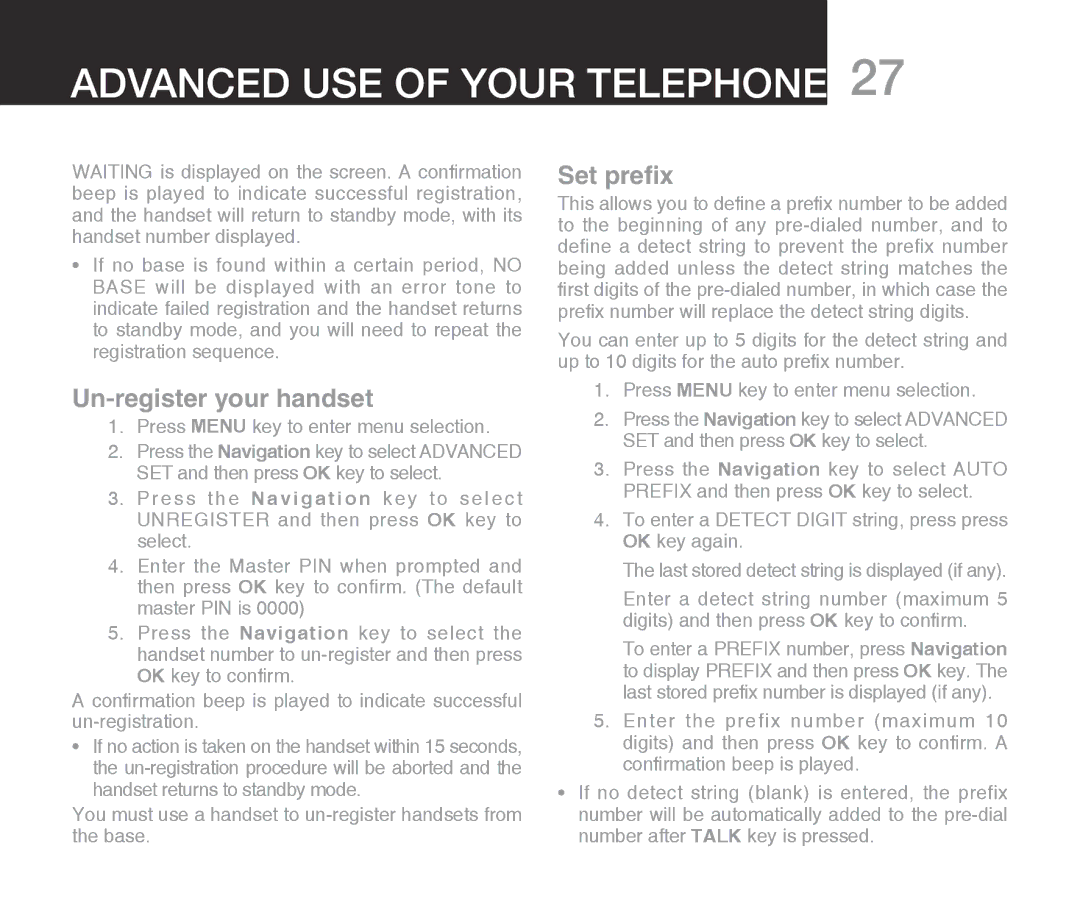Advanced use of your telephone 27
WAITING is displayed on the screen. A confirmation beep is played to indicate successful registration, and the handset will return to standby mode, with its handset number displayed.
•If no base is found within a certain period, NO BASE will be displayed with an error tone to indicate failed registration and the handset returns to standby mode, and you will need to repeat the registration sequence.
Un-register your handset
1.Press MENU key to enter menu selection.
2.Press the Navigation key to select ADVANCED
SET and then press OK key to select.
3.Press the N a v i g a t i o n key to select UNREGISTER and then press OK key to select.
4.Enter the Master PIN when prompted and then press OK key to confirm. (The default master PIN is 0000)
5.Press the Navigation key to select the handset number to
A confirmation beep is played to indicate successful
•If no action is taken on the handset within 15 seconds, the
You must use a handset to
Set prefix
This allows you to define a prefix number to be added to the beginning of any
You can enter up to 5 digits for the detect string and up to 10 digits for the auto prefix number.
1.Press MENU key to enter menu selection.
2.Press the Navigation key to select ADVANCED
SET and then press OK key to select.
3.Press the Navigation key to select AUTO PREFIX and then press OK key to select.
4.To enter a DETECT DIGIT string, press press OK key again.
The last stored detect string is displayed (if any).
Enter a detect string number (maximum 5 digits) and then press OK key to confirm.
To enter a PREFIX number, press Navigation to display PREFIX and then press OK key. The last stored prefix number is displayed (if any).
5.Enter the prefix number (maximum 10 digits) and then press OK key to confirm. A confirmation beep is played.
•If no detect string (blank) is entered, the prefix number will be automatically added to the