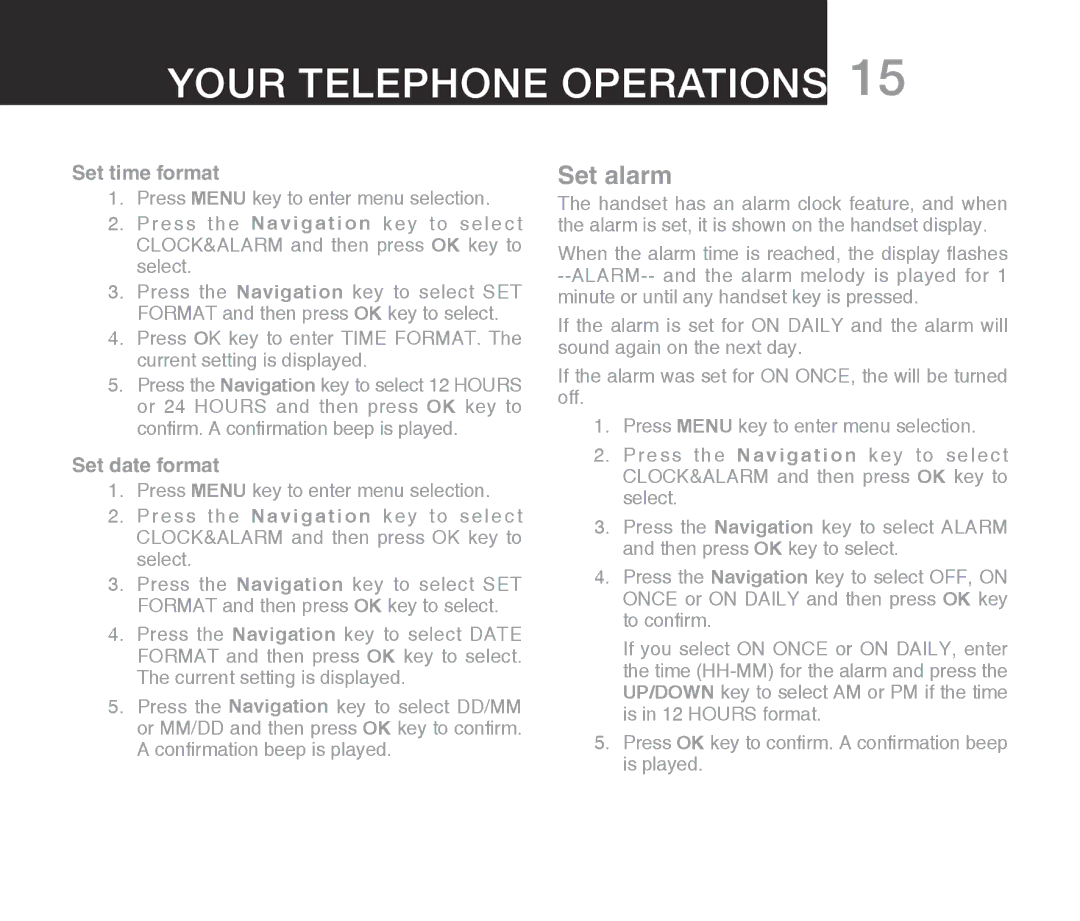Your Telephone Operations 15
Set time format
1.Press MENU key to enter menu selection.
2.Press the N a v i g a t i o n key to select CLOCK&ALARM and then press OK key to select.
3.Press the Navigation key to select SET FORMAT and then press OK key to select.
4.Press OK key to enter TIME FORMAT. The current setting is displayed.
5.Press the Navigation key to select 12 HOURS or 24 HOURS and then press OK key to confirm. A confirmation beep is played.
Set date format
1.Press MENU key to enter menu selection.
2.Press the N a v i g a t i o n key to select CLOCK&ALARM and then press OK key to select.
3.Press the Navigation key to select SET FORMAT and then press OK key to select.
4.Press the Navigation key to select DATE FORMAT and then press OK key to select.
The current setting is displayed.
5.Press the Navigation key to select DD/MM or MM/DD and then press OK key to confirm. A confirmation beep is played.
Set alarm
The handset has an alarm clock feature, and when the alarm is set, it is shown on the handset display.
When the alarm time is reached, the display flashes
If the alarm is set for ON DAILY and the alarm will sound again on the next day.
If the alarm was set for ON ONCE, the will be turned off.
1.Press MENU key to enter menu selection.
2.Press the N a v i g a t i o n key to s e lec t CLOCK&ALARM and then press OK key to select.
3.Press the Navigation key to select ALARM and then press OK key to select.
4.Press the Navigation key to select OFF, ON ONCE or ON DAILY and then press OK key to confirm.
If you select ON ONCE or ON DAILY, enter the time
5.Press OK key to confirm. A confirmation beep is played.