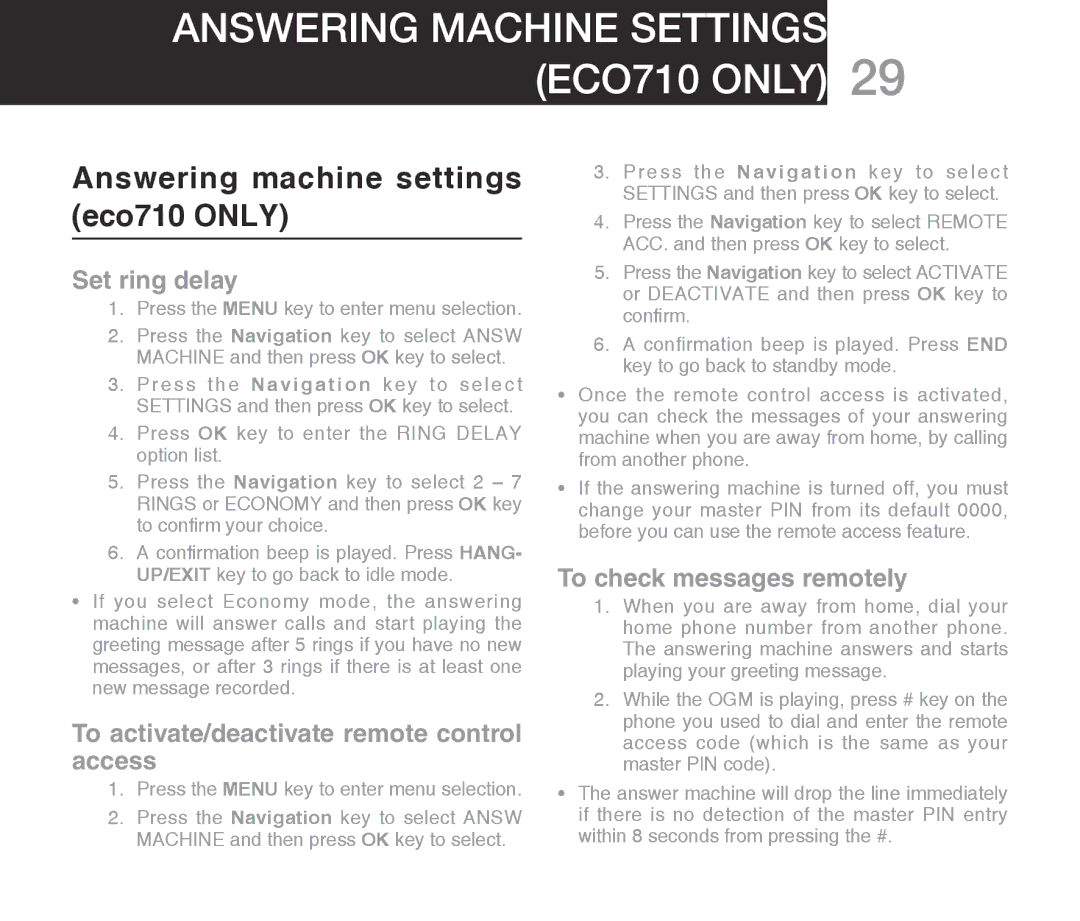Answering machine settings (ECO710 ONLY) 29
Answering machine settings (eco710 ONLY)
Set ring delay
1.Press the MENU key to enter menu selection.
2.Press the Navigation key to select ANSW MACHINE and then press OK key to select.
3.Press the N a v i g a t i o n key to select SETTINGS and then press OK key to select.
4.Press OK key to enter the RING DELAY option list.
5.Press the Navigation key to select 2 – 7 RINGS or ECONOMY and then press OK key to confirm your choice.
6.A confirmation beep is played. Press HANG- UP/EXIT key to go back to idle mode.
•If you select Economy mode, the answering machine will answer calls and start playing the greeting message after 5 rings if you have no new messages, or after 3 rings if there is at least one new message recorded.
To activate/deactivate remote control access
1.Press the MENU key to enter menu selection.
2.Press the Navigation key to select ANSW MACHINE and then press OK key to select.
3.Press the N a v i g a t i o n k e y to sel e ct SETTINGS and then press OK key to select.
4.Press the Navigation key to select REMOTE
ACC. and then press OK key to select.
5.Press the Navigation key to select ACTIVATE or DEACTIVATE and then press OK key to confirm.
6.A confirmation beep is played. Press END key to go back to standby mode.
•Once the remote control access is activated, you can check the messages of your answering machine when you are away from home, by calling from another phone.
•If the answering machine is turned off, you must change your master PIN from its default 0000, before you can use the remote access feature.
To check messages remotely
1.When you are away from home, dial your home phone number from another phone.
The answering machine answers and starts playing your greeting message.
2.While the OGM is playing, press # key on the phone you used to dial and enter the remote access code (which is the same as your master PIN code).
•The answer machine will drop the line immediately if there is no detection of the master PIN entry within 8 seconds from pressing the #.